On Monday, March 19, 2024, we rolled out the biggest update to the CodeWithChris student dashboard yet. It comes with a load of improvements that we believe will enhance the way you learn with us. Continue reading below to learn more about some of the important changes we made or login to the student dashboard to see it for yourself!
Refined Navigation
We completely redesigned and restructured the user interface to make navigation between courses and account settings a breeze.
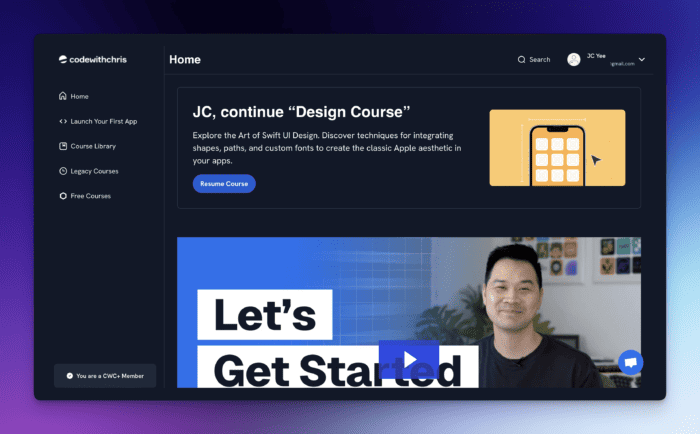
Side Navigation (Sidebar)
The most obvious change you’ll see on the new dashboard is the implementation of a side navigation or sidebar. This sidebar houses all course-related content, such as our flagship Launch Your First App program and course library.
Top Navigation
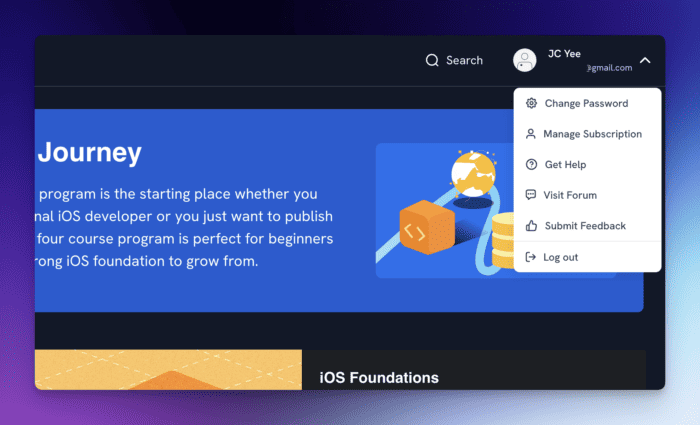
Meanwhile, the top navigation bar contains all account-level actions such as search, account management, feedback, and more. It also features a dropdown functionality to do the following:
- Manage Your Account
- Give Feedback
- Visit the Community Forum
- Log Out
- and more!
New Learning Path
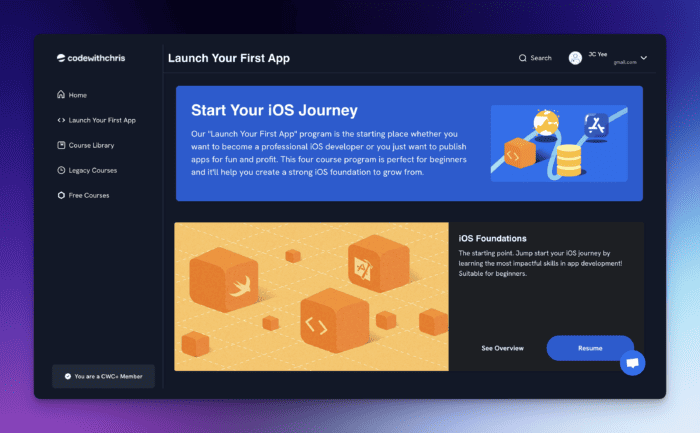
For the past several months, we’ve been talking about the Launch Your First App (LYFA) learning path which is designed for those who are starting from zero. No more second-guessing which courses to learn if you’re starting from scratch! Our LYFA program will guide you through the process of building and launching your first app so that you can build many more in the future.
Personalized Chat Support
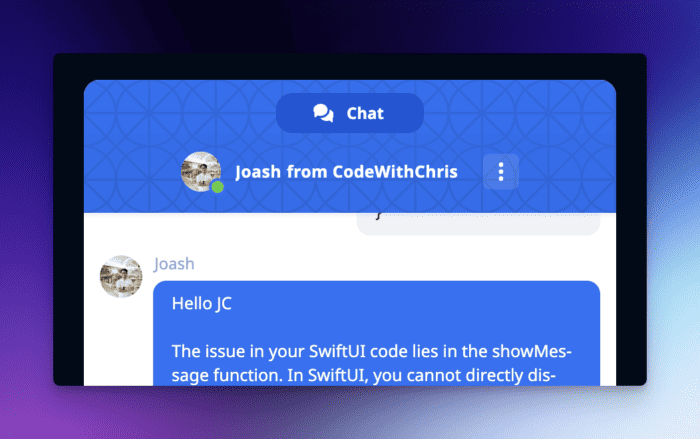
We’re also thrilled to announce that chat support is available to the dashboard for all CWC+ members and can be accessed by clicking on the blue chat icon on the lower right corner of the dashboard. Now, our support team will always be a click away to provide assistance and help you progress.
Search Functionality
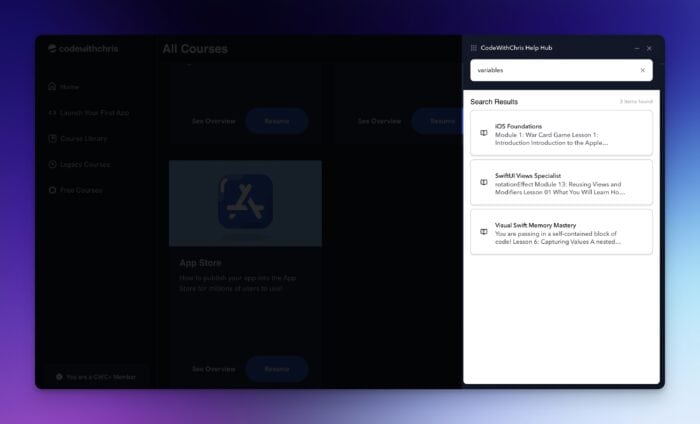
We finally implemented Search inside the dashboard. You can access Search on the top navigation bar and it’s available to all users. Simply type the keyword/s of a course, topic, or concept you have in mind and it will pull up all relevant information that can be found inside the CodeWithChris database.
How do you like this change? Let us know by contacting us via the chat button on the lower right corner.
Ready to start building apps? Check out our free beginner course How to Make an App in 8 Days to get started!




