If you’ve ever tried to learn Swift, you’ll know that there are tons of outdated resources floating around the internet because Swift is in its infancy and Apple updates the language so often.
It’s a tremendous effort, but I’ve kept the following tutorials up to date and will continue to do so!
With that said, let’s dive into the lessons!
Psst! Download and print out my trusty Swift Syntax Cheat Sheet.
Table of Contents
- Lesson 1: Variables
- Lesson 2: Data Types
- Lesson 3: If Statements
- Lesson 4: Switch Statements
- Lesson 5: Loops part 1
- Lesson 6: Loops part 2
- Lesson 7: Functions part 1
- Lesson 8: Functions part 2
- Lesson 9: Classes
- Lesson 10: Inheritance
- Lesson 11: UIKit
- Lesson 12: Initializers part 1
- Lesson 13: Optionals
- Lesson 14: Properties
- Lesson 15: Initializers part 2
- Lesson 16: Arrays
- Lesson 17: Dictionaries
- Challenges
- Wall of Fame
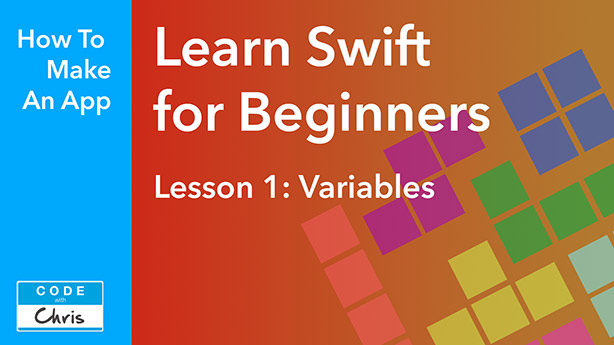
1. Variables
In this lesson, you’ll start at the very beginning with variables.
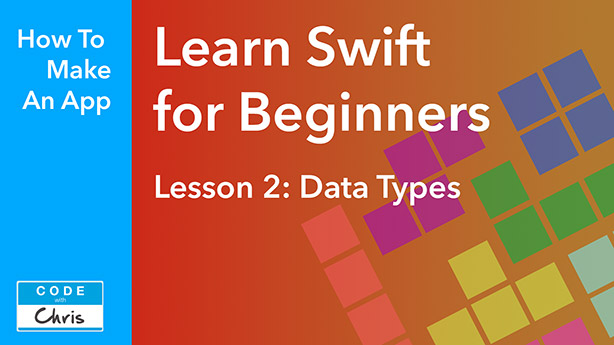
2. Data Types
This lesson will show you some of the common data types you work with when building apps.
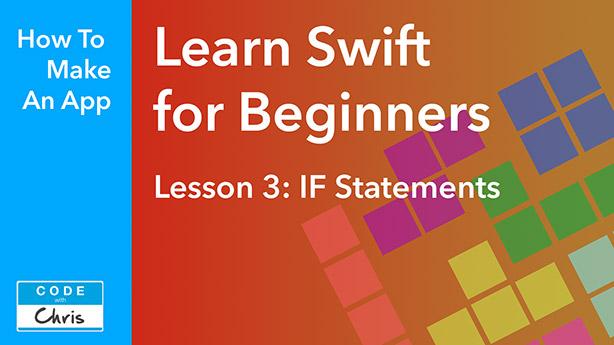
3. If Statements
Learn how to write code that can make decisions!
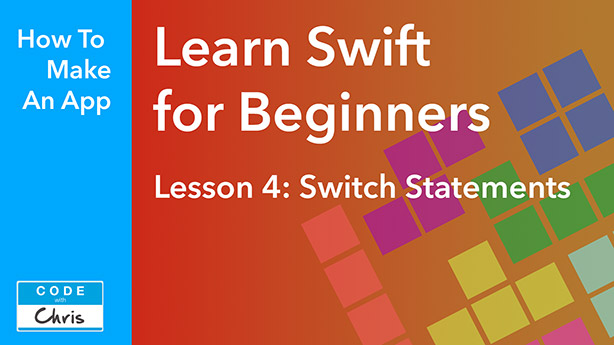
4. Switch Statements
Switch statements are another way for your code to make decisions.
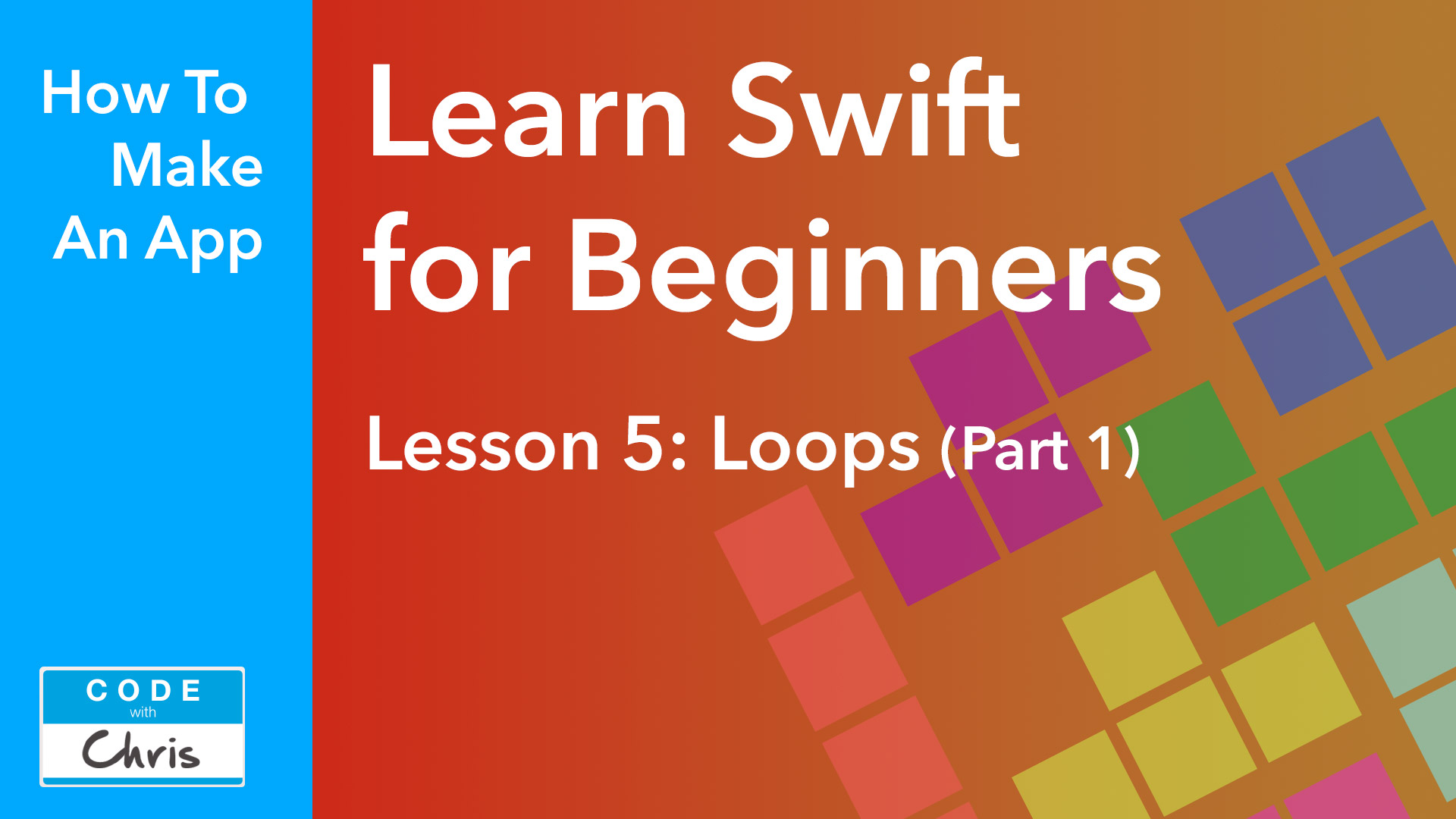
5. Loops
Sometimes you just need to repeat something. Loops are just for that!
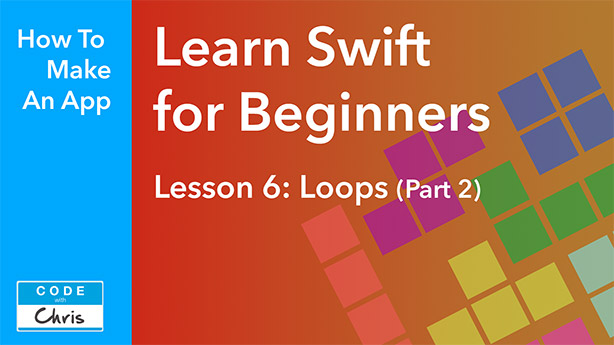
6. Loops Part 2
More on loops…

7. Functions
In this lesson, you’ll learn how to organize your code into actionable functions.

8. Functions Part 2
There’s a lot to functions! This lesson goes into more depth.
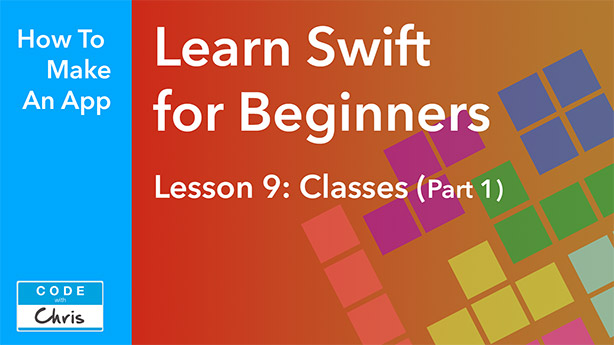
9. Classes
Classes are another way to organize your code. This lesson is a must!
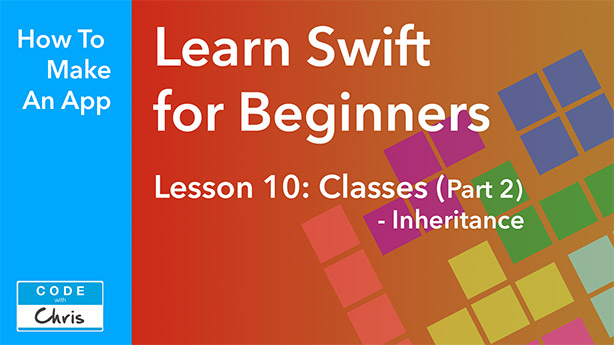
10. Classes Part 2 – Inheritance
More on classes…
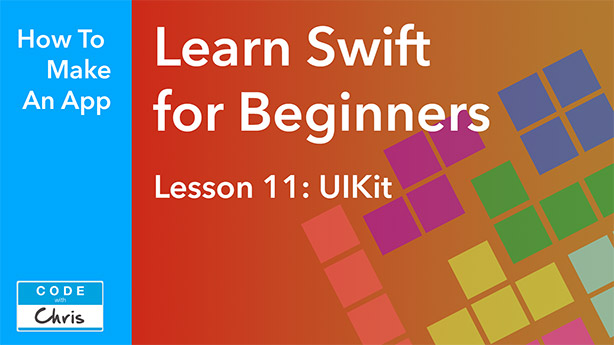
11. UIKit
The UIKit framework provides a lot of reusable code for us!
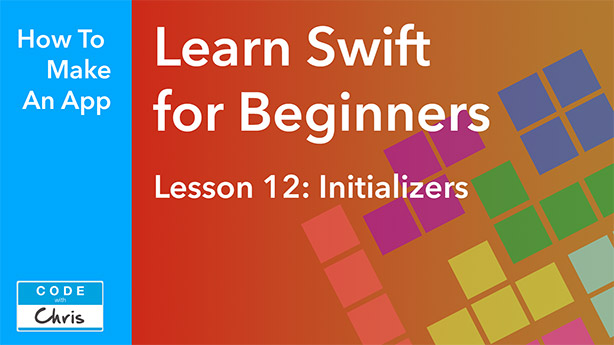
12. Initializers
Initializers are important to understand along with classes.
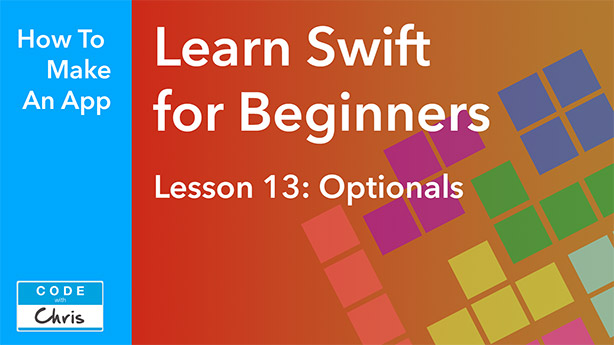
13. Optionals
In this lesson, you’ll learn what an optional is.
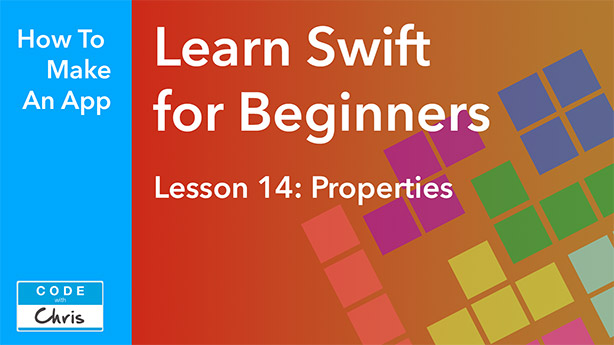
14. Properties
Properties are kind of like variables but in the context of a class.
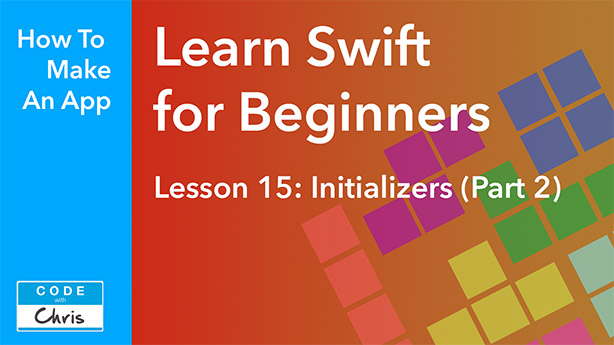
15. Initializers Part 2
More on initializers…
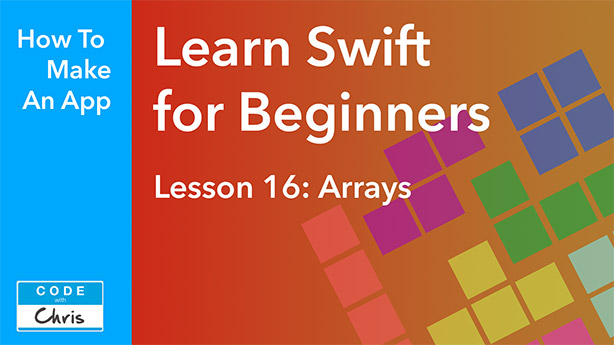
16. Arrays
You’re starting to learn about collection types now! Arrays are first.
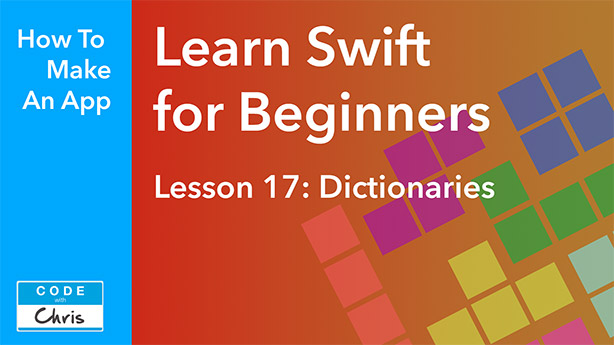
17. Dictionaries
Dictionaries are another collection type.
Want to test what you’ve learned? Take a crack at the challenges below!
You may have to review some of the lessons to refresh your memory but I guarantee that completing these challenges will reinforce what you’ve learned in the lessons above.
When you complete all of the challenges, get your name on the Wall of Fame in the next section!
Instructions
In this challenge, you’ll write a function that searches two arrays to find an animal.
In this challenge, you’ll implement the missing function code to make this caterpillar go!
In the toughest challenge of this series yet, you’ll complete the class definition to enable searching for books, checking in/out books and also checking for errors too!
Solutions
Get your name and Twitter profile mentioned here!
Step 1: Complete the challenges in the Challenges section above.
Step 2: Click the card below to send out the tweet! I’ll see your tweet and I’ll add your name below and a link to your Twitter profile.
I completed all the Learn Swift challenges! Try them here: https://codewithchris.wpengine.com/learn-swift @CodeWithChrisClick To TweetAfter you complete the challenges, Click to Tweet above and pronounce your victory! I’ll add your name below:






























