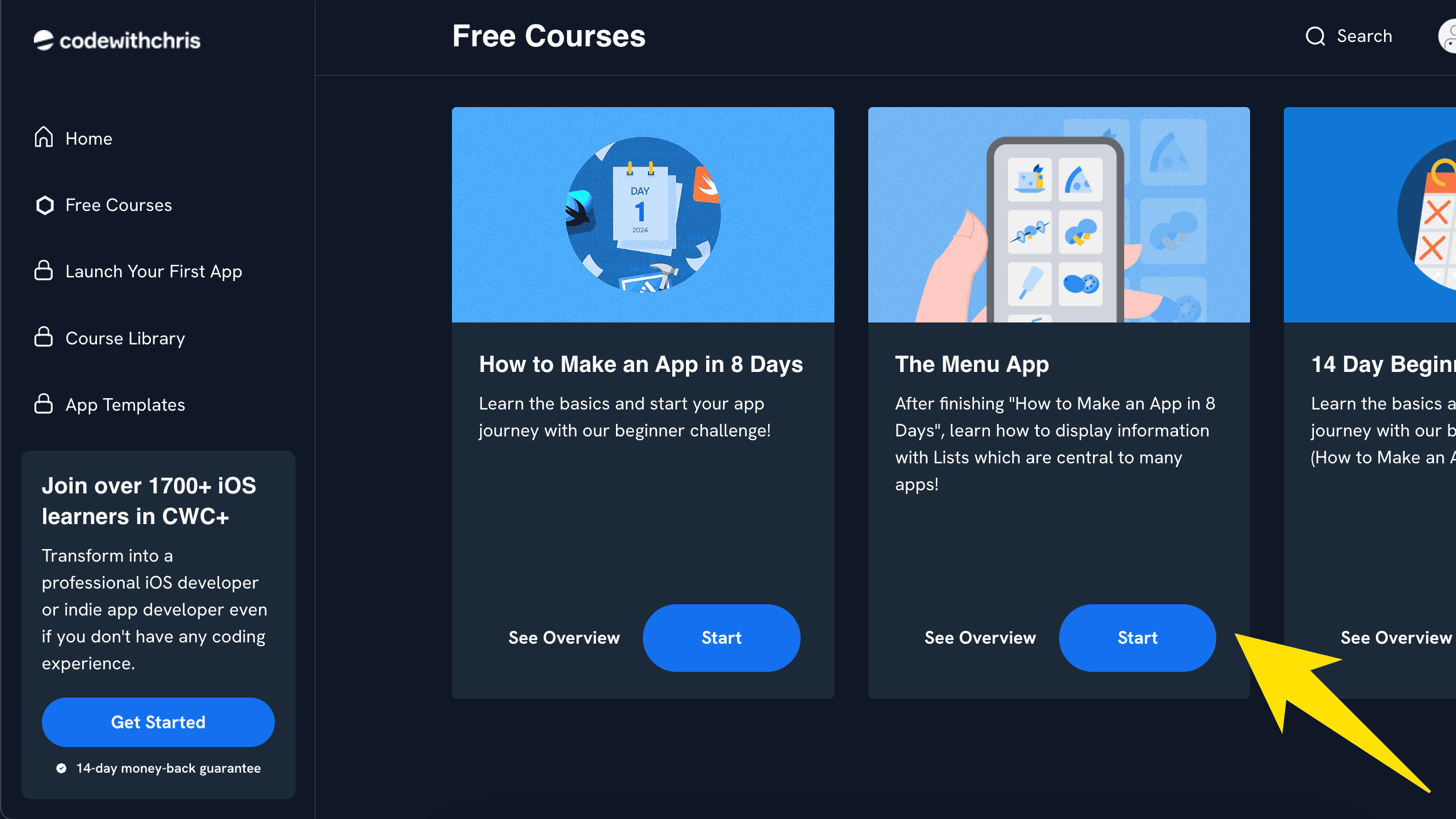Hey it’s Chris here. I hope you enjoyed the 8 Day Beginner Series but most of all, I hope it’s inspired you to pursue learning iOS app development. It’s a fun hobby that anyone can pick up with just a bit of time and persistence!
Now that you’ve built the War Card Game, it’s time to build upon those skills by learning how to display information in a List which is a core user experience of many apps.
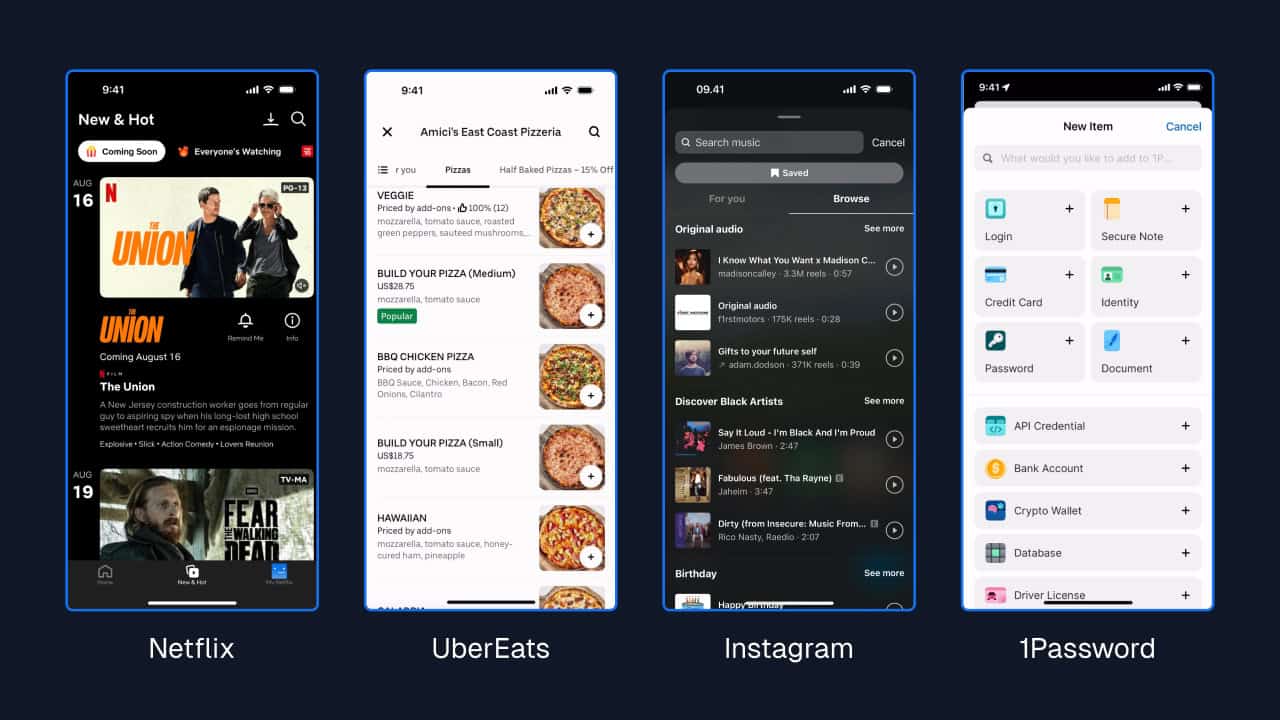
Although all the lists in the apps above look a little different, they’re actually the same user interface component styled to fit the style of the app.
You’ll be building a Menu app for a hypothetical Japanese restaurant (I just so happen to be visiting Japan as I write this!). Not only will you learn how to use Lists but you’ll also learn more Swift and become a more confident coder.
Here’s how you can get access to the free course, The Menu App.
Step 1:
Create a CodeWithChris account so that you can access our learning platform. If you already have an account, move onto the next step.
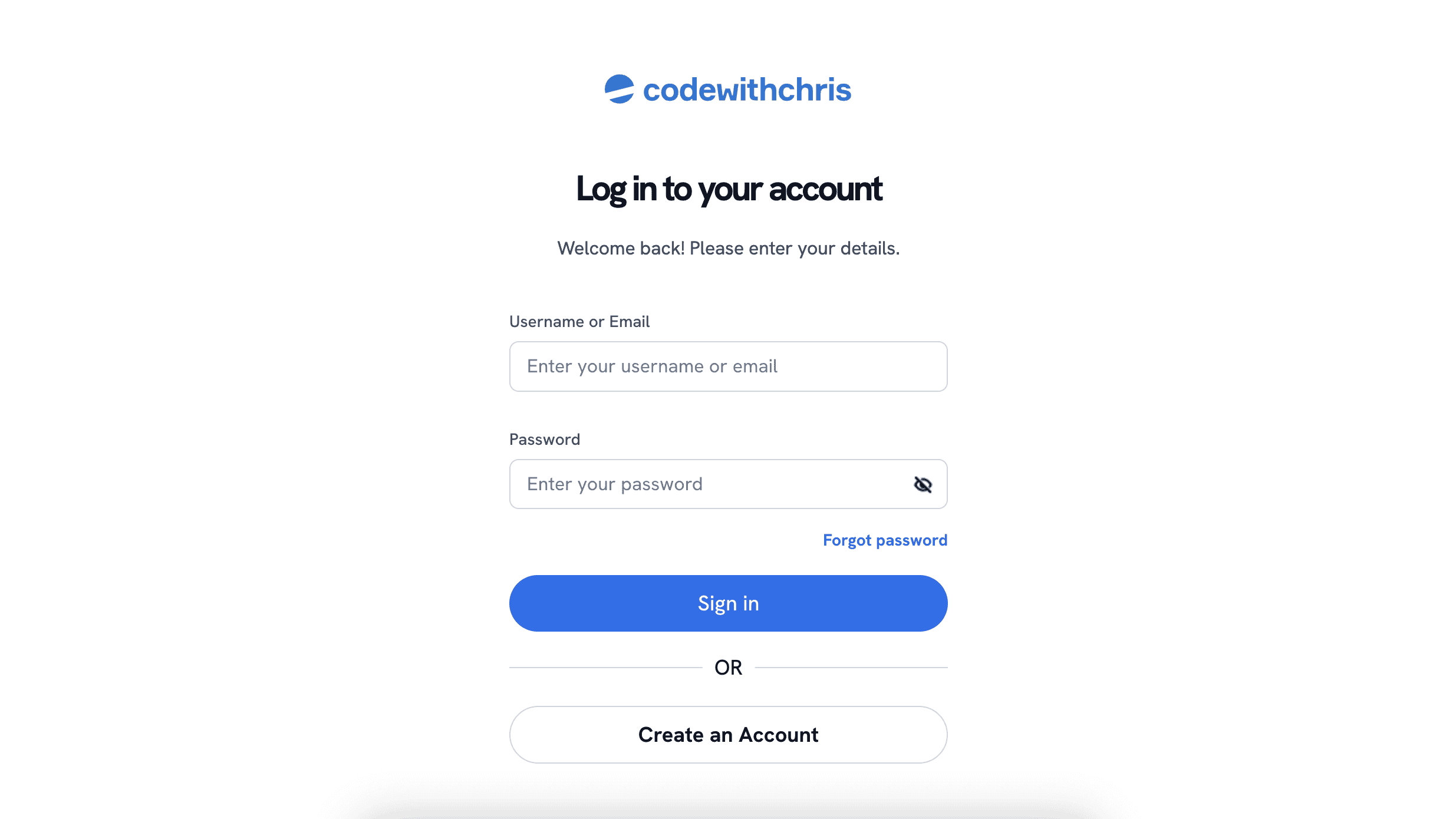
Step 2:
After you create an account, you’ll be directed to your student dashboard where you can see the courses you have. Click on “Free Courses“, which is found on the left panel of the dashboard.
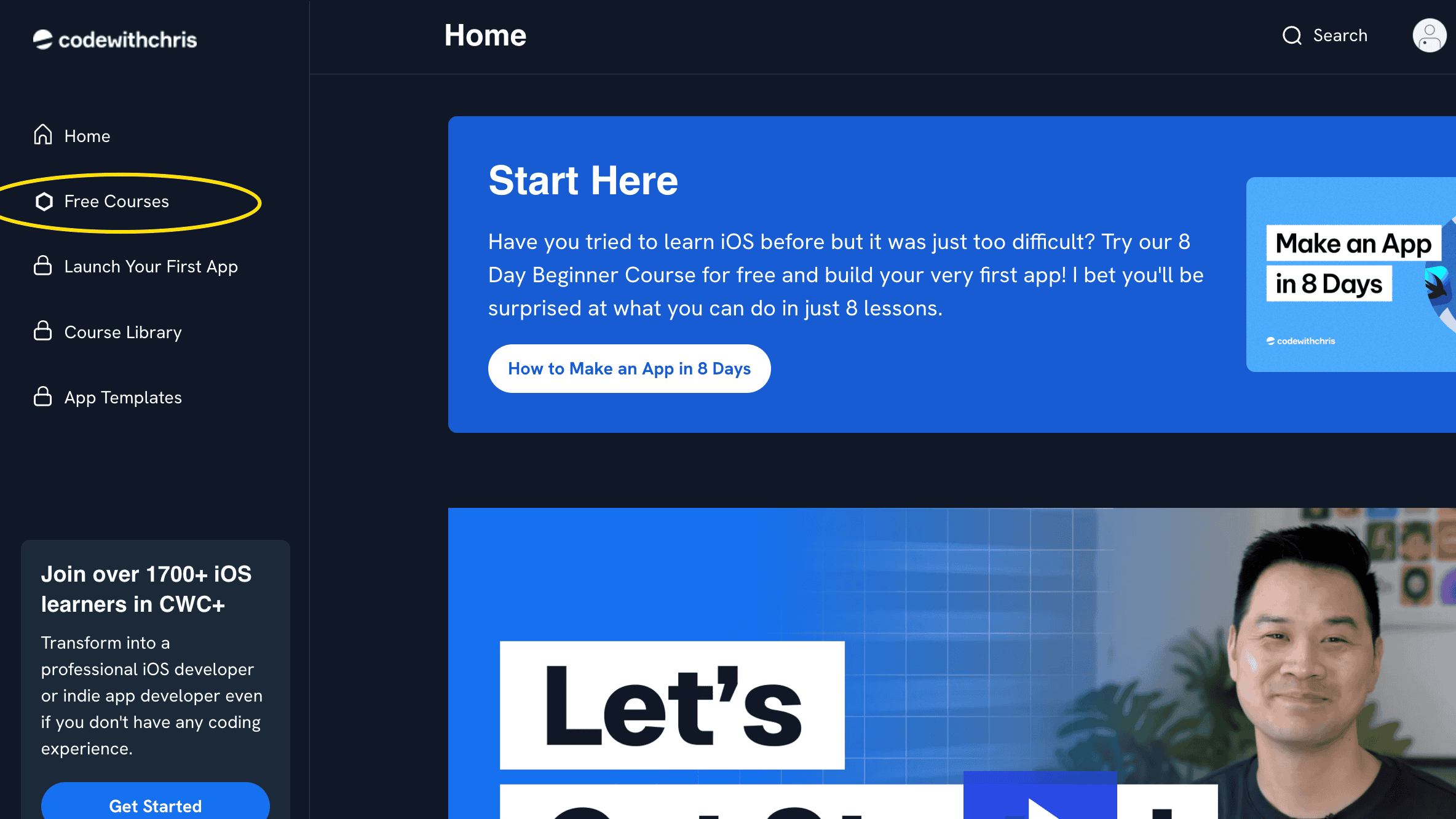
Step 3:
Once you’re on the Free Courses page, you’ll see a card for “The Menu App”. Click on “Start” to start learning.