All of these apps have been published to the Apple App Store by people who are beginners to Swift and the iOS platform!
The interviews below reveal how long it took them to build their app, what they struggled with and what advice they would give for someone who’s learning how to build apps right now!
![]()
Type-Speed
Published by Irith Katiyar
Download the app
…But the big thing that stands out to me is that don’t be afraid of creating your own app, because if you put in time, effort, and dedication, you will be able to put your app onto the AppStore.
– Irith Katiyar
In the App Store: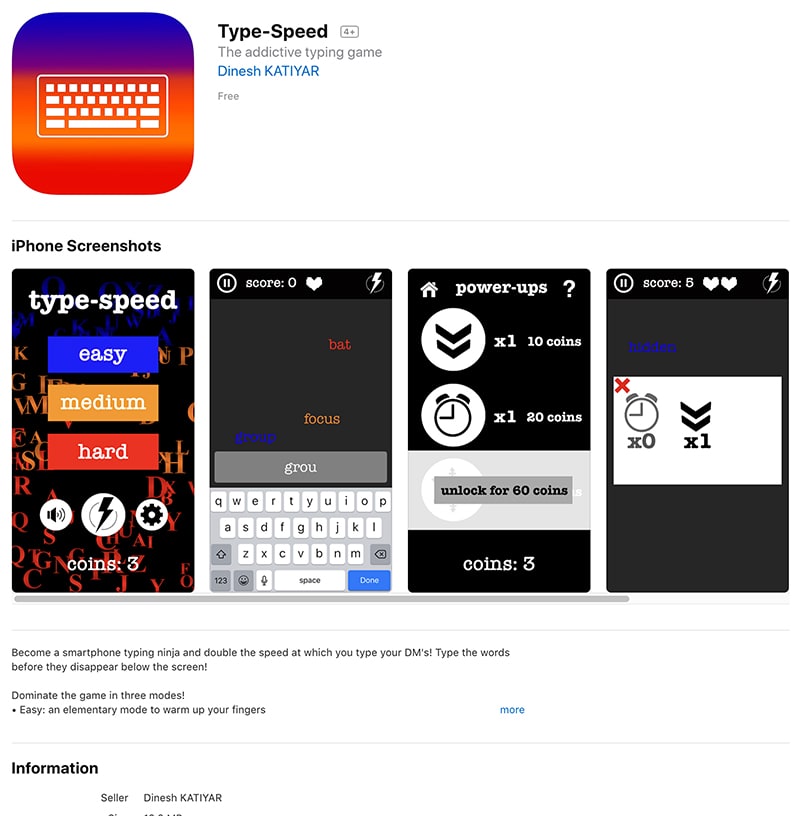
Can you describe your app?
Become an iPhone typing ninja and double the speed at which you type your DM’s! Type-speed is an addictive typing game where you type the words that fall from the screen before they disappear below the text box.
Get your fingers ready because as the game keeps going, the words fall down faster and faster! A user can play in three modes: easy, medium, and hard. Plus, they can earn coins that they can use to unlock and buy three different types of power-ups!
What was your biggest obstacle that you overcame?
The biggest obstacle I overcame was that this was my first app and some of the bugs I had were exhaustive to try and fix; some even took many days to fix.
One of these obstacles had to do with the fact that my dimensions on my app were absolute, meaning that elements got cut off on different iPhone models. I had this issue with dimensions because I had made the mistake of using UIKit elements in my SpriteKit game and not making the UI part of my game relative to the screen. It took me a while, but I finally managed to fix this problem. (I learned it the hard way!)
What advice would you give others who are learning or want to get started?
I have lots of tips for advice to people just getting started. But the big thing that stands out to me is that don’t be afraid of creating your own app, because if you put in time, effort, and dedication, you will be able to put your app onto the AppStore.
Also, when you are making your first app, make small goals and accomplish them. Start out simple, it doesn’t have to be perfect, but a bare version of your app.
Make a checklist for yourself and continue to see your progress throughout the making of your app. This especially helped me because I got really motivated when I checked off a lot of goals.
Again, start out simple, make small goals, and know that you can do it. Don’t give up, and remember, all of the mistakes you do now you know not to do next time! 🙂
![]()
tyoune
Published by Josua Nilkens
Download the app
Enjoy the process by focusing on your goal. Keep going until you’re there.
– Josua Nilkens
In the App Store: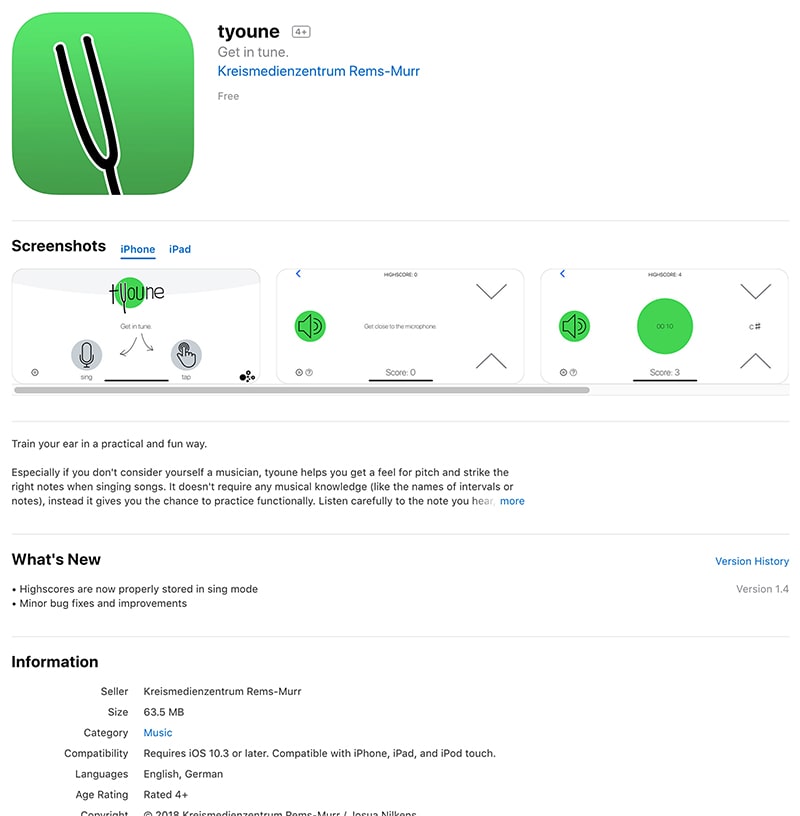
Can you describe your app?
As a middle school teacher for music, I’m constantly looking for new ways to help students improve their musical skills. In order to strike the correct notes when singing, it’s important to have well-trained ears. Many apps on the app store are too complex for beginners, that’s why
I developed tyoune. How does it work? It’s simple: In the tap mode, the user listens to a note and has to tune a second note up or down to make it sound the same. In the sing mode, users must sing the note they hear. In both modes, they get individual feedback. The fun thing about the app is scoring points for correct answers.
My students like to play around with the app and breaking their own highscores.
How long did it take you to build your app?
It took me several fulltime weeks to build it.
What was your biggest obstacle that you overcame?
Trying to figure out how to analyse the frequency of microphone input, I almost gave up. Fortunately, I found a pod called „TuningFork“. Using cocoapods for different features allowed me to save quite some time.
What advice would you give others who are learning or want to get started?
Enjoy the process by focusing on your goal. Keep going until you’re there.
![]()
VcfLookup
Published by Billy Teo
Download the app
Just start, and make changes along the way.
– Billy Teo
In the App Store: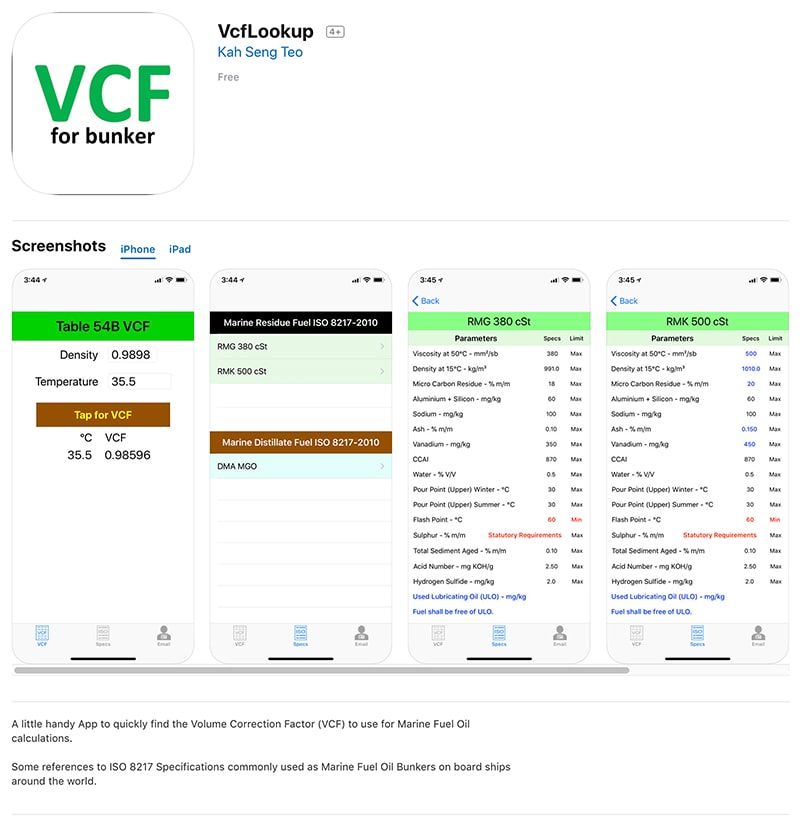
Can you describe your app?
It is a handy app which calculate the Volume Correction Factor(VCF) used for Marine Fuel Oil calculations.
Normally Engineers receiving their ship’s bunker fuel will have to look up a Table called Table 54B for this factor.
There are some references to ISO 8217-2010 Marine Fuel Oil Specifications for the 3 most commonly used Marine Fuel.
How long did it take you to build your app?
About 1 month after watching your videos.
What was your biggest obstacle that you overcame?
I had difficulty with the constraints at first.
The layouts went haywire when I simulated the app on different devices.
I practice the calculations and formulae in small pieces in the Playground as taught by your video.
Have to get the String input into Double for the calculations.
What advice would you give others who are learning or want to get started?
Just start with whatever you have in mind.
Refer to the videos again if you are stuck at certain parts during the building of the app.
Create what you want to do it in small pieces.
Put them together after you have found that they are working as you want them to.
Just start, and make changes along the way.
![]()
Pick a Place!
Published by Brent Burroughs
Download the app
Thanks for your teaching and support! I’m honestly shocked to see an app completed after only about 6 months!
– Brent Burroughs
In the App Store:
Can you describe your app?
My app, “Pick a Place”, really came out of a joke and a conversation between friends. We could never decide what to eat and I said “just pick a place!” and then later said, “we need an app for this”.
This app is an attempt to answer the question “where should we eat?”. To use the app, simply add your favorite restaurants or restaurant categories (and maybe a few you want to try out), then you hit “Help Me Decide” and the app will randomly select one of the listed options.
On the results page, the app will tell you what the chosen place or category is and then locate them on a map. If you click “list view” from the top of the app, you can click on the location and have options to get directions, call them (if available), or go to their website (if available).
How long did it take you to build your app?
It took about 6 months to develop the app up to the launch version. I am trying to redesign it and add more features now. Altogether I have spent about 7 or 8 months of my free time on this app.
What was your biggest obstacle that you overcame?
My biggest obstacle was patience and motivation. I am still very new to Swift, having maybe a year at most of learning, so I hit roadblocks often. My method to overcoming this was to set small goals for myself.
I would try to add a certain feature and focus on it for a while. Also Google is your best friend… Once I created the feature or two that I wanted, I would look to add a new feature or enhance a current one after learning new coding techniques.
Also I really did keep looking back to Chris’ videos over and over to remember some of his tips and teaching. Sometimes forums out there arent too good at explaining why a piece of code works, but Chris does well using a hands on approach.
What advice would you give others who are learning or want to get started?
Like previously mentioned, I would say set goals (even if they are small). Referring to resources is huge as well, such as referring back to Chris’s videos.
And ask friends or other developers for their help. Sometimes you may get stuck not knowing how to move forward or even overlook a big mistake you are making, and having other perspectives can really give you insight. And maybe another coder knows a shortcut or fix that you can use to enhance your project.
Also it is a very big deal to have some sort of passion for your apps, so i wouldn’t recommend just trying to think of an app thats not out there or some random problem to solve. When you are starting out developing, you need to care about your apps. Its hard enough finding motivation when you get stuck, so you need to have some drive and passion if you want to overcome the hard blocks. Later when you know how to breeze through the process, then you can get more trivial. At least thats my suggestion.
![]()
ParksnPeaks
Published by Sue Southcott
Download the app
I found your beginner course and completed it over my Xmas holidays. It gave me the inspiration and courage to go further than I ever dreamed with Swift. Each video was simple, easy to follow and straight to the point. I can’t thank you enough Chris.
– Sue Southcott
In the App Store: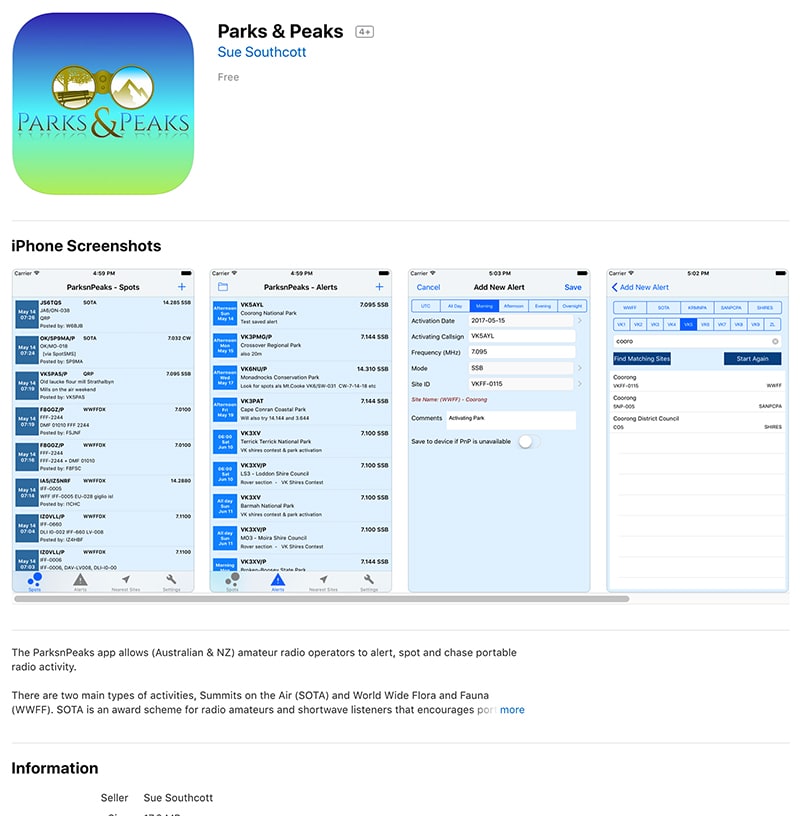
Can you describe your app?
The ParksnPeaks app supports the two main types of portable amateur radio activity within Australia being; Summits on the Air (SOTA) and World Wide Flora and Fauna (WWFF). The app allows amateur radio operators to alert, spot and chase portable radio activity from their iPhone or iPad. The application’s emphasis is on Australian & NZ operations due to the availability and quality of the site data.
Small screens can create big problems when trying to read information on a website. The app presents the data from the Parks & Peaks website on a small screen and users are able to view and create spots as well as alerts. It also contains tools such as Nearest Sites which will list all conservation parks or peaks within a certain range of the user’s current location.
In May 2017, I presented the app to over 200 people at an amateur radio convention. It was so well received that as soon as I announced it was available on the app store, many of them pulled out their iPhones and started downloading it!
What was your biggest obstacle that you overcame?
There were two big obstacles really. The first was getting data from the website in JSON format. The web developer and I had to work closely together to work out the bugs, neither of us had previously had exposure to JSON. The second was using a database. I needed to store Sites on the device to speed up searching. I was an SQL programmer so looked at the various tools and ended up with SQLite and no wrappers or libraries. The tutorials were limited so I bought a book but nothing worked because Swift had changed a lot in 6 months. It took quite awhile to nut out the bugs but SQLite is so fast on the device and I’m really glad I made that choice.
What advice would you give others who are learning or want to get started?
Learn the basics first before you go too far with your development. The Code with Chris beginner’s videos gave me that start and a firm grounding in Swift. I started with version1 and it was a changing landscape. It would have been easy to give up but I don’t do easy. It has been such a rewarding experience.
Also, be careful not to introduce too many libraries. My app is library free and I like it that way.
![]()
fit4t
Published by Valerie Bockstette
Download the app
You can totally do this! I am an almost 40 year old woman who majored in liberal arts and can hardly use her iPhone. If I can figure this out – so can you! Have faith in yourself!
– Valerie Bockstette
In the App Store: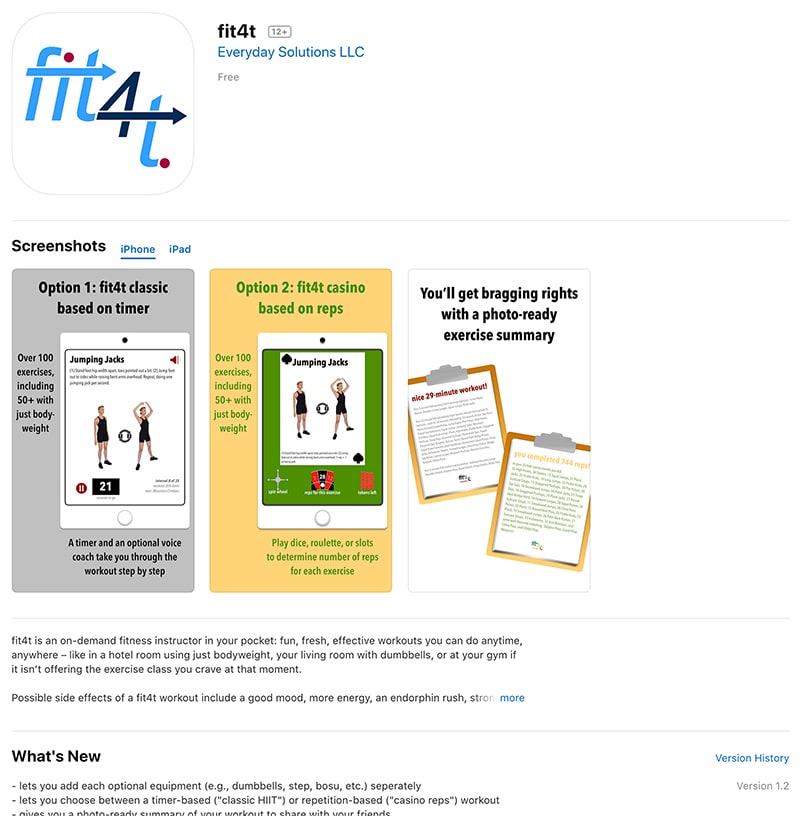
Can you describe your app?
My app is a high-intensity interval training (HIIT) workout app. I work in consulting so I travel for a living. I wanted an app that would guarantee me a great workout on the road.
How long did it take you to build your app?
From soup to nuts – I literally had never heard of Swift or Xcode when I started – it took me 8 weeks from a mock-up on the back of a napkin to getting approved and launched in the Apple Store. However, I had the great privilege of a sabbatical from my consulting job during this time so I was able to spend all day, every day on my app.
What was your biggest obstacle that you overcame?
Surprisingly the coding in Swift was the easiest part; the user interface gave me the most hair-tearing-out moments. But once I got the hang of it I actually started loving interface builder.
What advice would you give others who are learning or want to get started?
You can totally do this! I am an almost 40 year old woman who majored in liberal arts and can hardly use her iPhone. If I can figure this out – so can you! Have faith in yourself!
![]()
Faces in the Spaces
Published by Belinda Beyers
Download the app

My biggest piece of advice is – ‘If you’ve got an idea – go for it!’
– Belinda Beyers
In the App Store: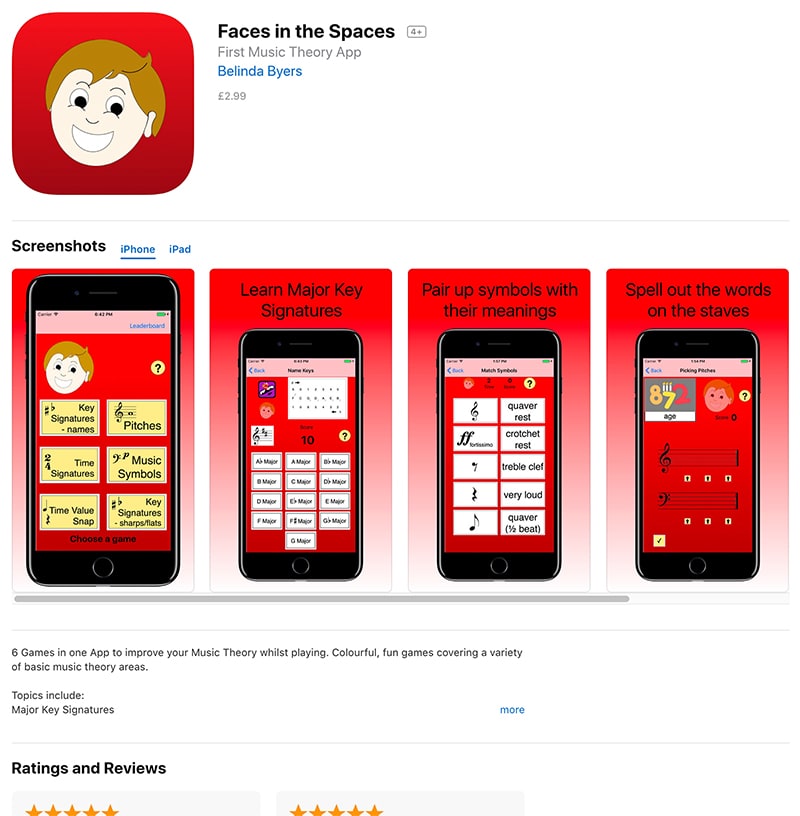
Can you describe your app?
The four apps are each sets of bright, colourful games about music theory. They start at the very beginning and are designed to encourage learning music. They work alongside my books with the same names.
How long did it take you to build your app?
I started to learn coding in April 2017 – the Apps were accepted on the AppStore 1st September 2017. As to how many hours I spent – I really couldn’t say, though I did have to start setting alarms to go to bed, after a few days still being glued to my Mac at 3.00 or 4.00 am!
What was your biggest obstacle that you overcame?
One of the most frustrating times was when I discovered that one app was ‘too big’ for the AppStore – music Apps are naturally asset heavy. Having to rethink how to make games smaller without losing any functionality resulted in a few of those late nights.
What advice would you give others who are learning or want to get started?
Things moved quickly for me because I knew what I wanted to create. Following Chris’s course with my own ideas in mind meant that I would build and re-build my own games alongside those in the course. This gave me loads of extra practice, making sure I’d really learnt rather than just copied. My biggest piece of advice is – ‘If you’ve got an idea – go for it!’
![]()
24
You are the one helping me to overcome my biggest obstacle, i.e reading! Thus, your great videos bring values that books can’t for people like me.
– Idy
Can you describe your app?
A mathematical card game, the objective is to achieve final 24 points by adjusting the mathematical symbols between 4 given cards. It currently supports English and Chinese languages (both Simplified & Traditional).
How long did it take you to build your app?
I spent few hours here and there to learn and work on it at the same time, probably totaled up to 2 – 3 weeks.
What was your biggest obstacle that you overcame?
You are the one helping me to overcome my biggest obstacle, i.e reading! I know that there’re plenty of great books out there, but, I’m not a reader in general. Thus, your great videos bring values that books can’t for people like me.
What advice would you give others who are learning or want to get started?
Just do it and don’t try to learn everything at once! There will always be time to learn many different things when the time comes. Just focus on what you’d like to do and learn what you need first and get going. It’d be much more fun to learn and work on your own project at the same time.
![]()
CRASH-BALL
Published by Von Philippe Zay
Download the app
Regarding Apple SpriteKit programming…learn about the various main program execution sections like the update current time and the physics contact handler
– Von Philippe Zay
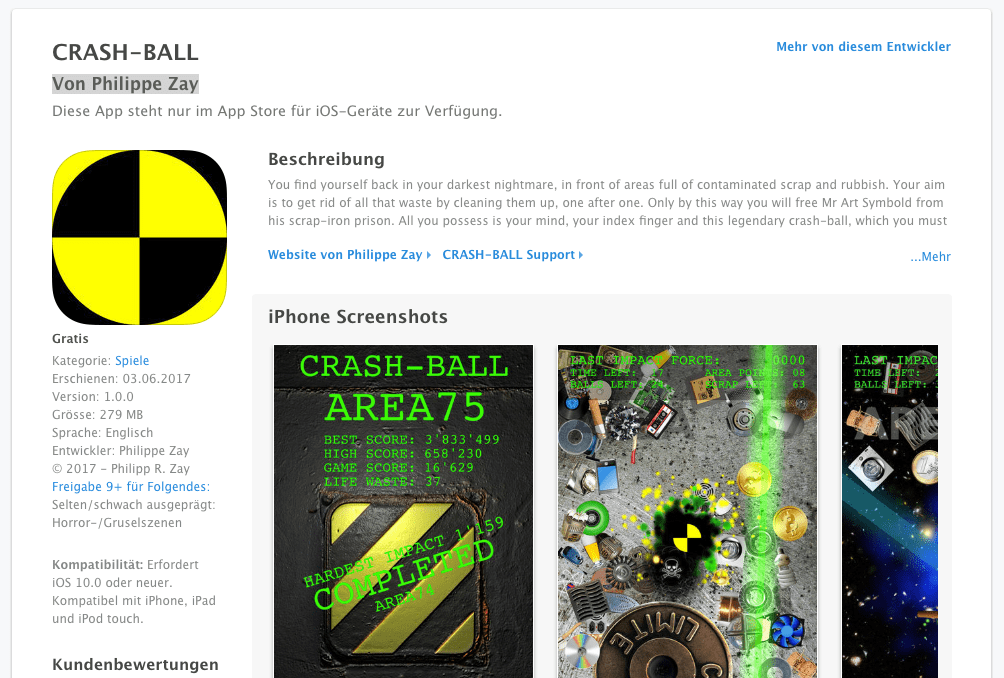
Can you describe your app?
A fast paced SpriteKit action game in which you must throw a ball against other objects. The goal is to crash those objects (this is why the game is called Crash-Ball). There are traps, obstacles, and features, that keeps the gameplay funny. There are 100 levels with increasing difficulty.
What was your biggest obstacle that you overcame?
Iterating trough an array of objects in a reverse manner and creating a four by four rows object deformation matrix, which acts randomly.
What advice would you give others who are learning or want to get started?
Regarding Apple SpriteKit programming, I suppose to learn about the various main program execution sections like the update current time and the physics contact handler.
![]()
Grain Moisture
Published by Sheila Elder
Download the app

I definitely always recommend taking your courses! In addition, use chat forums, youtube, developer sites to read up on little road blocks.
– Sheila Elder
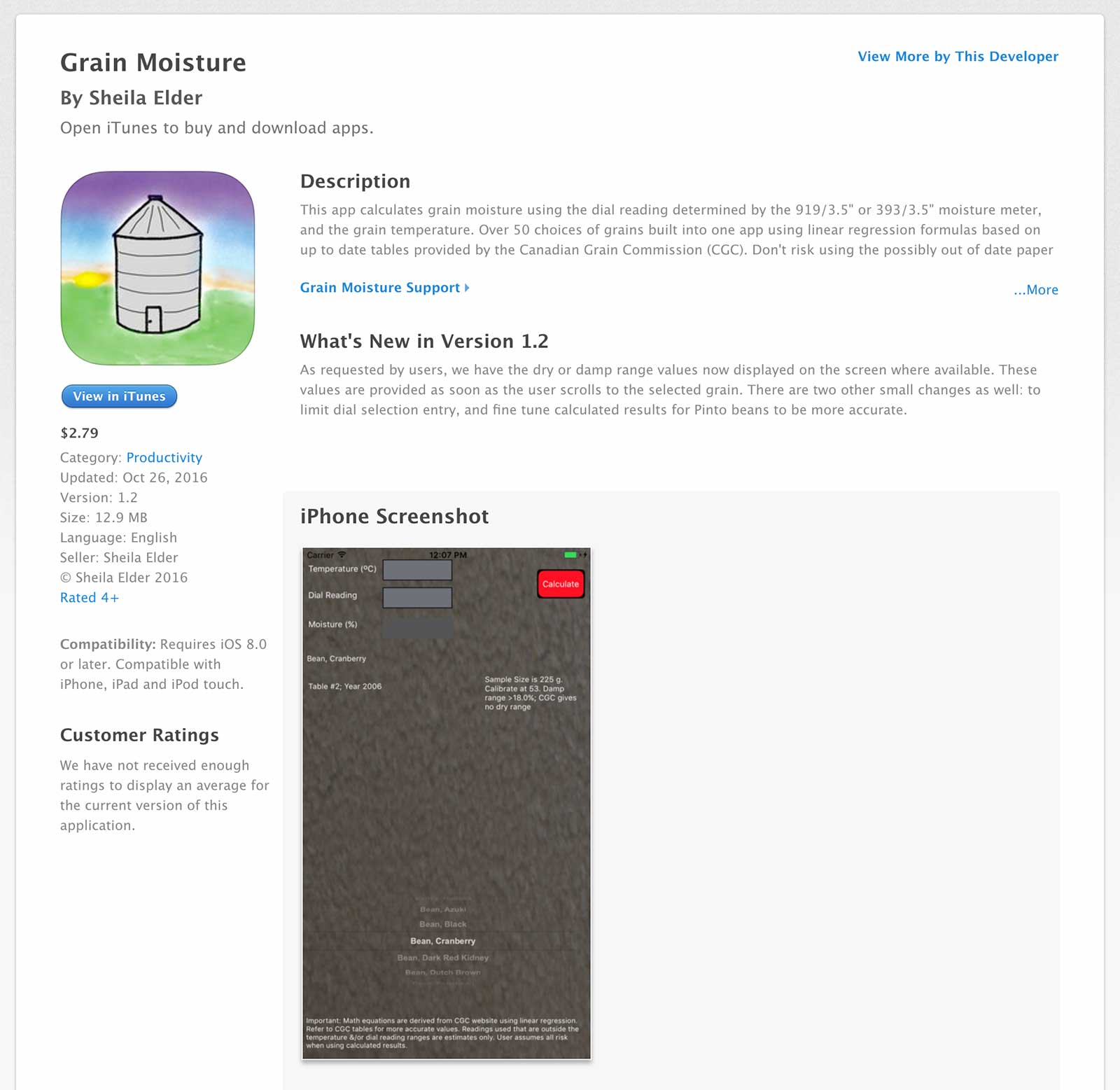
Can you describe your app?
The app is called “Grain Moisture”. It is one used by farmers during harvest, and alongside a meter to test grain to determine the moisture level of a crop. A farmer (or worker) looks up the temperature of the grain sample plus a reading from a meter (‘919’ meter) and meets those 2 values on a table to see what the moisture would be. This app replaces those tables and uses a calculation to provide the moisture result. A crop needs to be dry (below a certain moisture) in order to harvest it and store.
What was your biggest obstacle that you overcame?
Biggest obstacle? Wow…that is a tough one! Maybe convincing myself I could do it…! I don’t know. Lots of little hurdles but your course gave me the tools, and you were available for advice.
What advice would you give others who are learning or want to get started?
My advice to those getting started? I definitely always recommend taking your courses! In addition, use chat forums, youtube, developer sites to read up on little road blocks.
![]()
holde
Published by Gabriel Mesquita

Start with an easy and simple app to show yourself you can do it.
– Gabriel Mesquita
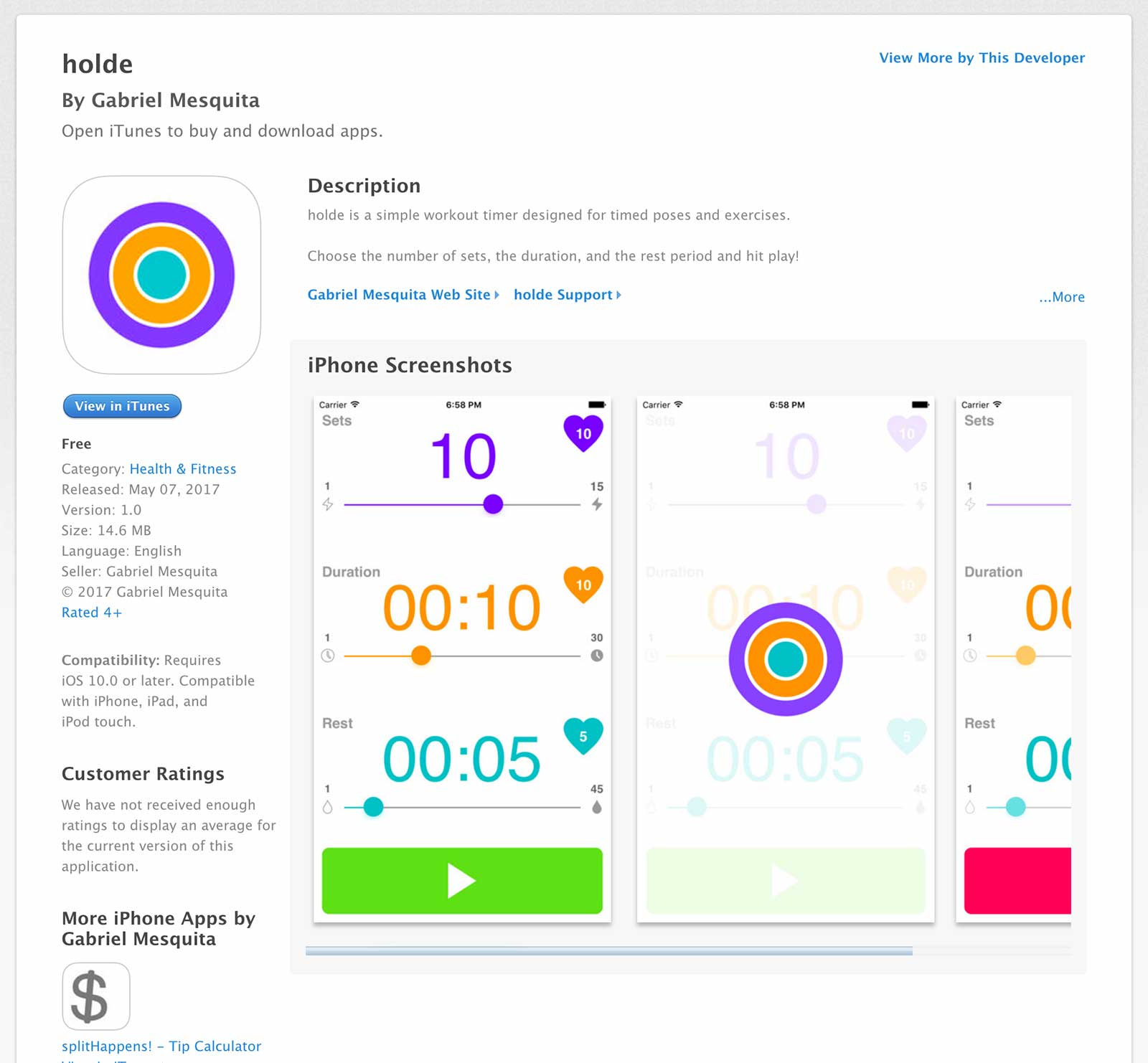
Can you describe your app?
holde is a simple workout timer that has been designed for timed poses and exercises.
How long did it take you to build your app?
The app took me about 9 weeks to complete. I was implementing code that was way above my head so it took me some time to implement everything properly.
What was your biggest obstacle that you overcame?
My biggest obstacle was fixing a bug that took me a couple of weeks to figure out. I didn’t understand how the UIView.animate() method worked so my app wasn’t working properly. But, after doing some research I was able to find a solution and finish the app.
What advice would you give others who are learning or want to get started?
My advice is to:
• start with an easy and simple app to show yourself you can do it,
• pick apps you’re passionate about to stay motivated to continue learning,
• and seek training from a professional, like Chris, to improve your skills!
![]()
Nutrition Body Calculator
Published by Traian Cretu
Download the app
My advice is to spend some time every day with courses and Xcode and be constant.
– Traian Cretu
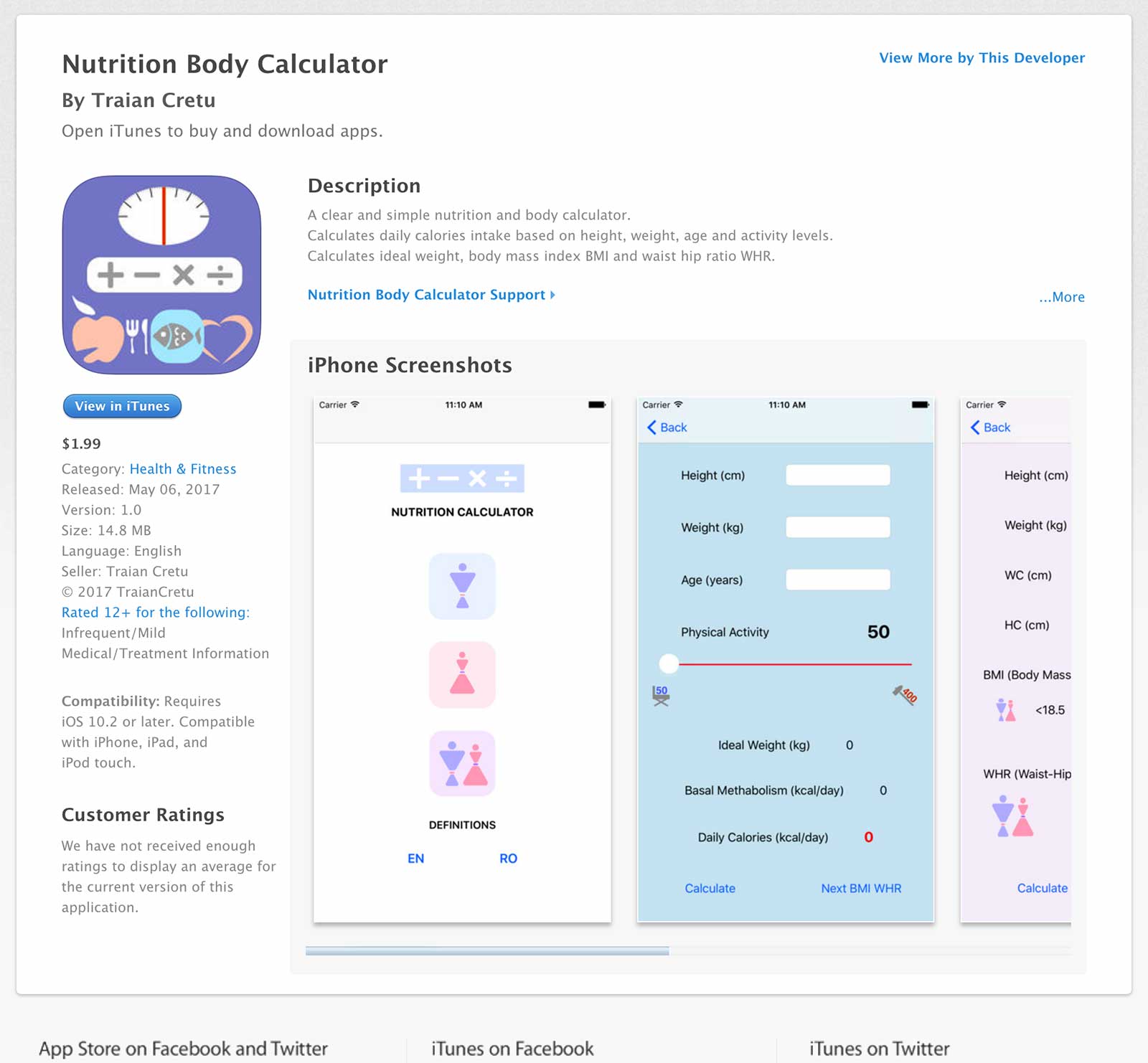
Can you describe your app?
It is a clear, simple nutrition calculator.
It gives you the Daily Calories Intake, Ideal Weight, Basal Methabolism Value based on your Age, Weight and Height.
It also calculates your Body Mass Index BMI, and Waist Hip Ratio WHR and provides a dictionary of terms and formulas used in the app.
It is usefull for nutritionists – they can have a quick estimation for someone’s needs and also for health living enthusiasts.
How long did it take you to build your app?
I started the courses with Chris in December 2016.
I had not any coding experience since then.
The courses are very clear and the quality of the course is at highest level.
Congratulations Chris your efforts to release this worth it !!!
After I completed the Beginners Module and the first two apps from Intermediate Module I decided to
start this simple Nutrition Body Calculator App.
It took five to six week for me and the week ends but in this time I was working at my job also.
What was your biggest obstacle that you overcame?
Having no coding experience every time I typed a wrong code or missed something from the course I thought that is a big problem for my app or the app is no good at all but practicing in Xcode (and asking Chris) solved that problem.
I think that after gaining the courage to start was easier.
What advice would you give others who are learning or want to get started?
My advice is to spend some time every day with courses and Xcode and be constant.
If you think that are things that you do not understand in the first place repeat the lesson and go on and do not stuck in your study process.
Does not matter if you study 30 min per day or 20 minutes or 2 hours. Just be constant. Sometimes 20 minutes/day means more in a months.
My goal (and my possibilities) was one lesson/day.
![]()
Goat Island Brewing
Published by Tobias Biermeier
Download the app | Website
Chris is doing an amazing job explaining concepts, showing real life examples and most importantly keeps you motivated!
– Tobias Biermeier
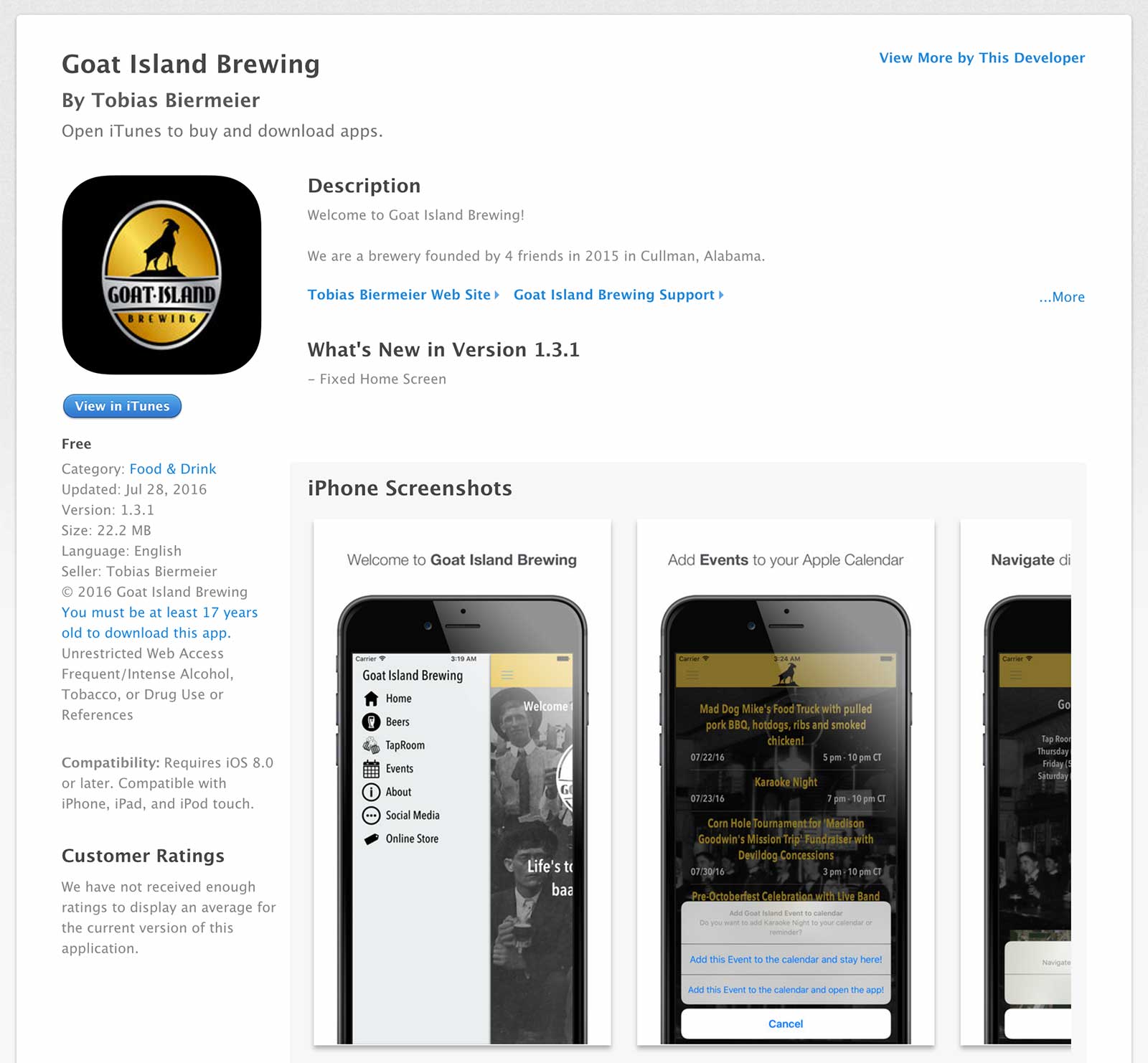
Can you describe your app?
The “Goat Island Brewing” App is a present i made my father in law, since he is the CEO of the small, local brewery Goat Island Brewing in Cullman, Al. The App features are a slide in menu, scroll views with all sorts of information, a events calendar with Apple Calendar integration, a pinned map view with Apple Maps Navigation integration and appropriate links to all social media and the store. Soon new features like user accounts will be implemented.
How long did it take you to build your app?
Hmm, that’s hard to say since i have a fulltimejob as a robot programmer and coding apps just for fun at the moment. In months it was probably 3, but the more accurate answer would be around 80h. This seems still like a long time, but i was at the very beginning of swift and just done with “Code with Chris – How To Make An App With No Programming Experience”.
What was your biggest obstacle that you overcame?
There were definitely 2 big ones. One was how to parse out the .json which i used for almost everything in the App. And the second was to create the slide in menu. Most of the templates and pods i found where in Objective C, so i had to learn all about combining Objective-C and Swift.
What advice would you give others who are learning or want to get started?
Start with this course from Chris! This course was the 3rd one i purchased(after 2 others from Udemy). I couldn’t get far over 15% completed because i did not understand what the teacher tried to teach me in the first two. Until i found this course. Chris is doing an amazing job explaining concepts, showing real life examples and most importantly keeps you motivated!
![]()
Daily-Scriptures
Published by Gerald Fox
Hi Chris:
Just wanted to say thanks for the great courses. I am about midway through them but have just published my first app on the app store.
It’s a great feeling!Thanks again.
Jerry Fox
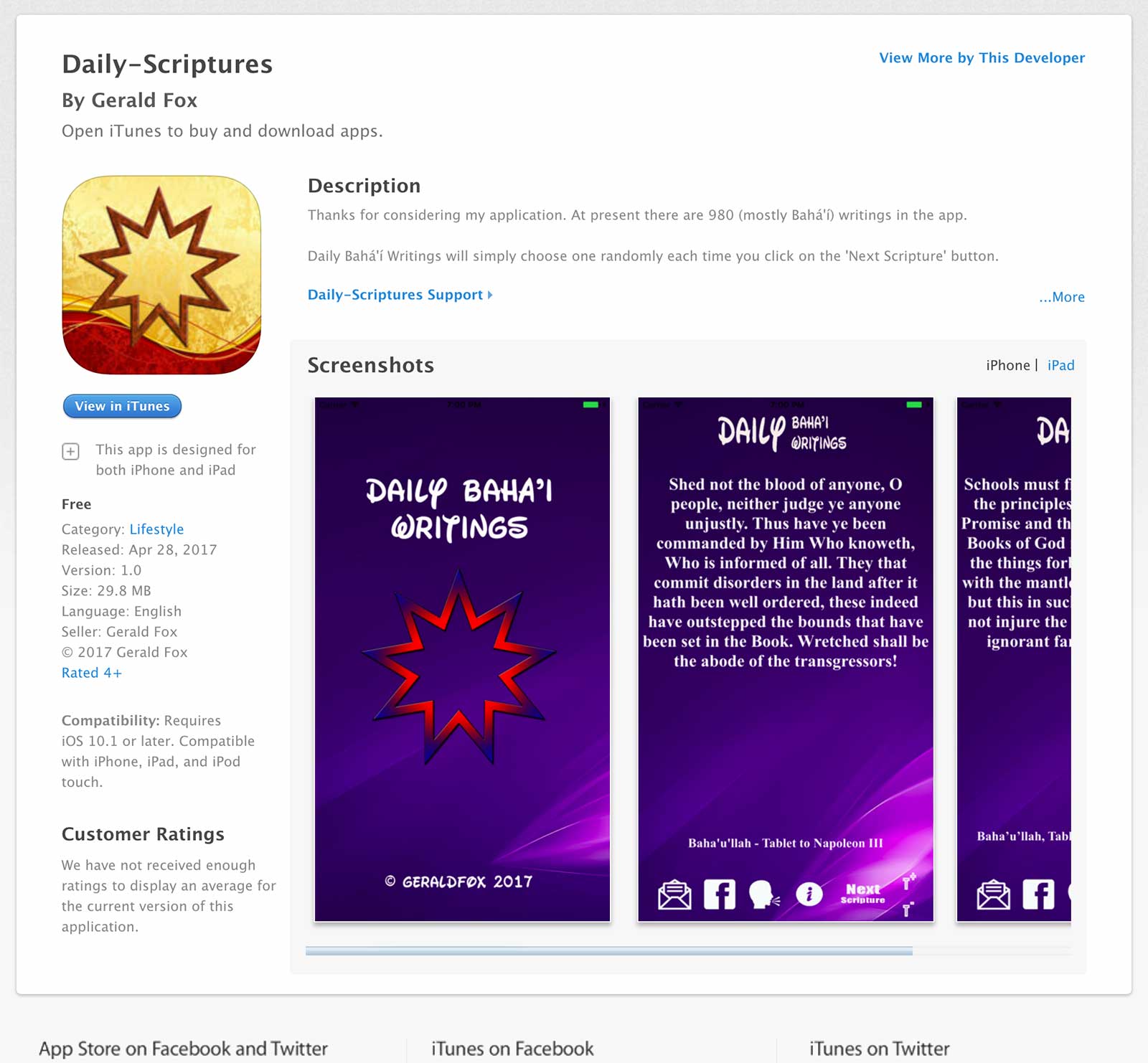
![]()
YourFlights
Published by Tobias Hann
Download the app | Website
Once you are familiar with the basic concepts leverage Open Source as much as possible. It’s amazing how many things have been coded already and are publicly available. Also, sometimes if you are really stuck it’s just a good idea to stop for the time being and continue the next day 🙂
– Tobias Hann
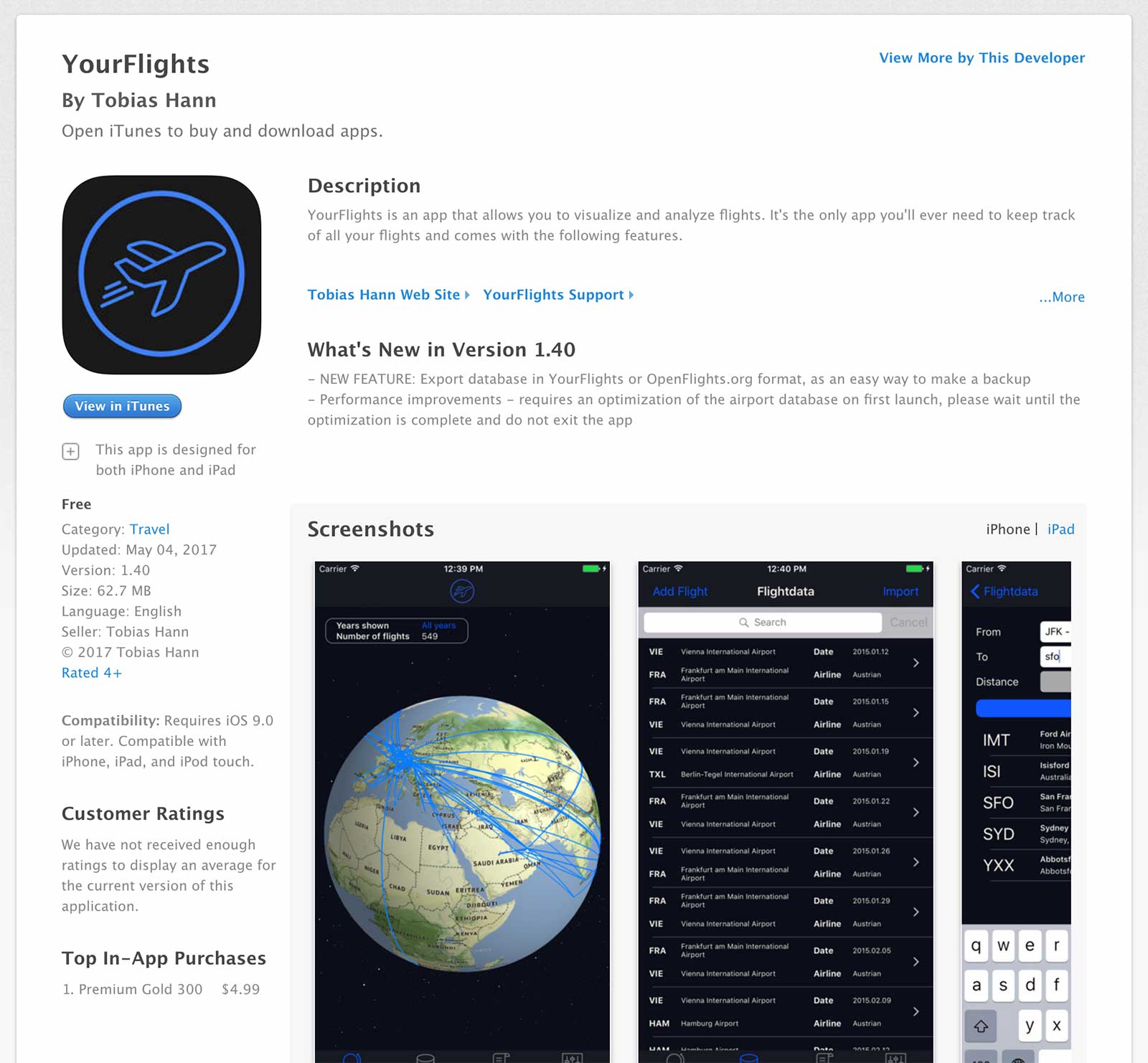
Can you describe your app?
YourFlights is an app that lets you visualize all the flights that you have done on a beautiful, interactive globe.
How long did it take you to build your app?
In total about 3 months next to my day job including learning to code in Swift. Years ago I had programmed in PHP, but I really had to learn object orientated programming from scratch.
What was your biggest obstacle that you overcame?
Integrating several frameworks and libraries. Some through Cocoapods and others directly. Some programmed in Objective-C and some in Swift. I remember I almost wanted to quit at one point. Eventually I had to manually hack bridging header files to get things working they I wanted it to. Oh and In-App-Purchases were quite painful to integrate too.
What advice would you give others who are learning or want to get started?
Once you are familiar with the basic concepts leverage Open Source as much as possible. It’s amazing how many things have been coded already and are publicly available. Also, sometimes if you are really stuck it’s just a good idea to stop for the time being and continue the next day 🙂
![]()
PGIApp1
Published by Kris Thorsteinsson
The biggest obstacle was trying to go too fast without clearly understanding each step in the tutorials. If something didn’t work it was typically due to missing a basic concept.
– Kris Thorsteinsson
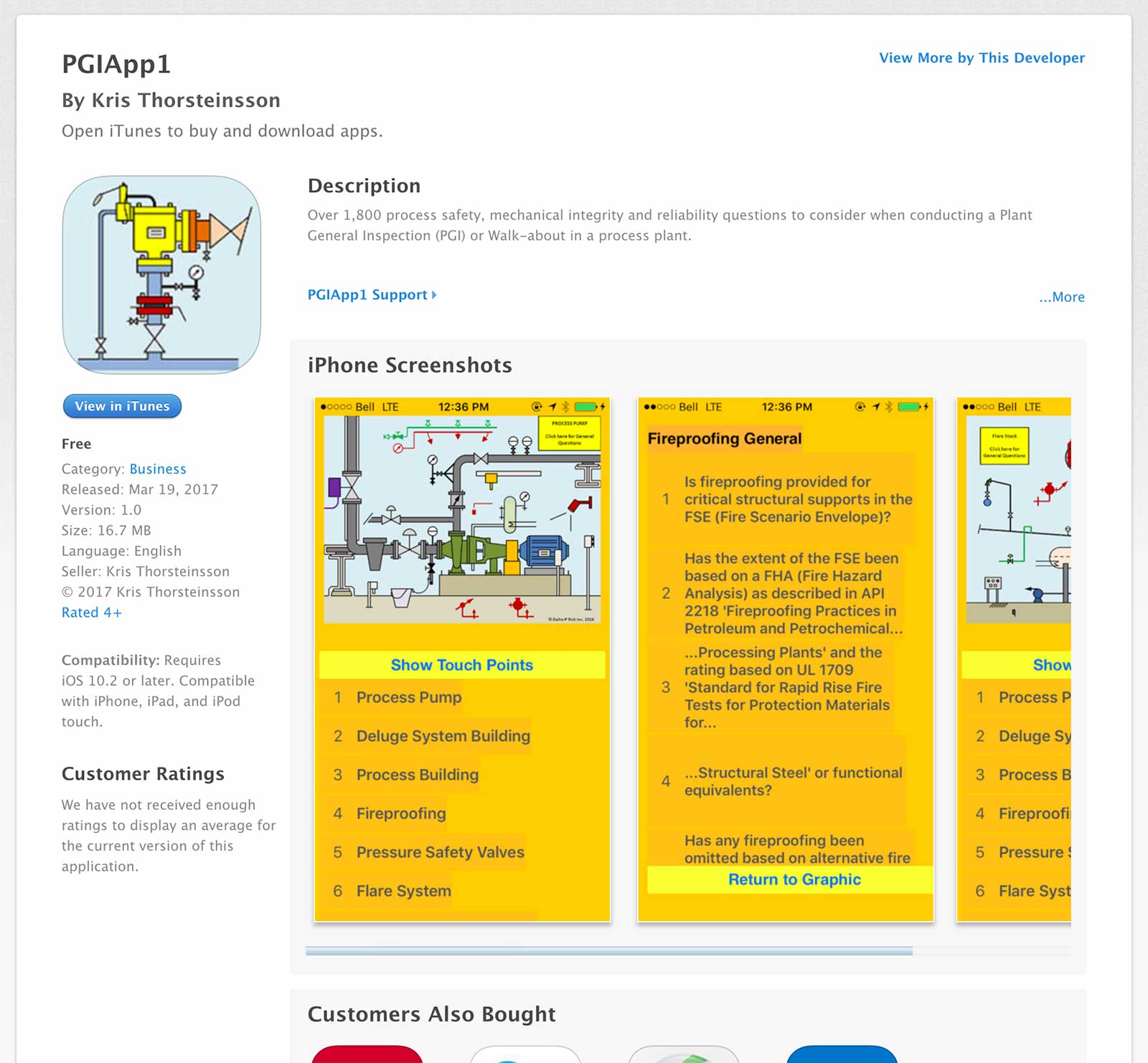
Can you describe your app?
The app provides items to consider for safety inspections of process plants and equipment mainly in the oil and gas industry.
How long did it take you to build your app?
I bought my first Mac computerat the beginning of January and had an approved app before the end of March thanks to Chris Ching’s excellent courses and on-line assistance.
What was your biggest obstacle that you overcame?
The biggest obstacle was trying to go too fast without clearly understanding each step in the tutorials. If something didn’t work it was typically due to missing a basic concept. Also, going to the production step without having a mobile device, as my cell phone is an Android.
What advice would you give others who are learning or want to get started?
Make sure each step in the tutorials is understood. Make use of on-line user group discussions.
![]()
Lost And Found at School
Published by Alan Brown
Hang in there. Everything will be new in the beginning, but the pleasure in seeing Apple tell you that your app is approved is priceless. And, having just gone through all that torture, you will immediately want to do it all again!
– Alan Brown
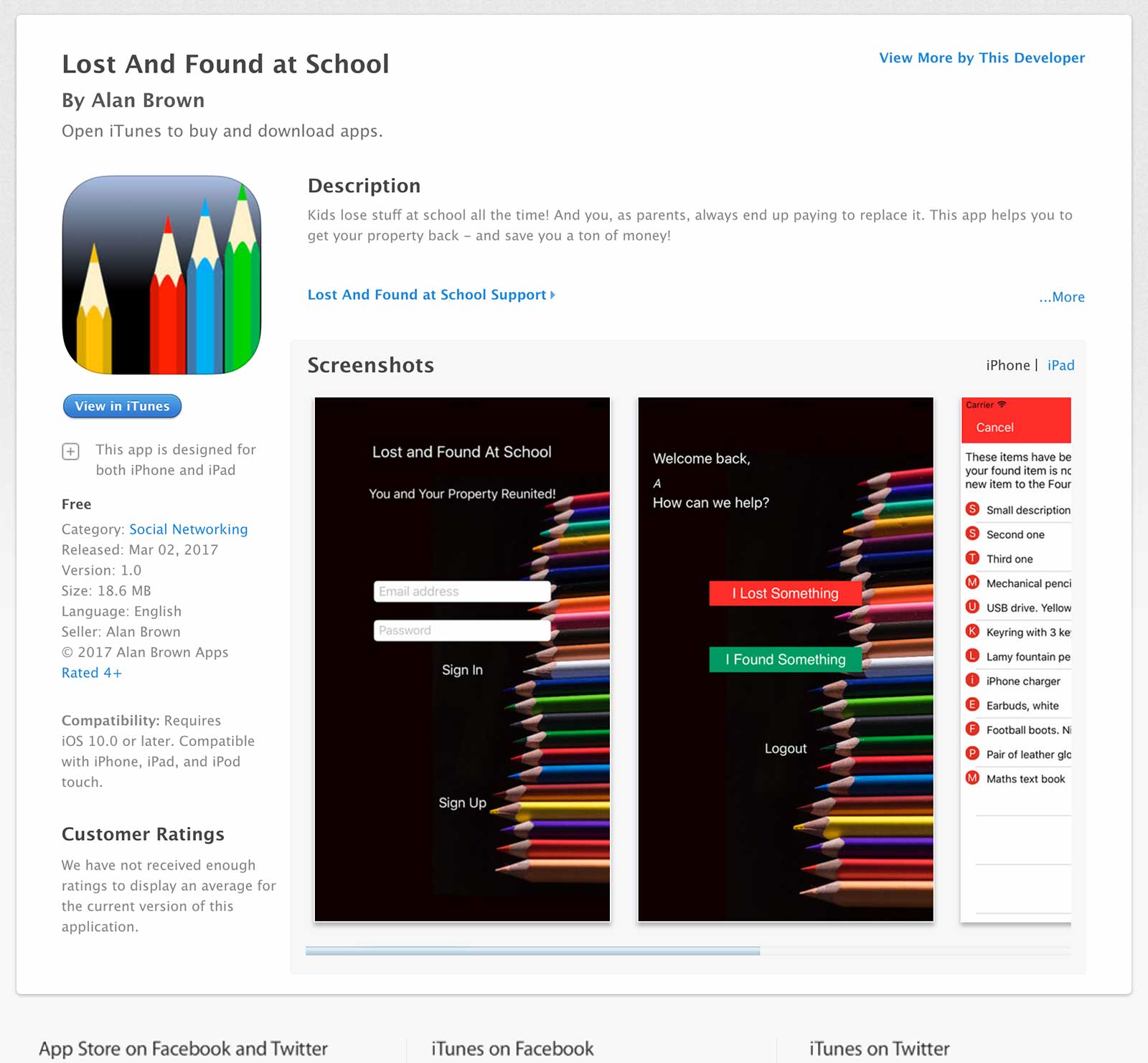
Can you describe your app?
It’s called “Lost and Found at School”, and uses a Firebase DB containing some 27,000 schools in the UK. It’s targeted at parents of kids who lose stuff at school all the time (all this is ahead of you!), and allows them to post descriptions of stuff they have either lost or found. Other parents can check the lists (relevant to their specific school) in real time, and when somebody reports a found item they can log a comment aimed at helping the “loser” to get their stuff back. And save a ton of money onto the bargain.
How long did it take you to build your app?
Looking through my project documentation I see a bunch of files dated 29 November 2016, so I guess that was my start date. so it took me almost exactly 3 months.
What was your biggest obstacle that you overcame?
Hardest part personally was the dreaded hump, which I hit once or twice. As for the app, I would say working with JSON data, especially when it came to loading it into Firebase. Converting my UK school database from CSV to JSON was not so hard, but I found Firebase very unforgiving. When you load JSON it has to be all or nothing. You cannot load JSON incrementally. As for Swift / XCode, getting the most aesthetically pleasing prototype cells in my table views took a lot of work to get right, but I’m happy with them. I did struggle with getting my head around delegate methods and segues, but your tutorials helped a bunch.
What advice would you give others who are learning or want to get started?
Hang in there. Everything will be new in the beginning, but the pleasure in seeing Apple tell you that your app is approved is priceless. And, having just gone through all that torture, you will immediately want to do it all again!
![]()
Swiss Vote Tracker
Published by Philippe Zay
Download the app
In any case, learn first about the basics, like the stuff in playground you explain (classes are already more advanced, and can confuse one who is new to programming). Learn about Data Types, and how to use them. Learn about variables and arrays. And always start with a Hello World.
– Philippe Zay
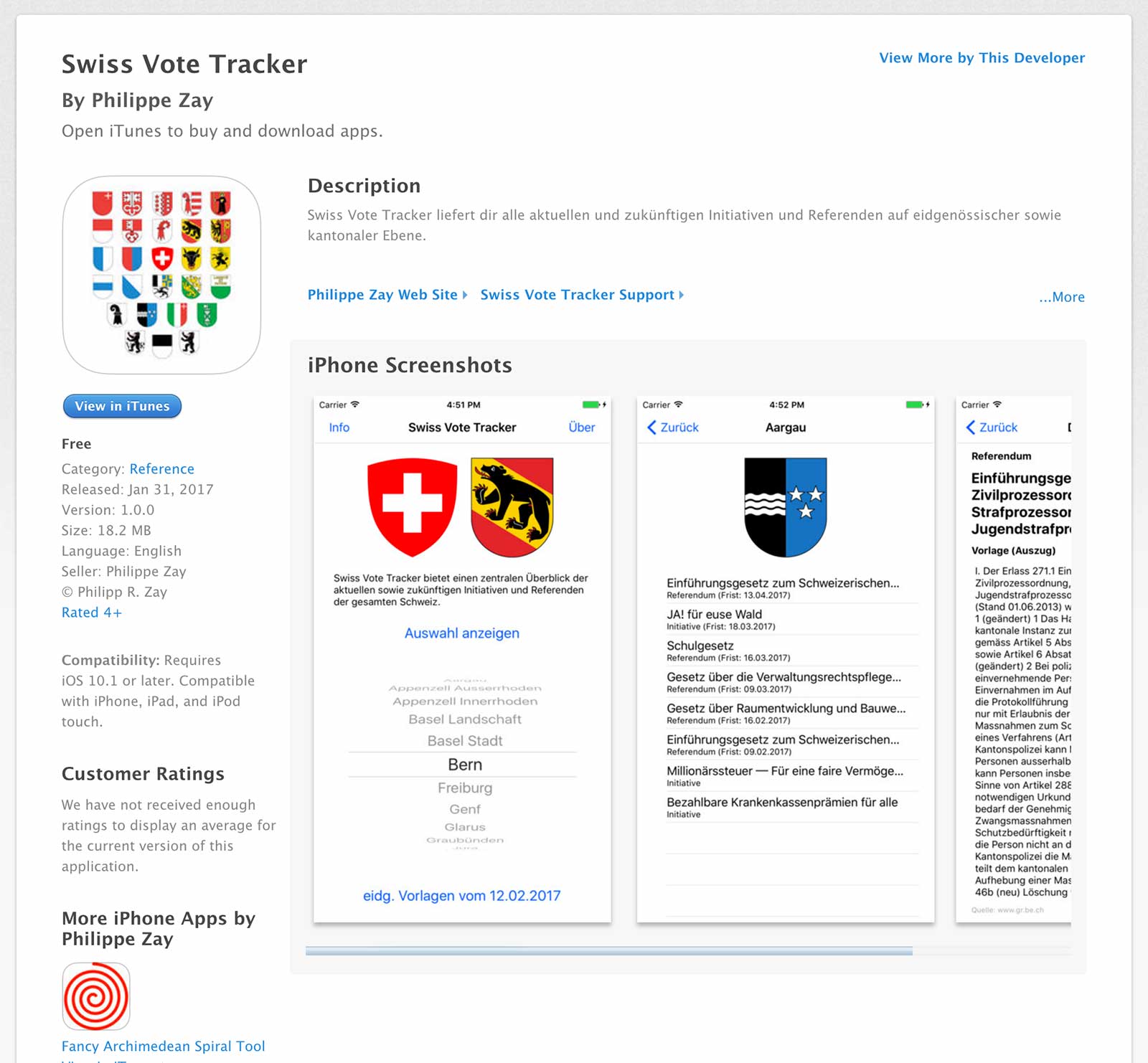
Can you describe your app?
This is a tool, that displays information on our Switzerland specific Votation System. As we are very democratic nation, we always are asked by the government to give our Yes or No to certain decisions they make at our parlement.
How long did it take you to build your app?
Well I hat to begin from scratch regarding Swift programming, and it was your tutorial(s) that helped most. (most other youtubers explaining stuff regarding Swift are too fast to follow properly. I really like your PowerPoint explanations from time to time. Like how to use a snipplet of code. iEx for loop, while loop, etc…) As I decided to start programming my app, it was around Christmas 2016, and I finished end of January 2017. About a month I’d say (but not each day), some like 2 weeks intense.
What was your biggest obstacle that you overcame?
This was modelling the code to retrieve the Firebase data fields properly and display them like in a table view and on a following view controller. I’d had to do this by creating a so called struct inside a separate swift file (I found an example on internet) I don’t even know what a struct is, or what it exactly does. I don’t even know how I did realise this, but it seems to work. I can attach you a copy of this struct, I bet you gonna understand that quickly 😉
What advice would you give others who are learning or want to get started?
In any case, learn first about the basics, like the stuff in playground you explain (classes are already more advanced, and can confuse one who is new to programming). Learn about Data Types, and how to use them. Learn about variables and arrays. And always start with a Hello World.
![]()
FitSW
Published by Jacob Montoya
Download the app | Website
I felt once I started building my own app and watched the tutorials in parallel (like maybe 1 hour of tutorials / day), I was much more engaged in the tutorials. The information in them would jump out much more because there were often cases where I was struggling with that exact issue and it made the tutorial much more relevant.
– Jacob Montoya
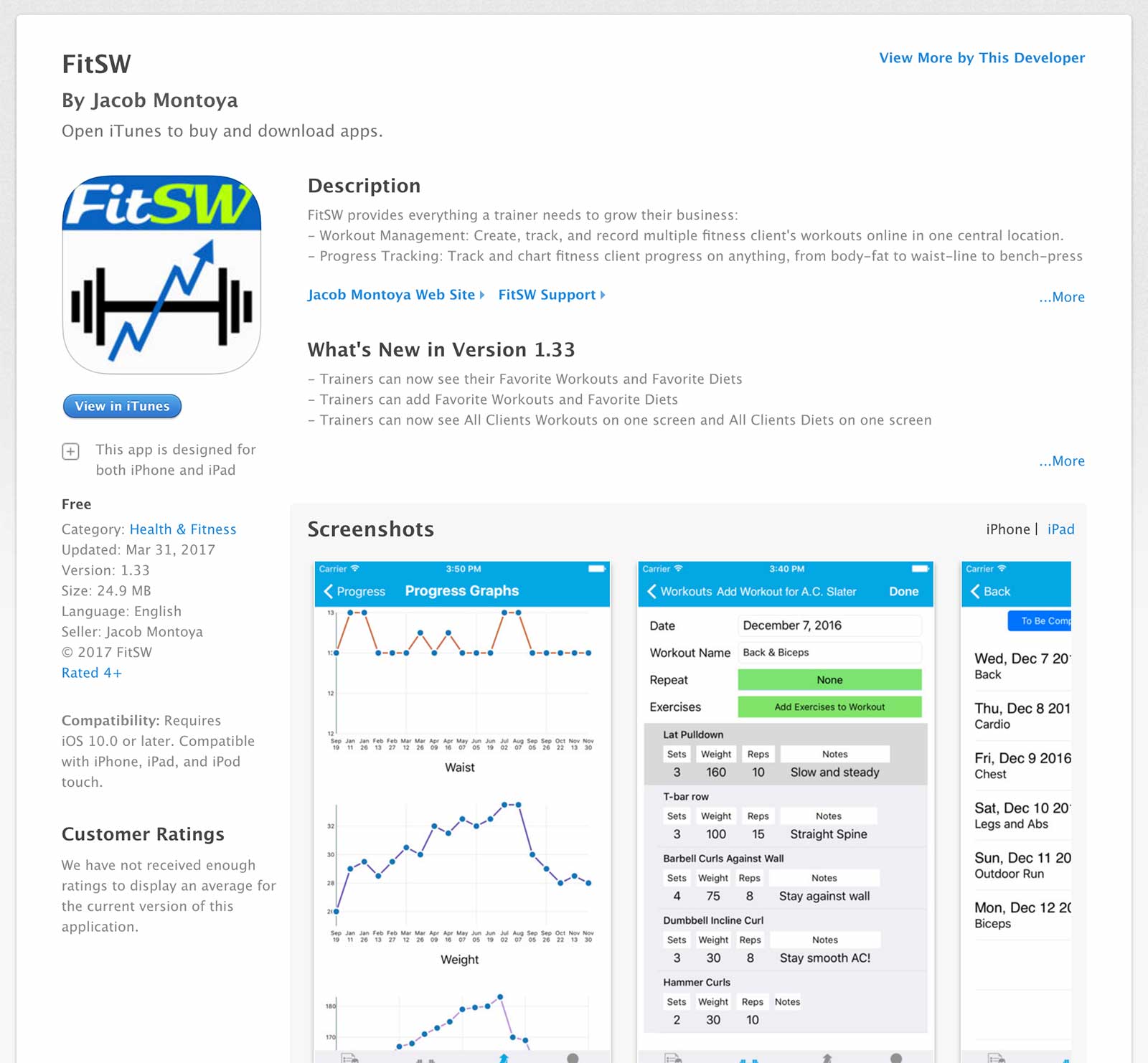
Can you describe your app?
My app helps Personal Trainers manage their clients and all their fitness data: It allows trainers to easily build workout plans and diet plans for their clients and share those through the app interface. It also enables the trainers to quickly track and display clients progress (weight, body fat, body measurements, etc) in order to keep clients on track and motivated.
The app is an add on of my web app that I had already built with many of the same features and trainers use their web app account to login to this iOS app. I am in the process of making the iOS app completely stand alone where trainers don’t have to sign up for an account in the web-app first.
How long did it take you to build your app?
It took me 3 months to build the app as it is now.
What was your biggest obstacle that you overcame?
My biggest obstacle was probably at the beginning. I tried learning to program iOS without watching very many tutorials and so laying out the views in the storyboard was very confusing to me. It seems so simple now, but that is really one of the items that made me question whether I really wanted to keep learning. I made myself spend the time to watch your tutorials and that really helped me get over that hump and begin to grasp the concepts. Since I got past that point, nothing has been as difficult or made me question whether I really wanted to learn.
What advice would you give others who are learning or want to get started?
My advice to others learning would be to combine doing tutorials with building their own project at the same time. I tried it where I just watched all the video tutorials up front and then I planned to get to coding my own thing after I was an expert at all these tutorials. But I never felt like I was ready this way and I forgot a lot of the information in the tutorials once I was ready to build. I felt once I started building my own app and watched the tutorials in parallel (like maybe 1 hour of tutorials / day), I was much more engaged in the tutorials. The information in them would jump out much more because there were often cases where I was struggling with that exact issue and it made the tutorial much more relevant.
![]()
Chinese Word Trainer
Published by Chinese School Nederland
Download the app
It was a bumpy ride. Several times I thought I could not get over ‘The hump’. But I did! And your course was a good start.
Thanks.
– Robert
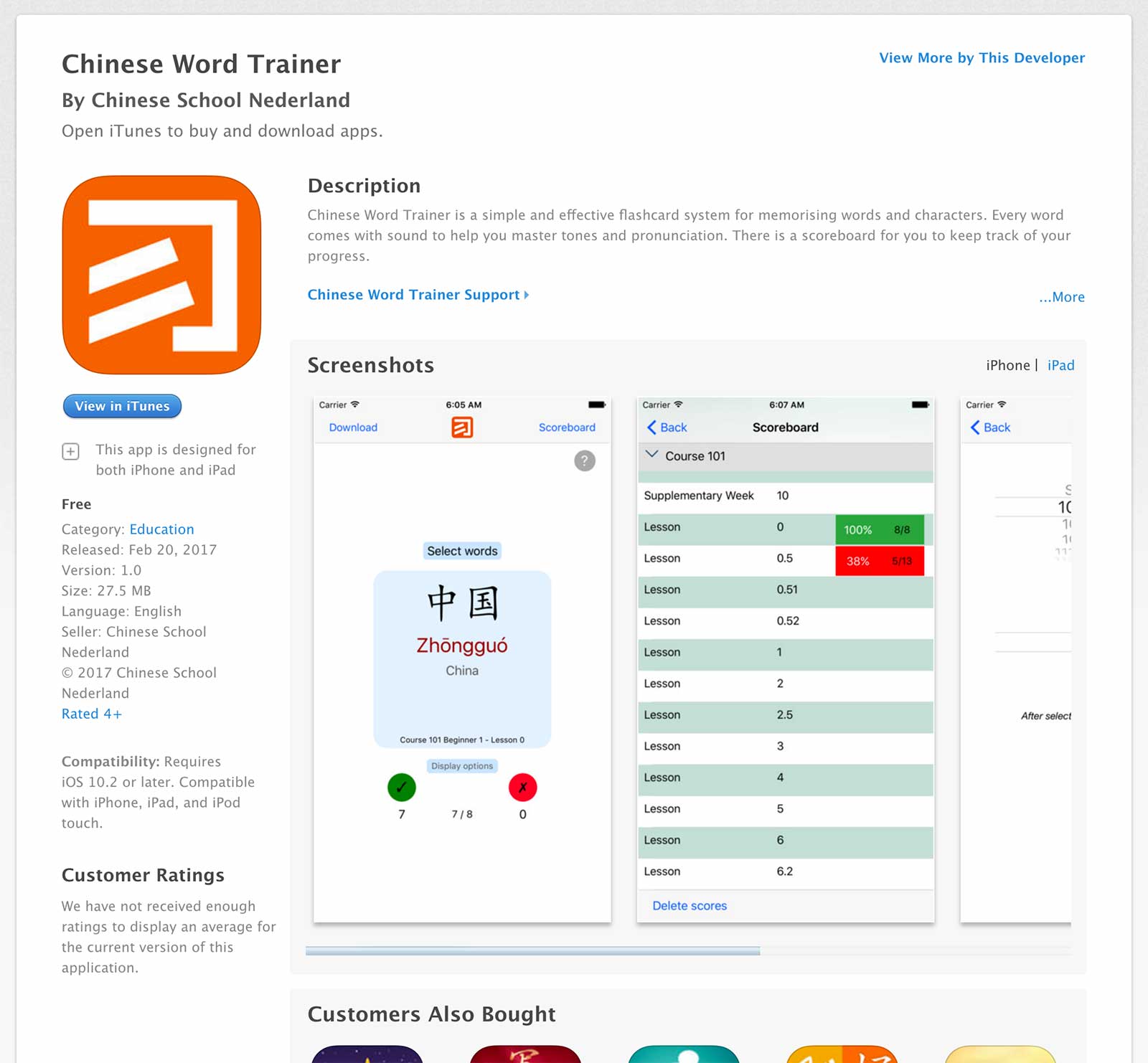
Can you describe your app?
Chinese Word Trainer is a simple and effective flashcard system for learning Chinese words.
The app is an add on of my web app that I had already built with many of the same features and trainers use their web app account to login to this iOS app. I am in the process of making the iOS app completely stand alone where trainers don’t have to sign up for an account in the web-app first.
How long did it take you to build your app?
9 months (alongside my other job).
What was your biggest obstacle that you overcame?
To get used to the way of thinking (model-view-controller design pattern / object oriented programming).
It is very different from the php/mysql world I know.
What advice would you give others who are learning or want to get started?
Make the apps of the course several times, until you can make the app without following the step-by-step instructions of the lessons. Understanding the theory is not the same as acquiring the skill and be comfortable using the programming language.
![]()
Im Here…
Published by John R
Download the app
I thought the process was going to be much easier then it was. Know up front that even a simple application will take several weeks, if not months, to build and several more to get it posted in the Apple store.
– John R
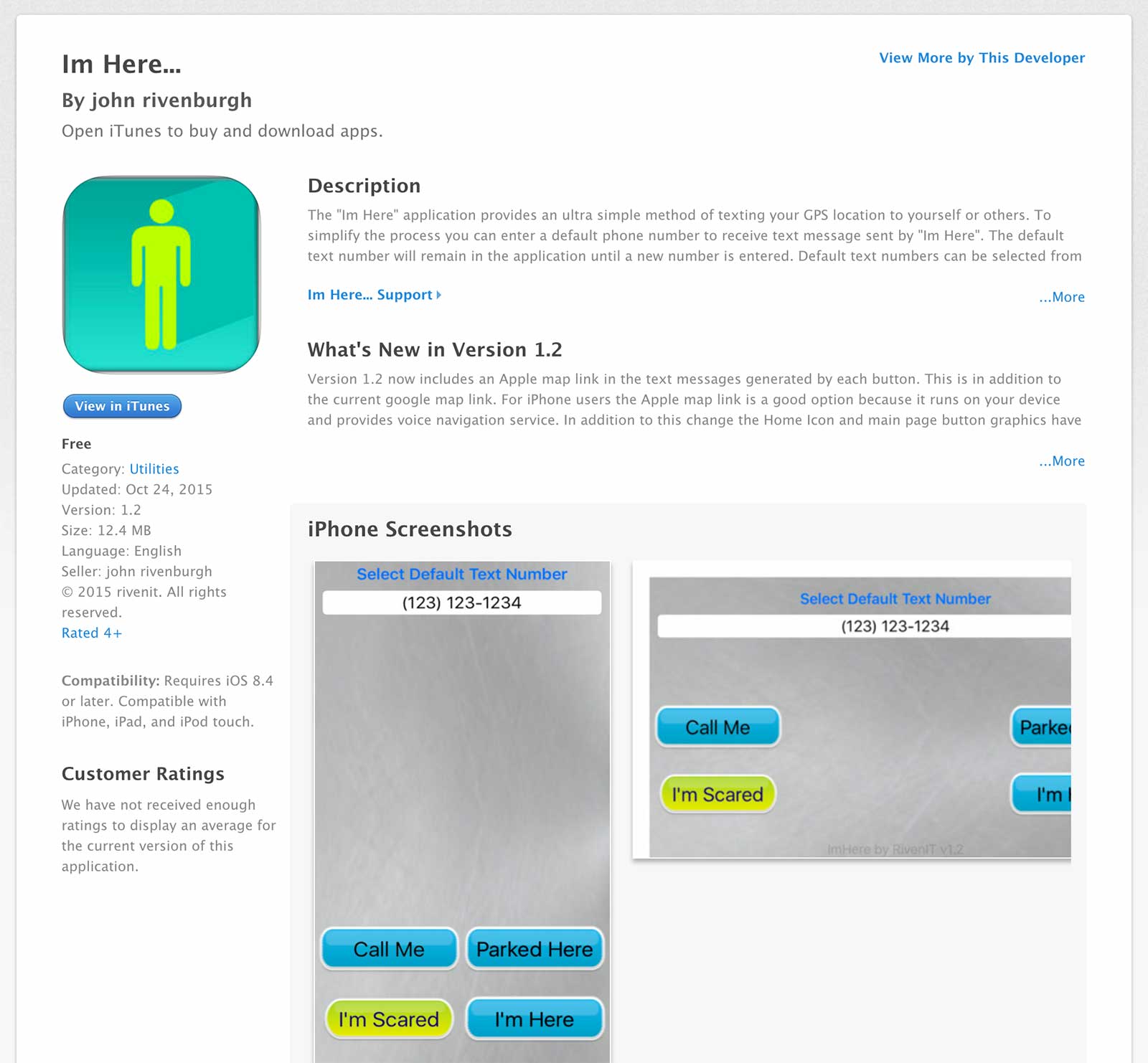
Can you describe your app?
”ImHere” is the name of my app. It was designed so that a child, or anyone else, could transparently send their GPS coordinates to a previously selected telephone number. The thought was that parents could ask their children to use this app to update them of their whereabouts. With the push of two buttons anyone can keep others informed of their exact whereabouts. Sort of like a digital bread crumb.
How long did it take you to build your app?
Not counting the time I spent going thorough Chris’s tutorial it was just over two months of evenings and weekends.
What was your biggest obstacle that you overcame?
Initially it was the time required to learn Swift. But a very close second was the amount of time I spent meeting all the hurdles required by Apple’s submission process. For example, building a support website and getting the logo images sized just perfect. But next time it will go faster.
What advice would you give others who are learning or want to get started?
I thought the process was going to be much easier then it was. Know up front that even a simple application will take several weeks, if not months, to build and several more to get it posted in the Apple store. Know that Chris’s courses will provide everything you need to build a variety of apps. The time you spend learning the course material will save you countless hours of frustration when you embark on your own design.
![]()
Return To
Published by Ted Schrey
Download the app
Unless you are a prodigy, expect this to be difficult. Use as many sources of information as you can to try to understand a concept you find confusing and once you think you understand it, experiment to see if when you apply what you know to something new, if it works as you thought it would.
– Ted Schrey
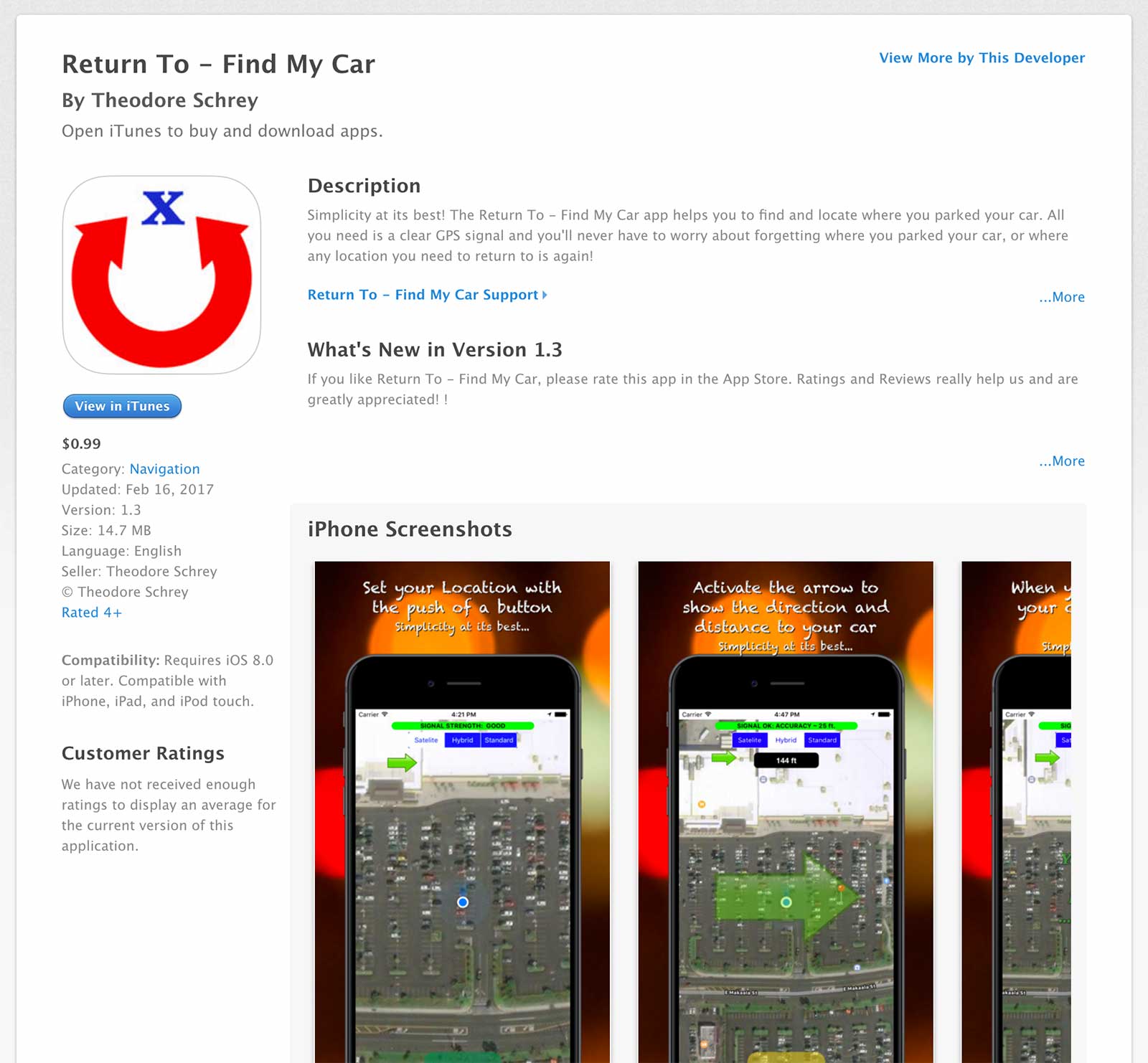
Can you describe your app?
This is my first attempt at creating my own app. I’ve had the frustration of coming out of a large shopping center, or returning from a flight and forgetting where I parked my car. So my app does just that. The main thing I wanted was for it to be very quick and intuitive to access and use. If you are like me, when you travel, and park your car, you don’t want to have to say, try to figure out where your Maps or other such program has the function to set a pin, and then scroll around to get to it and then figure it out. So as soon as you open my app called Return To – Find My Car, you are on the map, satellite or hybrid view of the area. There is one main button that you use to Set the location you currently occupy, or to Reset (cancel current location setting). Only one button shows at a time. If you have a position set, the Reset shows. If you don’t, the Set button shows.
Once you set your position, you can close it and leave. When you open it again, it will show where you are and your pin. I have it set to track heading (view rotates as you change direction) and you can zoom in/out with pinch/spread motion. The reason I prefer this to having a static View that I can set the “perfect” zoom is because I also have a feature that will overlay a large, semi-transparent (so you can still see the map!) arrow over the view which points from you to your saved location and rotates to do so no matter which way you face. I prefer to use the hybrid (map/satellite) view and first zoom in so I can see the parking lot. I then hit the arrow button and it points in the direction of my car, while still showing me where I am vs where my car is. I also have the distance in feet showing at the top of the screen so you can get an idea how far away the car is. Since the GPS on iPhones are accurate to about 5 meters, at 25 ft. distance, to prevent any confusion if the position is not “exact”, I have the distance label disappear, and as text indicating that you are close to your destination appears, so does a voice sound, indicating that “you are close to your destination, please check the area”. Quick, simple and very handy!
How long did it take you to build your app?
I work full time, so it took 3 months of dedicated evenings and weekends. With that said, that was to get it to the point of launching it. I am still working improve it and would like to come up with additional features.
What was your biggest obstacle that you overcame?
Unless you are a prodigy, expect this to be difficult. Use as many sources of information as you can to try to understand a concept you find confusing and once you think you understand it, experiment to see if when you apply what you know to something new, if it works as you thought it would. …and of course, take YOUR COURSE Chris! You explain things well, and show some mistakes and how to spot errors and correct them. I’ve used several tutorials to just learn the basics of programming and few show the truth of how programing involves a LOT of figuring out why something is not working like you thought it should. Just keep practicing. I’m an older student with little time, but the more I do, the better I get at figuring out what went wrong when it inevitably does.
Additionally, I found that now that I got one into iTunes, I think learning how to do the following are just as much of a challenge. If you create any courses on any of these, I’ll certainly be a student!
At least with mine, the first three days, the number of people viewing it was a huge peak. Knowing how to launch your app right off the bat with good keywords, quality screen shots and verbiage to use in the description that drives iTunes search engine would be a boon. I believe I missed out there.
With that said, aside from setting a price, I would like to learn other ways to monetize. I’ve read many articles, but not much out there in the way of tutorials on how to set up your app to allow for ads, etc. I have mine at .99 but mistakenly made if free for two days. Wow! Big difference.
With the above said, I’m working on learning how to do in-app purchases to offer a free, light version, upgradable so hat it has the features of the paid version (especially if I add more). Again, if you do one, let me know!
Basically, I think I am just saying that learning to program and develop apps is a big challenge, but it’s just as big a challenge to make that app successful in sales.
![]()
Car Dealer
Published by Joe McNicholas
Hi Chris
I wanted to say thank you for helping me to get my first app in the store by following your courses back in May/June this year. I finally got across the finish line on Monday when the app was approved and placed in the store. It’s all very exciting, and could not have happened without your superb videos and teaching style.
I cursed *hard* when I foolishly converted to Swift 3.0 without taking a backup, but eventually I worked through the re-write and reached the finish line.
All the best
Joe McNicholas
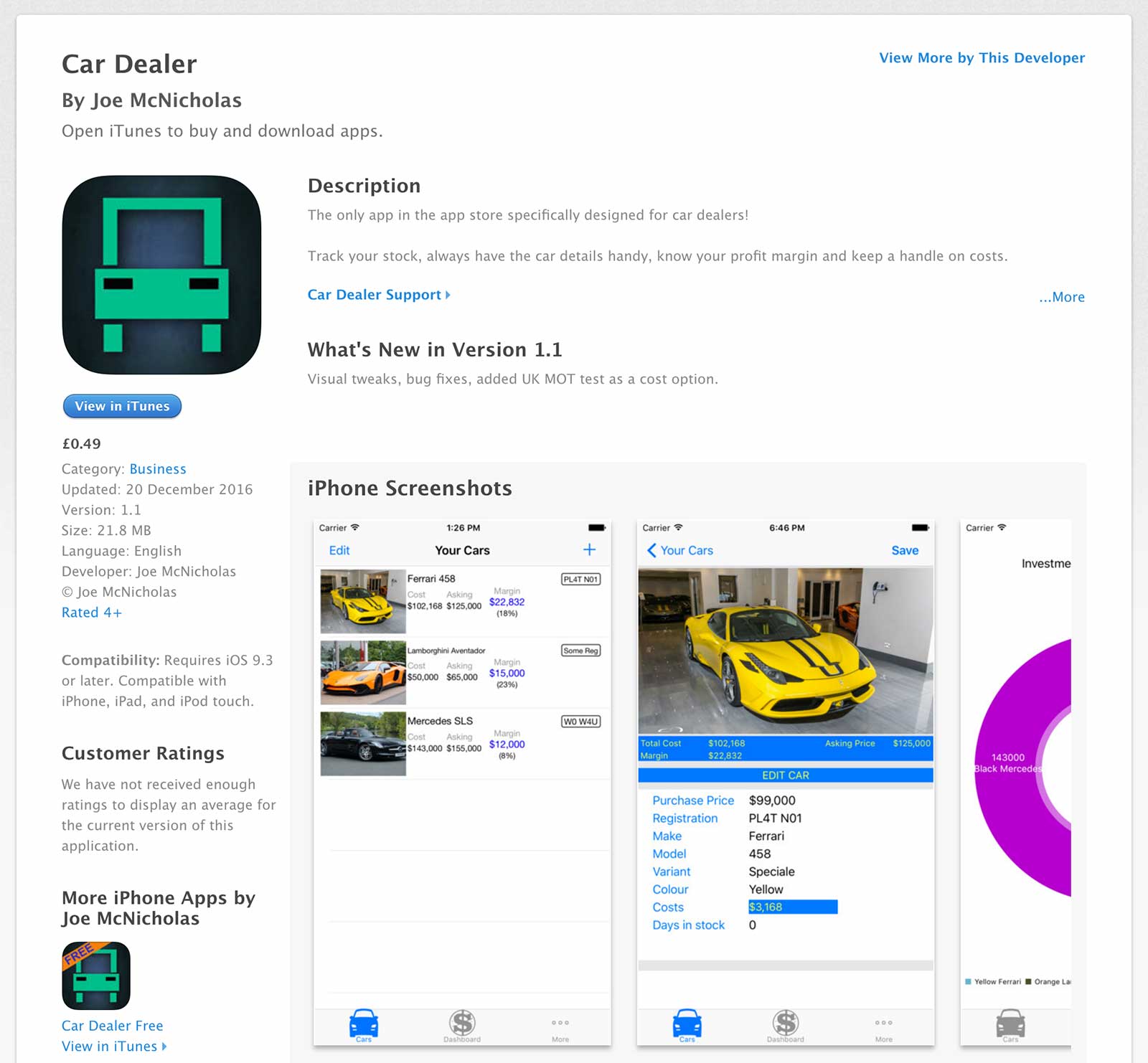
![]()
QuizMaster
Published by Thomas Molinari
Be persistent, it may take a little while to wrap your head around some things, but its all worth while especially once you get your first app on the store!
– Thomas Molinari
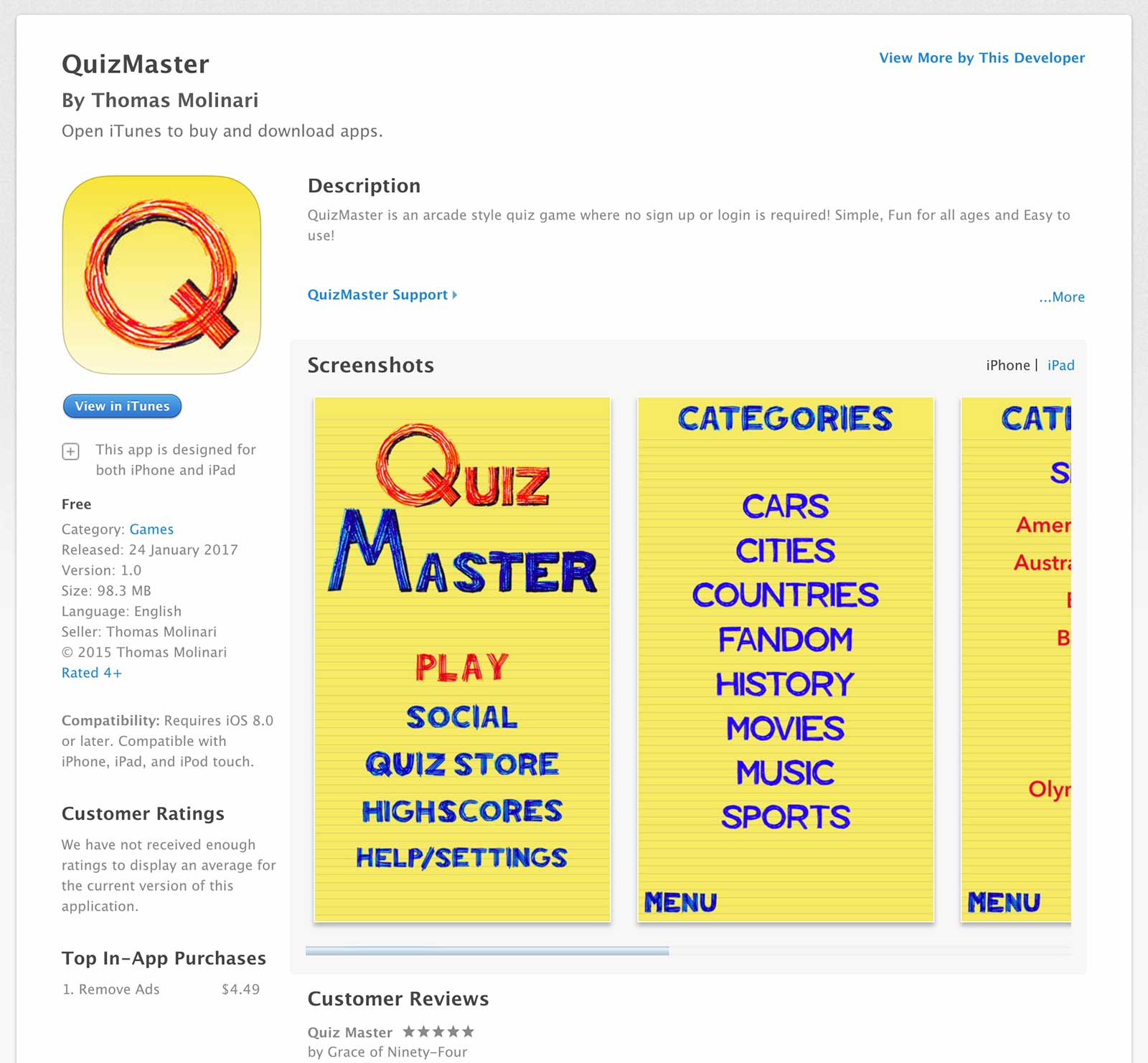
Can you describe your app?
QuizMaster is an arcade style quiz game where no sign up or login is required.
There is currently over 70 quizzes on QuizMaster and there are 15 questions for each quiz given at random. You can keep track of your High Scores through the High Score Menu or on the Game Centre World Leader Boards.
How long did it take you to build your app?
My first app has taken a bit over a year now in between my day job. I completed ‘How to make apps with no programming experience’ and jumped in the deep end. Design took up the most time, along with researching the correct ways to implement IAP’s, Ad’s etc. I did have my sister help, she has hand drawn all the artwork within the app. Both my sister and partner helped me write the quizzes.
What was your biggest obstacle that you overcame?
Memory management. When I finished the app, I ran through all the quizzes at once, but the app would crash after I went through 30 or so. After about a week of debugging (and research) I found I had a memory problem. My game play view controller would never de-allocate and drive the persistent memory right up. Now that I have the memory managed, the app runs very smooth.
What advice would you give others who are learning or want to get started?
Take the CodeWithChris courses. They are the easiest to follow most well explained.
Be persistent, it may take a little while to wrap your head around some things, but its all worth while especially once you get your first app on the store!
![]()
Nierdonatie
Published by Jess Lafranca
Download the app
I am a medical doctor in The Netherlands and I have a PhD in transplant surgery. Currently we are working on an app for our live kidney donors, to optimally inform them prior to the procedure.
All thanks to your course!
Best wishes,
Jeff
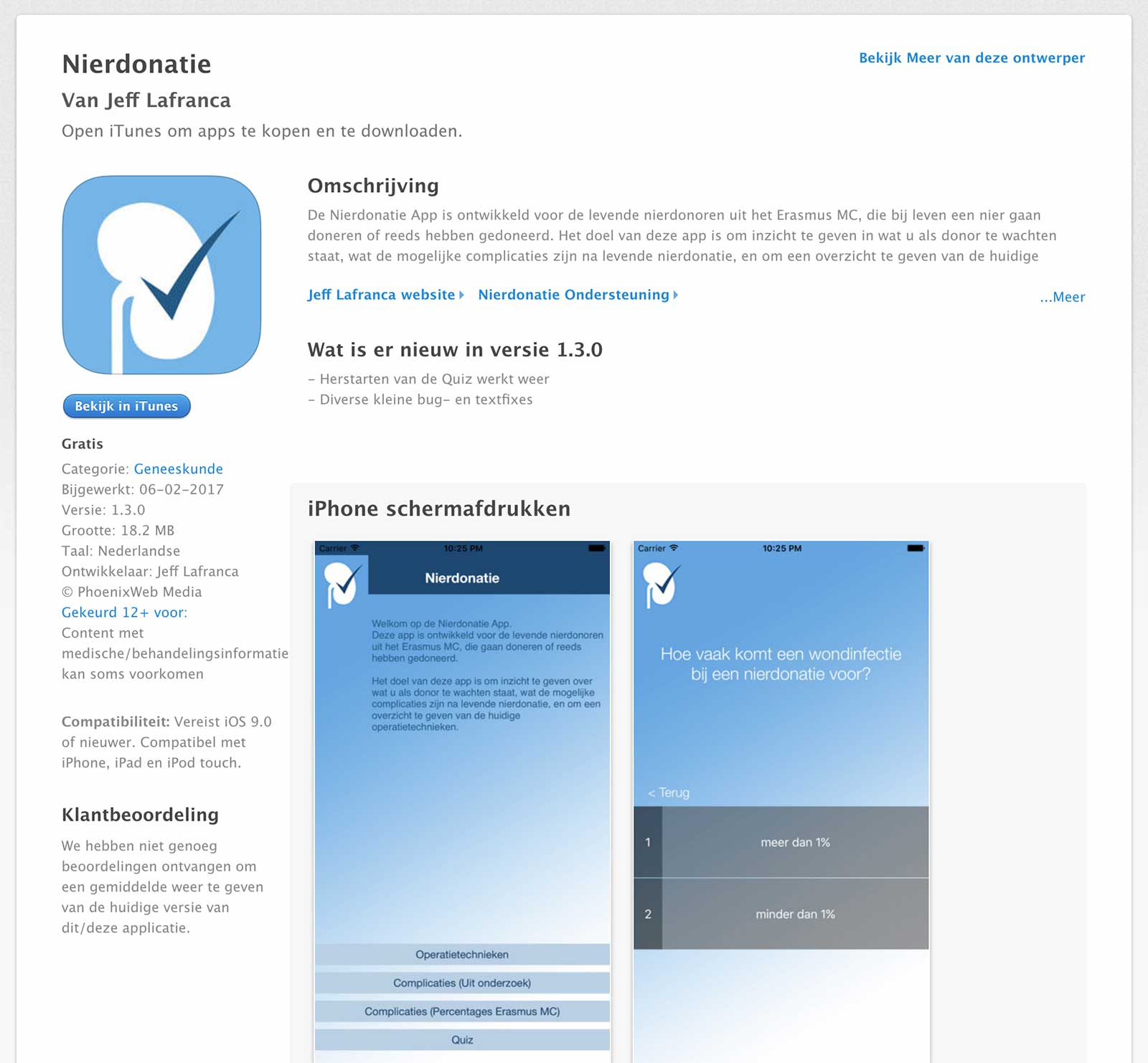
![]()
Royal Edge Solitaire
Published by Macon Shirley and Judith Yates
Download the app | Website

Write out a step by step overview of what your app will do in the order you want it to happen. No code, just what you want it to do as if you were explaining it to someone and use that as a punch list of things to do.
– Macon Shirley

Tell us a little bit about your app:
Royal Edge for iPhone and iPad is an updated variation of the classic solitaire card game “Kings in the Corners (King’s Corner)” that involves sums of 10.
How did creating your next app compare to building the first three?
This was my first Swift app (my first three apps were built with Objective-C) and also my first time creating game logic. While the other apps have type in the answer and multiple choice quizzes, this app used a more complex logic because the game is played in different stages and I couldn’t always be sure of a certain outcome with each move so I had to build in every possibility. I know this sounds confusing, but it’s hard to explain. I just want you to know that I did it and you can too!
Using Chris’s “How to Make iPhone Apps – Using Swift” course was exactly what I needed to learn the world of Swift. Chris is very thorough in his explanation of the nuances of code and also with his thought process in creating code that takes him to the outcome of the situation.
What is one lesson you learned in the process of building this app?
You ‘can’ transition from thinking/programming in Objective-C to Swift. Swift is much easier to use but I recommend learning Objective-C first. Even though it’s more complex than Swift you learn more about the specifics of programming.
What is one piece of advice that you can give to people who are learning iOS development right now?
I wish I could say there was just one, but there are a few:
1. Write out a step by step overview of what your app will do in the order you want it to happen. No code, just what you want it to do as if you were explaining it to someone and use that as a punch list of things to do.
2. Don’t try to create the app in a day. Go through a couple of steps from your overview a day and if you get stuck, don’t dwell on it too long. Take a break, clear your mind and tackle it the next day.
3. Don’t overthink your goals for a certain situation. The answer may be right under your nose.
![]()
pHPools
Published by Scotty Bevill (Chicago, IL)

Don’t reinvent the wheel, leverage what others have done in your own way, adapt.
– Scotty Bevill
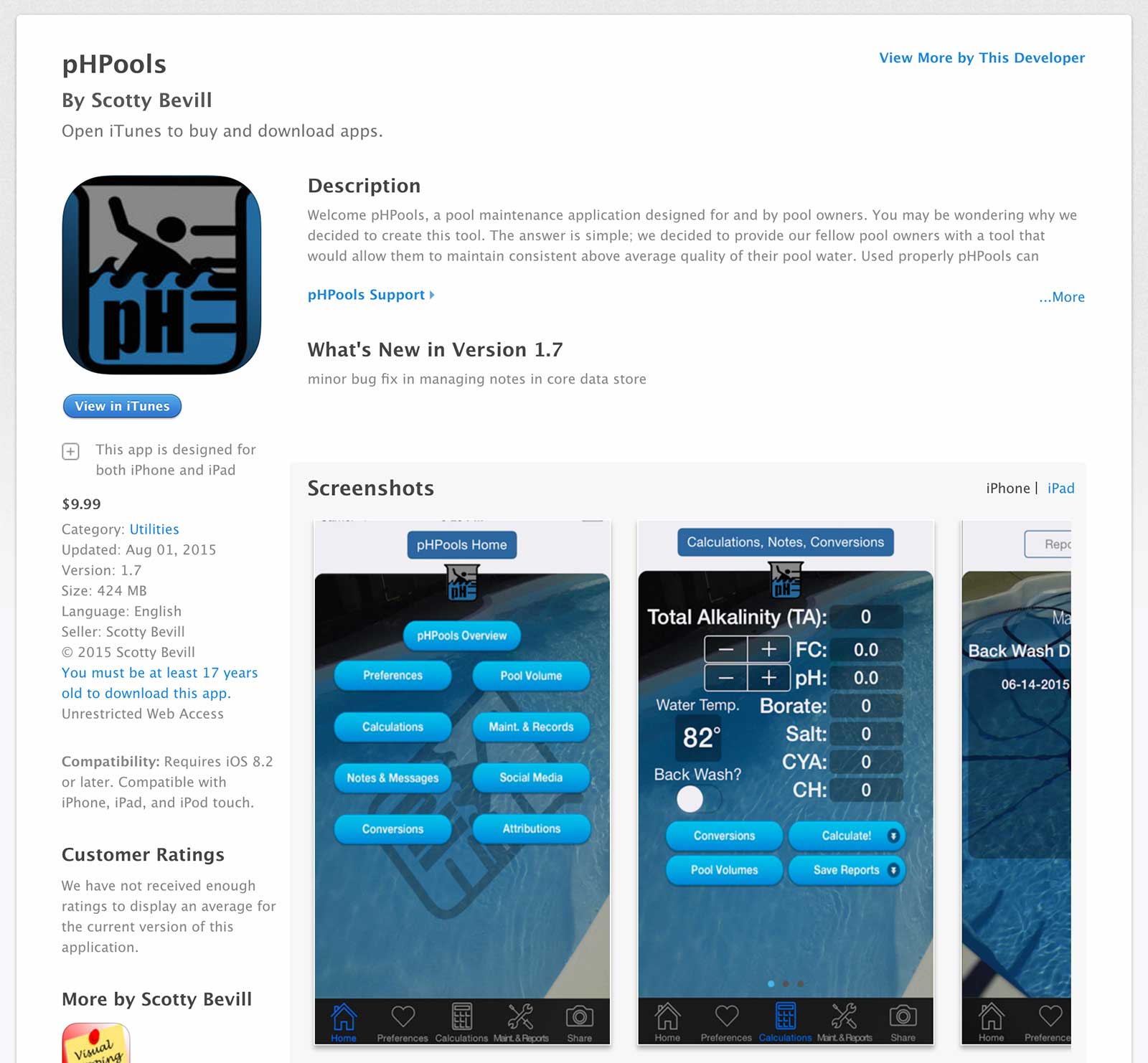
Can you describe your app?
pHPools was created by pool owners to finally cut the tape from water testing and manual calculate chemical needs and usage. From notes to history and stored results, forecasting can be done for projecting costs. The intention was to maintain the crystal-blue and not the chlorine white water for the perfect experience conditions and controlling the pool biology
How long did it take you to build your app?
4 Weeks
What was your biggest obstacle that you overcame?
Mathematics, initially each calculation was based on a single test and result. As it comes to pool maintenance, many chemicals have an impact on the ratios of another and do not share the same density (PPM) when diluted in water. So default preferences were created to ensure we had a baseline the user ‘wanted’ their pool to be. Then we can calculate back to the preference regardless of the test. From a dev perspective, all calculations were placed in separate delegate models to ensure the synchronous nature of dependent calculations handled values. Finally converting data storage from NSUserDefaults to Core Data gave us the persistence we wanted without impacting up the user’s cloud storage quotas.
What advice would you give others who are learning or want to get started?
An old friend to me one to do wedding code reviews: something old, something new, something borrowed, something blue.
1. Get a mentor (like CodeWithChris.com) (something old)
2. Ask fellow students that are learning with you (something new)
3. Don’t reinvent the wheel, leverage what others have done in your own way, adapt (something borrowed)
4. Get a skeptic – someone who can poke holes in any idea and develop the UX (User Experience) to overcome those objections (something blue)
With this much feedback, you’re sure to always have a compass heading. Just do it, you already “can”.
![]()
TextED
Published by Franklin Hilliard
Download the app | Website
Chris,
TextED is an app that I created basically solely from what I learned in your course. Thank you so much for making app development less intimidating.
– Franklin Hilliard
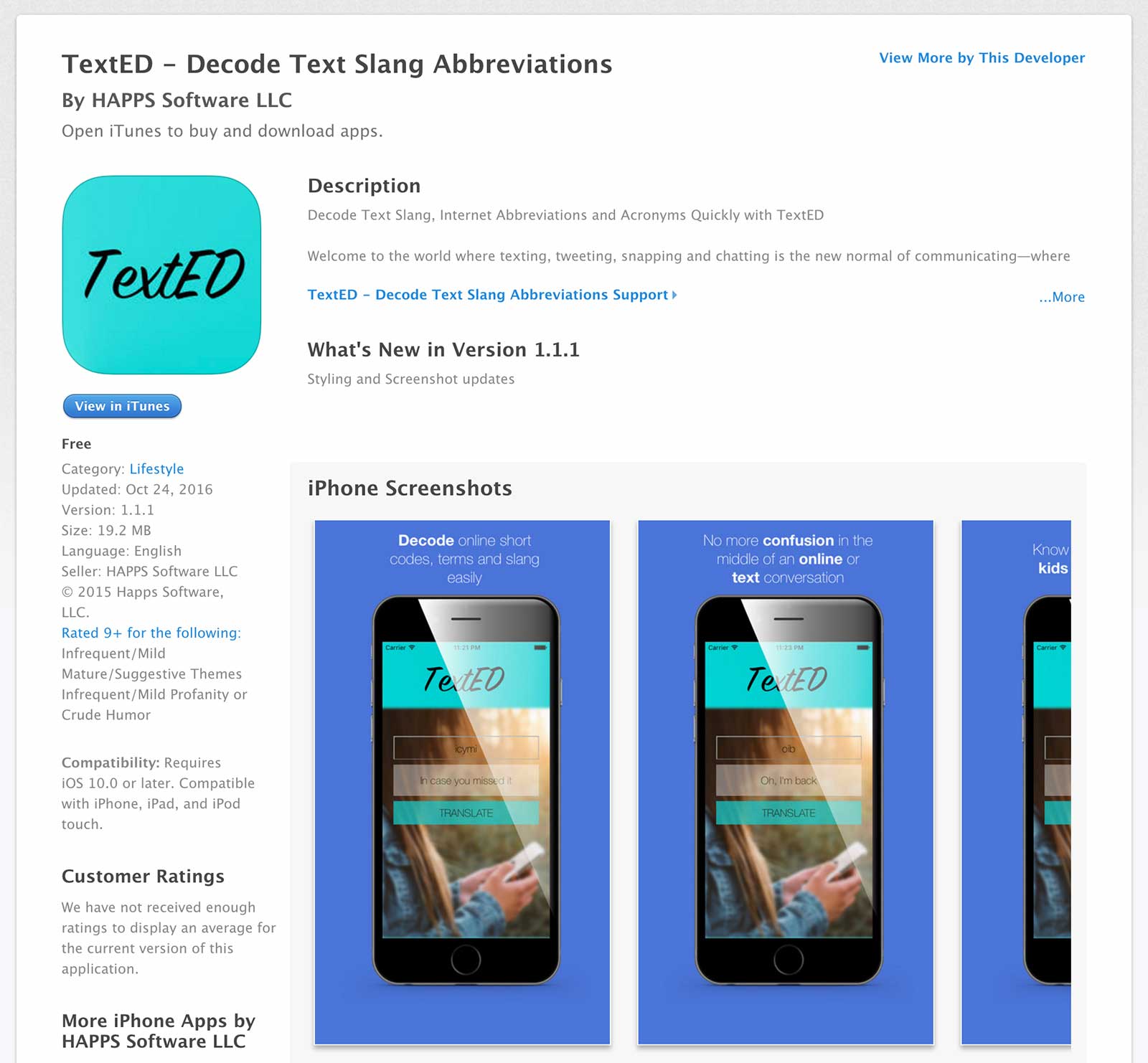
![]()
Pigeonhole
Published by Allen Benjamin (Lebanon, Oregon)
Download the app | Website

Be willing to do mundane programs to start out! Don’t expect your first app to be a fancy video game.
– Allen Benjamin
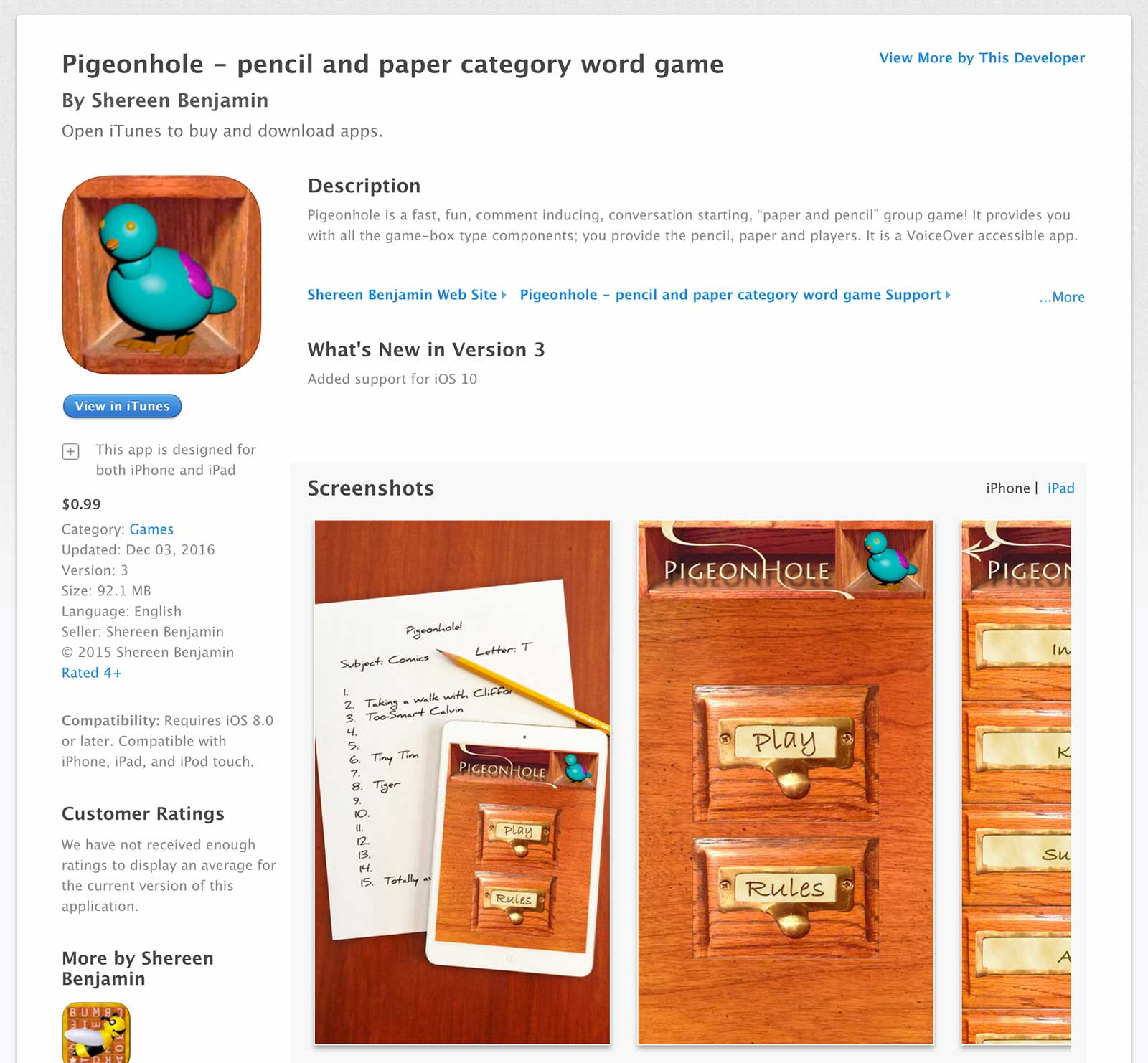
Can you describe your app?
My Pigeonhole game is like the “box components” of a game you might buy in a store. You also need pencil, paper, and two or more people to play it. First you select a category, then you roll the letter dice (aka tap the pigeon), start the timer, and start writing as many words and phrases as you can think of that start with that letter. It is a universal app and VoiceOver compatible.
How long did it take you to build your app?
My app took me 1 month and 17 days to make from start to finish, minus two weeks of vacation. I started with the Swift beginner app course on CodeWithChris in December of 2014. It took me about 5 months to learn Xcode and get comfortable with it, mostly because I was busy with schoolwork.
What was your biggest obstacle that you overcame?
The biggest obstacle I had when I was working on my app was figuring out how to make constraints specific to different size classes and learning how autolayout works. This was especially confusing because my app is universal.
What advice would you give others who are learning or want to get started?
Since I’m 14, my advice to young app developers is, “You can do it!”, and make sure you have a responsible adult to get an Apple Developer account and keep you motivated! Be willing to do mundane programs to start out! Don’t expect your first app to be a fancy video game.
Thank you Chris! I have wanted to program iOS apps for a long time, and your course made it possible! I think that it would be cool if you offered a special deal to schools who have a computer programming class so that kids like me could learn how to program apps as a class!
![]()
ParkGuru
Published by Jake Dulin
Watch all of Chris’s videos and take notes on all of them. Follow along with them.
– Jake Dulin
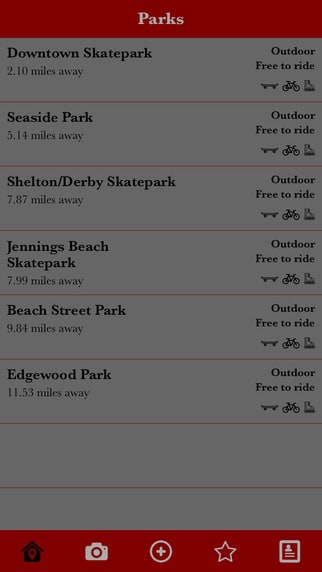

Can you describe your app?
My app allows skateboarders, bikers, and in-line skaters to locate nearby skateparks using the GPS location of their device. Users can sign up for accounts, submit new skateparks that are not yet in the app, and upload/view photos of parks. They can also get directions to parks and manage a list of their favorite parks. It’s essentially a way for action sports riders to find the best skateparks and share images with one another.
How long did it take you to build your app?
It took me about 4 months in total, working around 6 hours every weekday. I spent the first 3 weeks designing the database, drawing the different screens of the app by hand, and planning everything out in extreme detail. I didn’t jump into coding until after I was confident I knew how to code every component of the app. I would highly recommend that strategy to anybody looking to create an app. Always design before coding!
What was your biggest obstacle that you overcame?
Probably learning how to connect to my database from the iOS app. That was definitely tricky and involved learning how to write completion handlers in Swift as well as using a main and background thread. Also, auto layout was a royal pain in the a**! I’ll probably never figure that out 100%, but I’d rather use auto layout than code the UI by hand any day.
What advice would you give others who are learning or want to get started?
Watch all of Chris’s videos and take notes on all of them. Follow along with them. Get an account on StackOverflow and ask very detailed questions. People are willing to help so long as you don’t ask vague questions. Other than that, I don’t have much advice because I’m actually a third year software engineering student at R.I.T so I’m definitely a little out of touch with what it’s like to be a beginner.
![]()
Mildly Perilous Memory
Published by Robert Dane (Leeds, United Kingdom)
Website

Things that confused me at first are now second nature and hopefully will be to you as well if you keep practising.
– Robert Dane
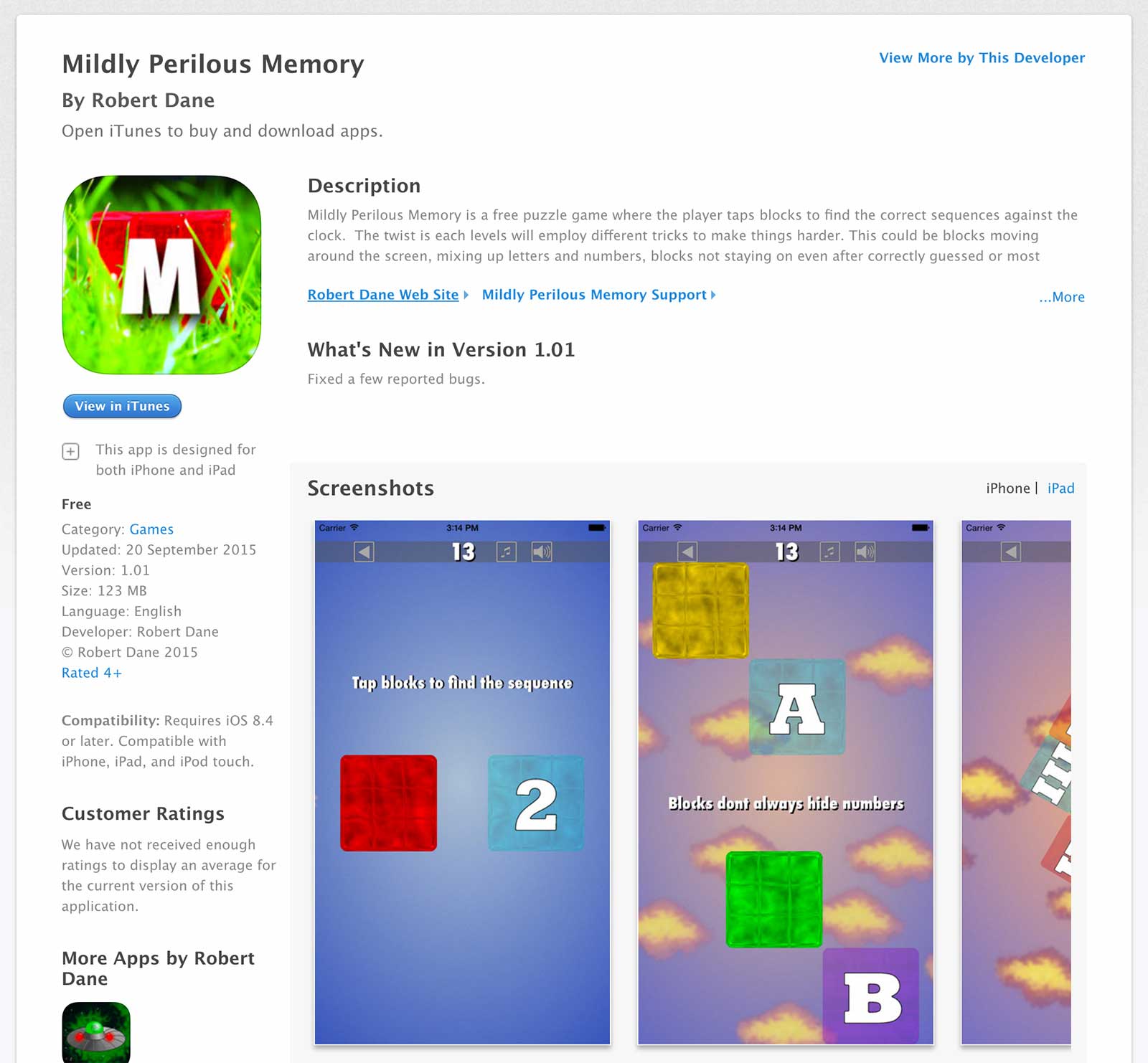
Can you describe your app?
Mildly Perilous Memory is a memory puzzle game. Players go though the levels finding the randomly generated sequences against the clock. The game starts very simple but over the levels will get more challenging and tricky.
How long did it take you to build your app?
The idea for this started when following your card match tutorial. I started to think if I could adapt that but instead of finding pairs it was about finding the next in a sequence. When I finished my last game I started on this which took me about 4 months. My first game had lots of views on top of each other and a sprawling mess of code. This time, thanks to the container view tutorial, its a lot more organised.
What was your biggest obstacle that you overcame?
Some of my levels have animating blocks but it turns out you can’t interact with a UIView whilst its animating. Instead I had to put one gesture recogniser over the whole screen that detected where it was tapped and if it was in the frame of any of the blocks at that time.
Another major problem was trying to implement iAds in the tutorial. That took some research!
What advice would you give others who are learning or want to get started?
Writing in swift is fun if you enjoy having nothing work first time as you expect it to and then trying to solve the problem. Now I’ve been doing this a while things that confused me at first are now second nature and hopefully will be to you as well if you keep practising.
![]()
SATFlash – SAT Prep Game
Published by Angelo Ramos
Download the app
Finish the course! Once you finish, you’ll find that you know a lot more about swift and Xcode than you think.
– Angelo Ramos
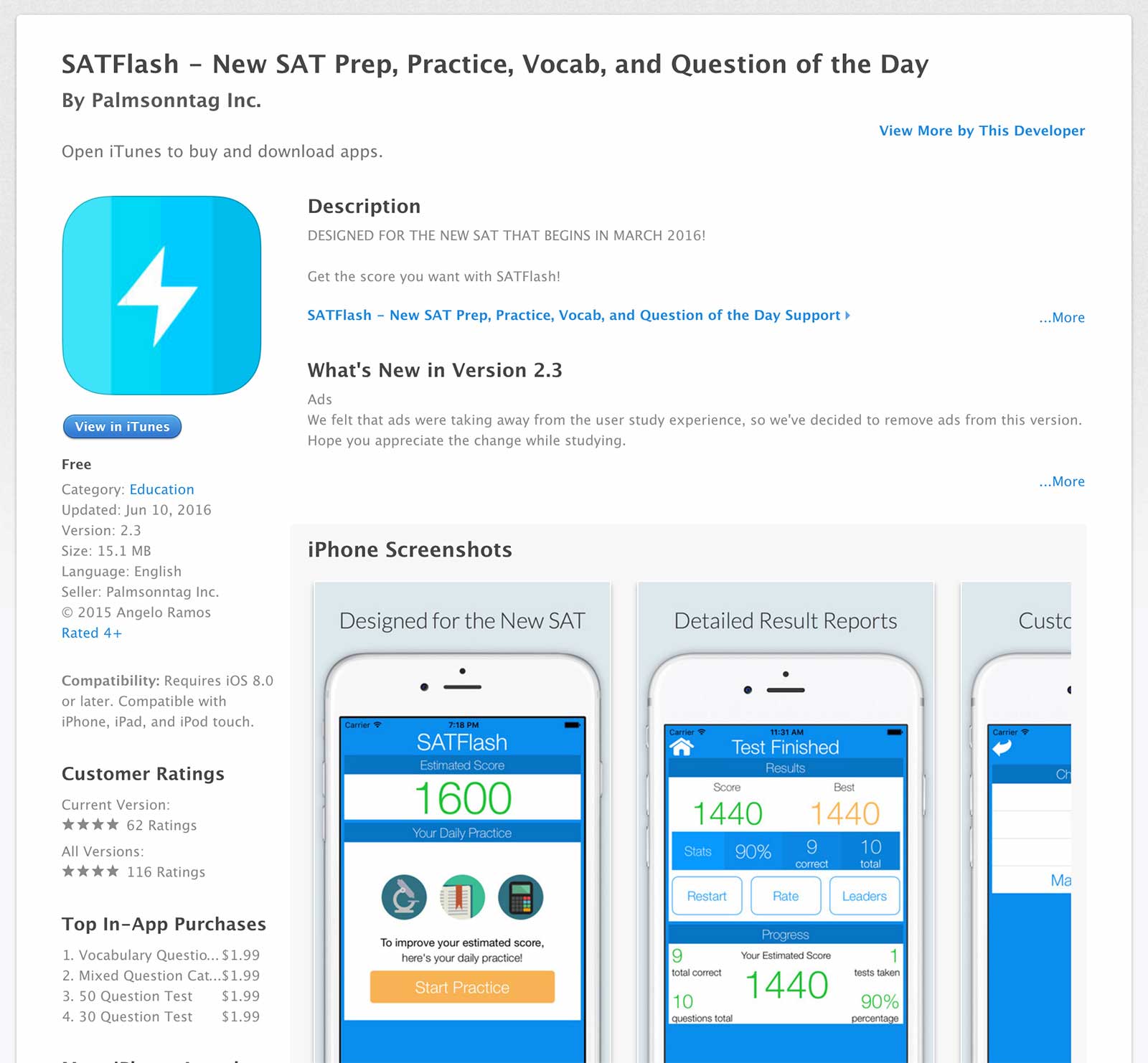
Can you describe your app?
SATFlash is a fun timer-based quiz game designed to help you study for the SAT!
How long did it take you to build your app?
From start to finish, it took me about 3 weeks to make, test, and fine tune. The another week for review by Apple.
What was your biggest obstacle that you overcame?
Writing out all the questions! There are hundreds of questions in the app and it took quite a while to write.
What advice would you give others who are learning or want to get started?
Finish the course! Once you finish, you’ll find that you know a lot more about swift and Xcode than you think.
![]()
SlickFunds
Published by Rishi M
Download the app | Website
It’s important to gain confidence by developing simpler apps (Chris’ iOS course comes to the rescue here).
– Rishi
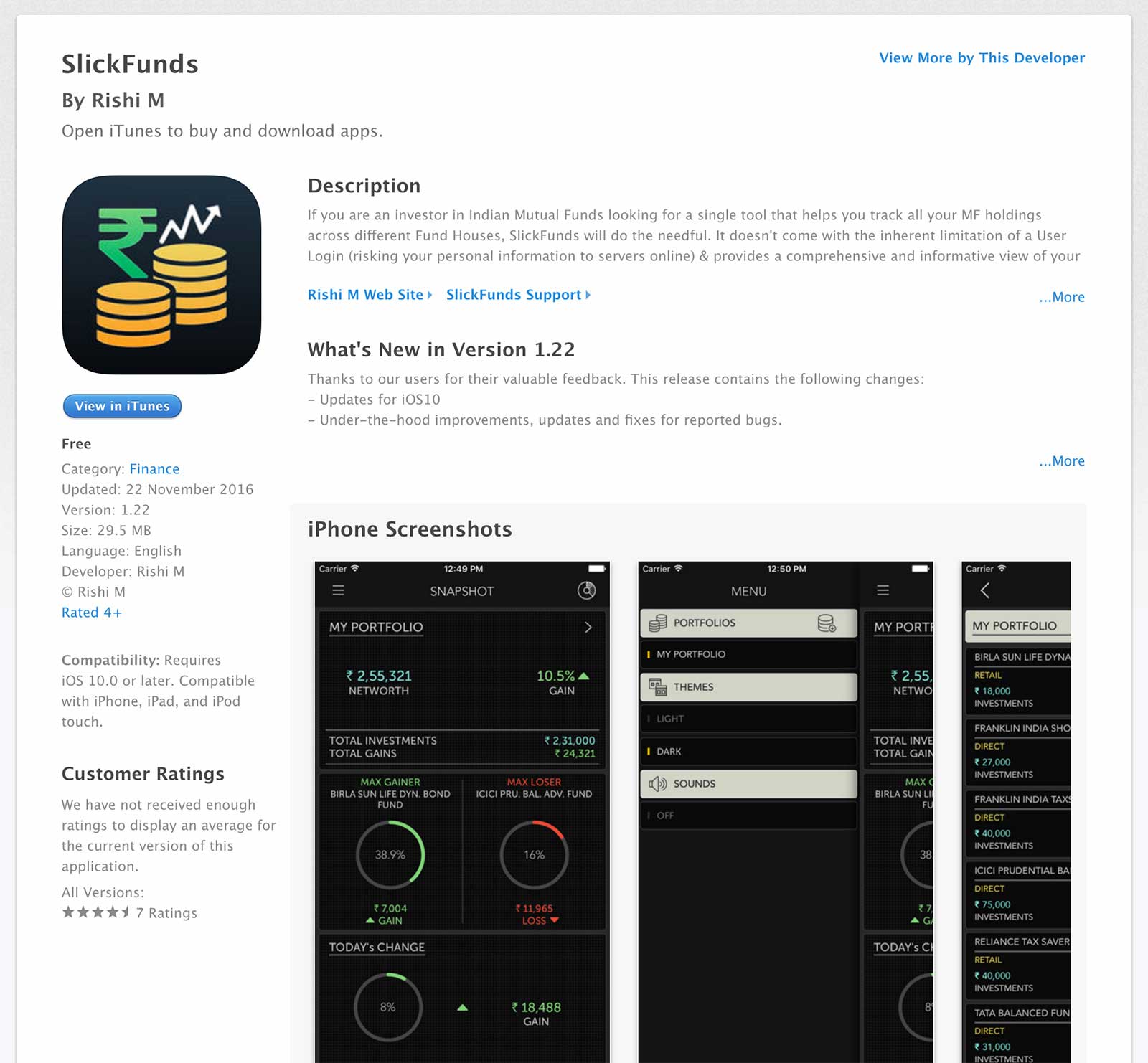
Can you describe your app?
SlickFunds is an endeavour that aims to circumvent issues faced by investors in Indian Mutual Funds around managing their Mutual Fund Holdings, thereby providing a single summarised as well as detailed view of their MF Investments. It is based on 100% Native iOS Code and hence has been optimized to deliver full potential that iOS has to offer as a Mobile platform.
How long did it take you to build your app?
A little over 3 Months including weekends.
What was your biggest obstacle that you overcame?
Data-persistence and synchronization. I had a choice to use the simpler NSCoding protocol or the complex CoreData based solution. I initially designed the app using NSCoding protocol, which I later moved to CoreData, owing to the scalability and robustness offered by CoreData framework.
What advice would you give others who are learning or want to get started?
It’s important to gain confidence by developing simpler apps (Chris’ iOS course comes to the rescue here). Thereon, it’s important to learn about the widely used iOS SDK frameworks, before one can release commercial apps on the App Store. Some of these frameworks are complex to master, but one’s passion to learn can help drive the learning process.
![]()
Bird Shredder
Published by Dan Caston
…break up your idea into small sections and work on every little piece like it is the only thing you are working on. Otherwise it can feel very overwhelming when you look at the entire project as a whole.
– Dan Caston


Can you describe your app?
Bird Shredder is a game designed for some quick entertainment. In this app a bird is flying on the screen and you are in charge of guiding the bird through the planes. To control the game, you tap anywhere on the screen and the bird will speed up. It may sound easy, however the game is very hard. I am currently working on an update to improve the background.
How long did it take you to build your app?
The actual app took me about 6 months to complete. I had no prior programming experience or graphics training, so I was learning huge amounts as I was going. I am now working on an update for the game, which is probably going to take 2 weeks to complete.
What was your biggest obstacle that you overcame?
With no experience at all, the biggest obstacle was just understanding swift. I attempted to learn swift about a year before I took the “Code with Chris” swift course, however I ended up giving up as I just couldn’t grasp all the concepts. A lot of information about swift on the internet will explains the code, but does not help understand it in a practicable way. When I decided to give it a try again, I found the “Code with Chris” course and it started to all make sense. The way the course was set up, helped it all sink in. I found the course very easy to follow. I still refer back to the course when I need a refresher.
What advice would you give others who are learning or want to get started?
I think the obvious advise, would be to take your course. It helped me get this game up and running. I don’t think I would have made it happen without the course. My second piece of advise would be to break up your idea into small sections and work on every little piece like it is the only thing you are working on. Otherwise it can feel very overwhelming when you look at the entire project as a whole.
After that, I would say, stick with it. It was tough to learn, however it is rewarding to see that app accepted by the App Store. My app was accepted on the first attempt and it felt great.
![]()
Ergi
Published by Sharon Handy
Download the app | Website
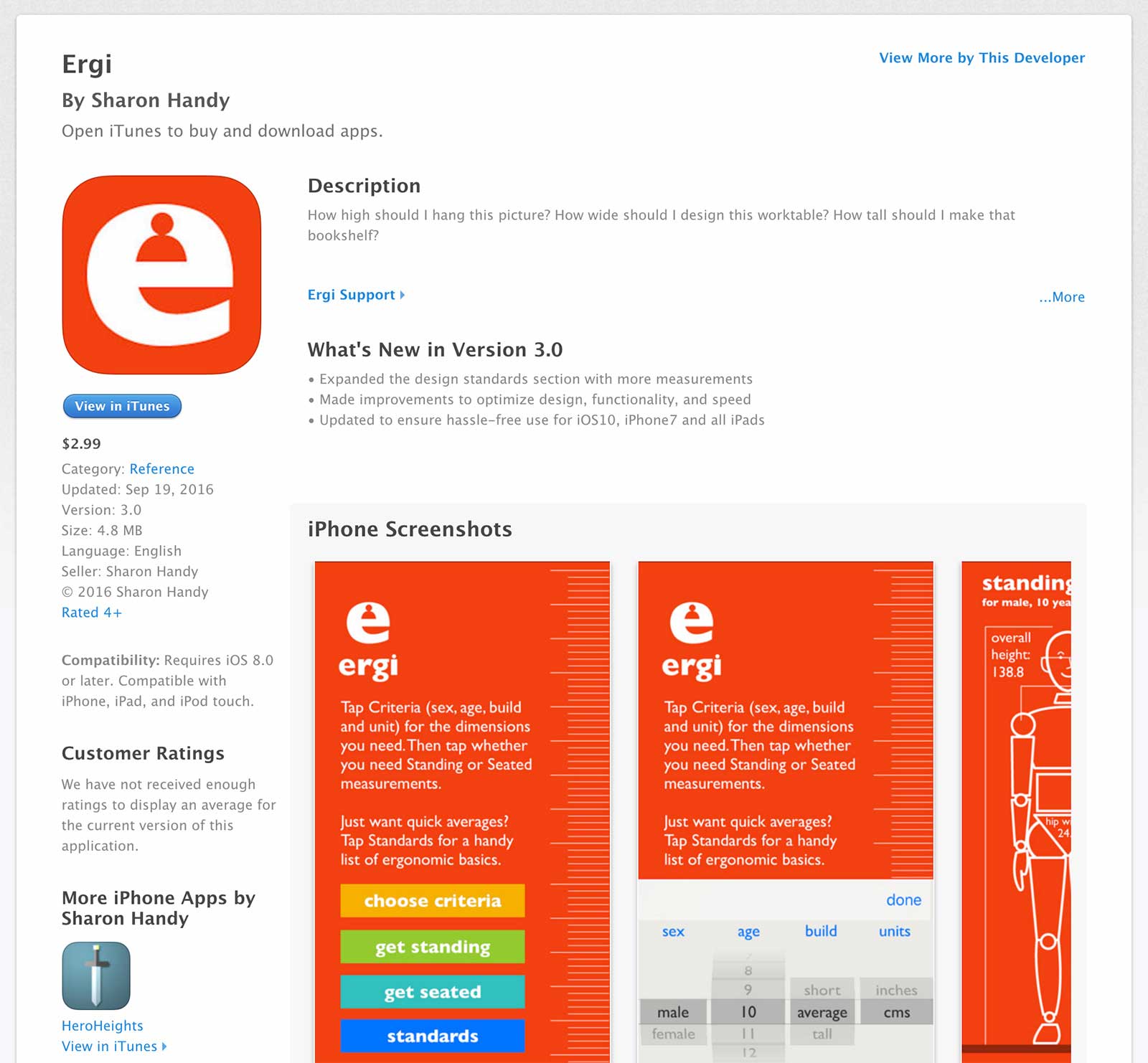
Back in May, I received this awesome email from Sharon which really touched me. I love hearing about how my work has empowered people to turn their idea into reality!
Hello, Chris,
I wanted to thank you so much for your coding tutorials. In April 2014 I had an idea for an app that would help in my full-time profession as a museum exhibition designer, but had no experience at all with coding (if you don’t count writing the world’s shortest program in Basic on a TRS-80 in 1981). I started learning the basics with classes on Lynda.com, but found your tutorials when I realized I needed more practical instruction about real, user-friendly app function. I found your courses on YouTube and they were exactly what I needed to move from theory to reality. It took a while, but in March I finally submitted my first app.
It’s called Ergi, and provides basic measurements for different ages, heights and builds so that designers, engineers, fabricators, marketers–anybody, really–can customize their work to the targeted end user. You can read more about it here: http://www.ergiapp.com/
I just wanted you to know how much your clear and useful tutorials helped me create this first app. I’ve already come up with ideas for new projects and can’t wait to continue down this path (with Swift this time!).
With best regards,
Sharon Handy
Congrats, Sharon and thank you for learning with me!
![]()
Simply Smoothies
Published by Focused on Fit
Download the app | Website

Don’t worry about adding every feature in your first app. Wait until you get feedback from customers on what features are important to them.
– Nathan
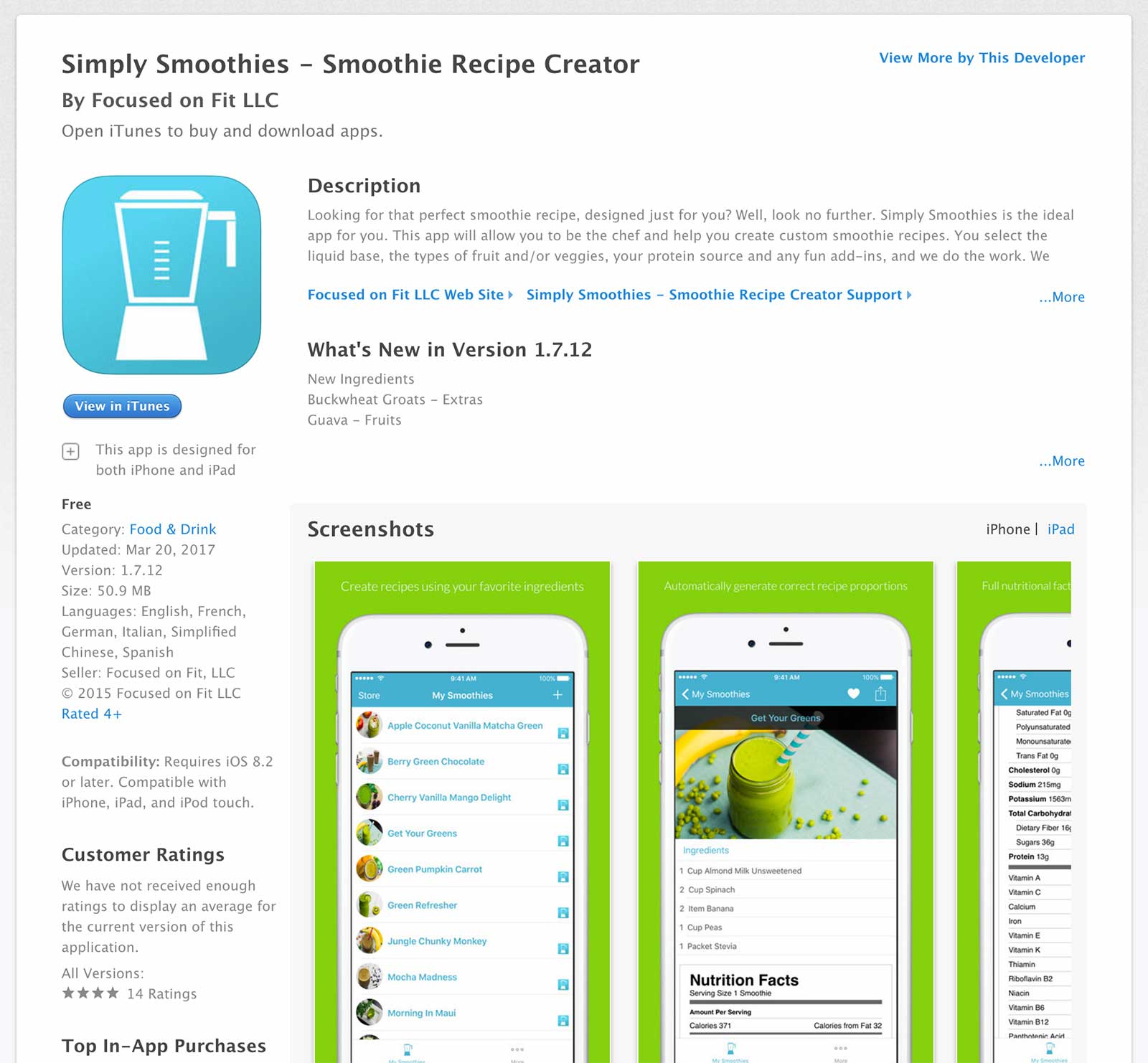
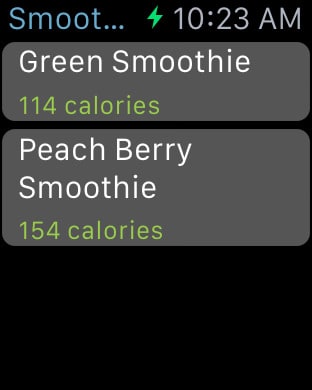

Tell us a little bit about your app:
The Simply Smoothie app gives the user a blueprint to creating their very own smoothie recipes. The user only has to select the ingredients that they want to include, and we calculate the right amounts of each ingredient to ensure a tasty smoothie! The app also calculates the smoothie’s nutritional information including vitamins and minerals.
How long did it take you to build it?
Approximately 8 weeks from start to AppStore release. I started learning iOS programming in Objective-C but this was my first time using Swift. This is the third app I have built but it is the first one that I have submitted to the AppStore. I’m currently working on an app that will connect to my website focusedonfit.com. That app is more complicated and requires syncing with a backend web service. I hope to have that app finished in the next 12 months.
What was one lesson that you learned on this journey?
Don’t worry about adding every feature in your first app. Wait until you get feedback from customers on what features are important to them. There are number of features I am looking to add in the future, but I wanted to get the app out there first and add to it over time.
What advice would you give other students?
Don’t get discouraged early on in your learning process, because you’re probably not a bad student—you just haven’t found the right teacher. I bought a book a few years back on iOS development and I couldn’t pick up the material. In fact, the book sat and collected dust for a long time—as did my developer dreams. Later I found Codewithchris.com, started grasping concepts, and building confidence. Chris’s approach to teaching was helpful in that he would walk you through his thought process as he taught the course. I found his course to really be the turning point in my learning and I recommend his course to anyone wanting to build your first app!
![]()
Eggplan
Published by Hyunsik Jung (Seoul, South Korea)

Don’t give up!
– Hyunsik Jung
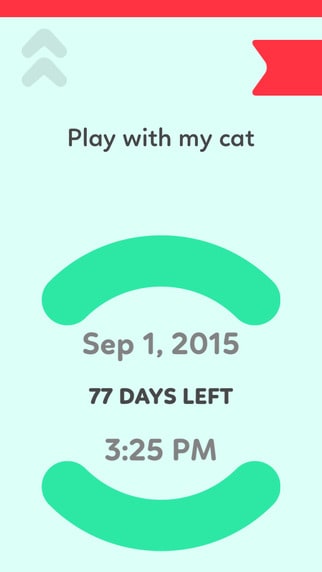
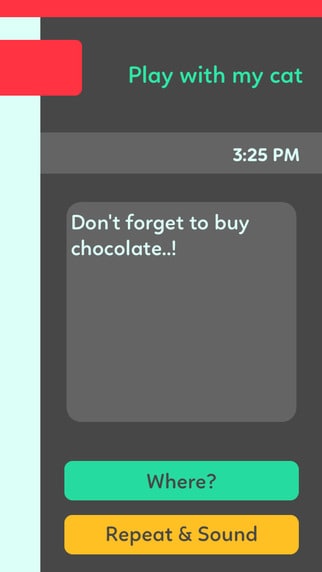
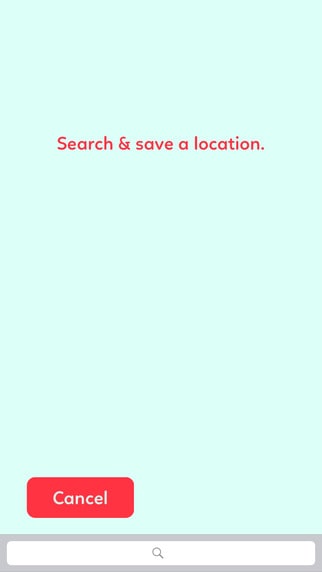
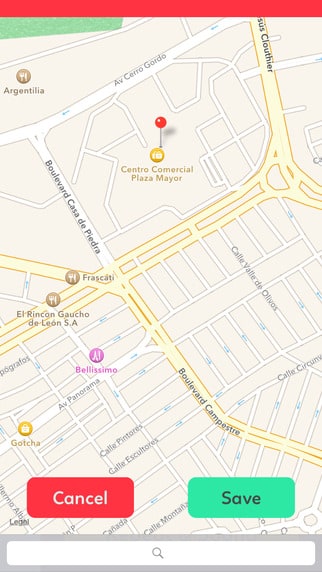
Tell us a little bit about your app:
It’s a cute little reminder app that features pretty much everything you need so you won’t get lost.
How long did it take you to build it?
About 3 months.
What was your biggest obstacle that you overcame?
To be honest, every single step from the very beginning has been overwhelmingly challenging since I have zero programming experience.
What advice would you give other students?
Don’t give up!
![]()
Jumbl
Published by Nikolaus Banjo (London, U.K.)
Download the app

Chris’s course was the quickest and most effective way for me to learn how to make iPhone apps!
– Nikolaus Banjo
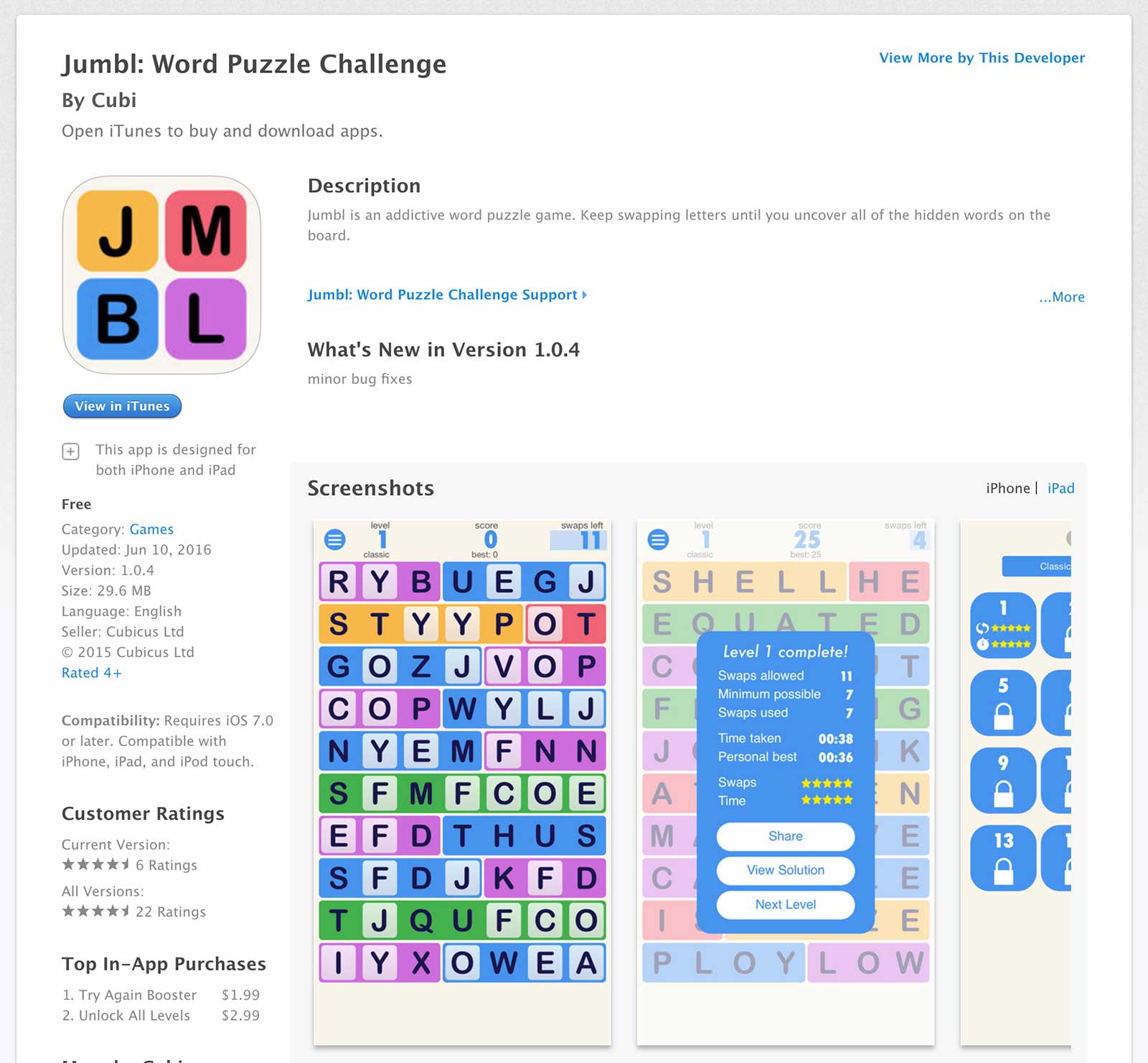
Tell us a little bit about your app:
Jumbl is an addictive word puzzle game. You have to keep swapping letters until you uncover all of the hidden words on the board. It tests your word skills and your ability to spot patterns to crack the levels. The puzzles get harder as the game progresses and you only have a limited number of swaps to use.
How long did it take you to build it?
I started working on the app about four months ago, some of that time was spent coding, some of it playing with designs and some testing out the app myself and on anyone willing to test it!
How did the course or tutorials help?
I didn’t study Computer Science, I had some minor experience of procedural programming, but no experience of Objective C or Object Orientation Programming. I had tried to understand Object Orientated Programming on and off for a while outside of my day job, but found it difficult to get to grips with, especially as I didn’t know any of the technical words and jargon. Chris’s course explained in simple, clear, layman’s terms how Object Orientated Programming works in the context of building iOS apps in Xcode. He explained step by step how to set up Xcode and write simple code to demonstrate how things work, it was only after being hand held like this that I finally just got it! I can now understand the basics of how object orientated programming works and I’m building iPhone apps and learning more and more as I go!
I especially like how Chris has done the course, it’s like you’re sitting beside him or watching him over his shoulder. Chris is not reading off a strict script and there is not too much “here’s what i prepared earlier”, so you get to see how Chris works through problems, bugs, issues etc and how he figures out how to do new things. This gives great insight into how a iOS programmer thinks and how I should try to think, this is honestly the best thing about the course. Books and other online courses cut out all the issues and potential trip-ups in a problem, they give no insight how to approach something that they don’t cover, that is new or full of jargon. This is not a great way to learn if you think about it.
The result is that Chris’s course was the quickest and most effective way for me to learn how to make iPhone apps!
What was the most memorable experience, learning or feeling of the whole journey?
The most memorable experience was pushing the app out via TestFlight to about 100 strangers i found online who were willing to test my app for free and getting so much feedback on how much everyone enjoyed the game!
![]()
Thai Alphabet Easy
Published by Maxim Zhurbey (Thailand)

It was quite memorable when I finally was able to understand auto-layout and play with it.
– Maxim Zhurbey
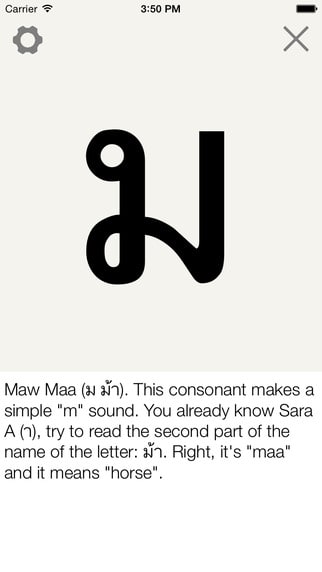
Tell us a little bit about your app:
This app helps to learn Thai Alphabet.
How long did it take you to build it?
In total a couple of months, while watching your lessons.
How did the course or tutorials help?
Everything I know I learned from the course. It helped a lot. Thank you.
What was the most memorable experience, learning or feeling of the whole journey?
It was quite memorable when I finally was able to understand auto-layout and play with it. The most memorable thing was, of course, App Store approval and release to the store.
![]()
Finman
Published by Roger Brownlee
Download the app | Website
Start off with a plan of what you want to achieve and then build on that plan.
– Roger Brownlee
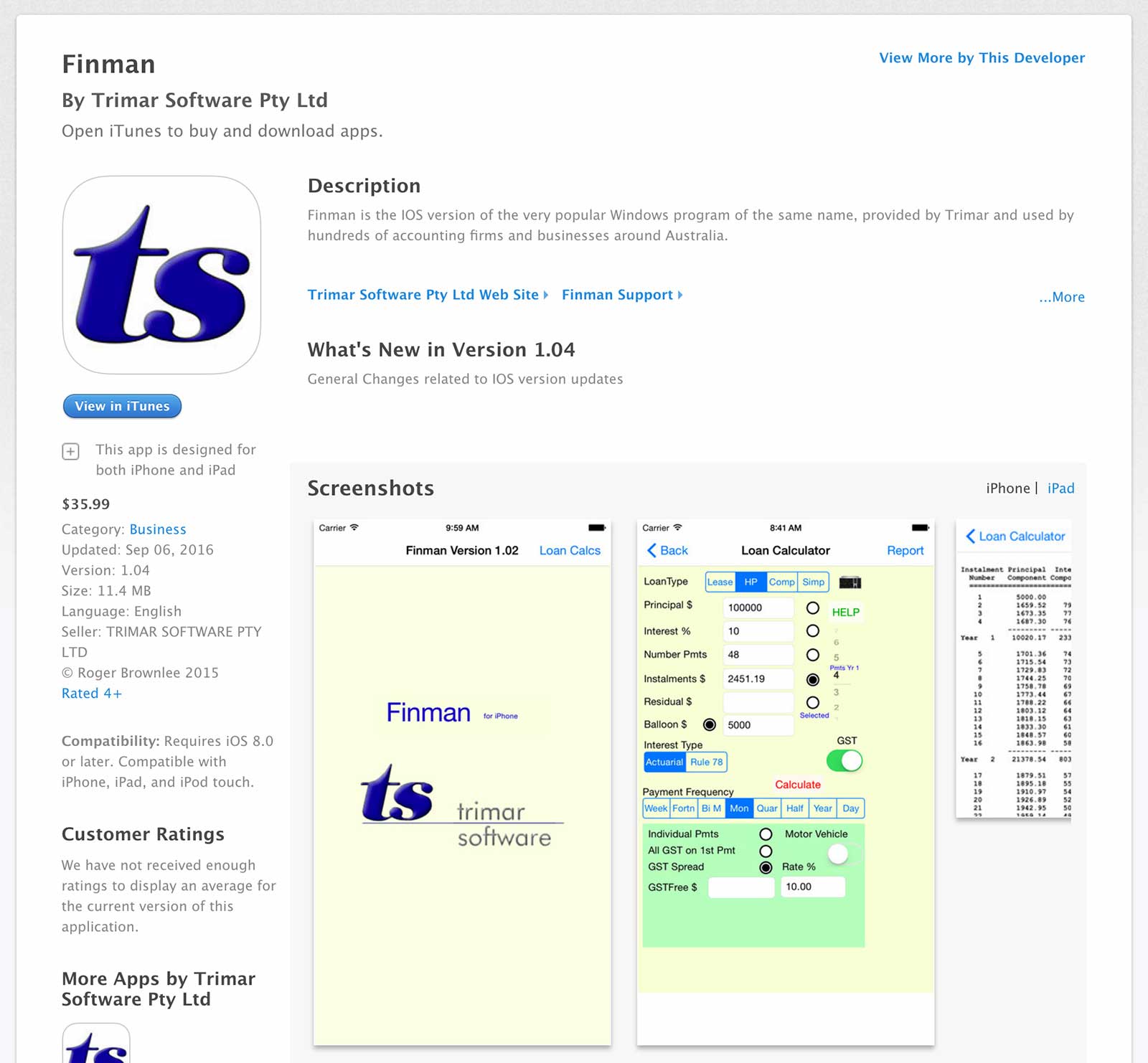
Tell us a little bit about your app:
The two apps Finman and Fintax address a specific need for Australian accountants. Finman calculates Lease and Hire Purchase repayment schedules and allows for the Australian GST (Goods and Services tax). Fintax has over 20 years of Australian payroll tax data and lets the user calculate tax for a variety of income types over those years – primarily current year.
How long did it take you to build it?
I started to learn Swift mid February, 2015. I already had the Windows VB version of the code, so it was mostly a conversion and interface design.
What is one lesson that you learned in the process of building these apps?
Lesson 1 is to subscribe to your course! Then stick to it. Also use Google a lot and if possible chat to a friend with IOS knowledge.
What is one piece of advice that you can give to people who are learning iOS development right now?
Start off with a plan of what you want to achieve and then build on that plan.
![]()
MaWan2
Published by Matthew Lee (Hong Kong)
Website

Don’t be tempted by making a rich features app using new SDK in the very beginning. Complete a simple first app asap and gain experience how to launch app to App Store.
– Matthew Lee
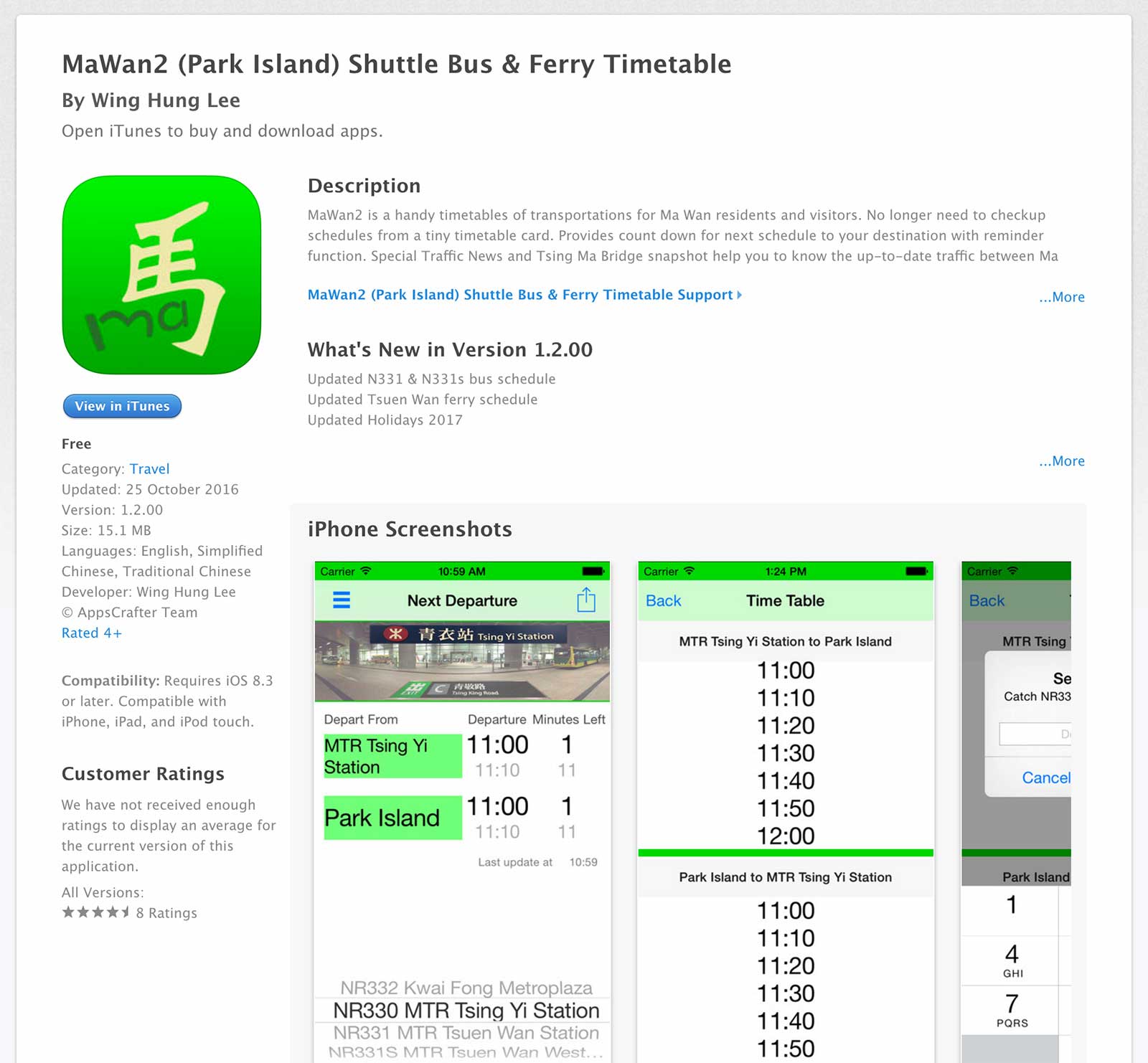
Tell us a little bit about your app:
MaWan2 is a handy shuttle bus timetable. Users are no longer need to checkup schedules from a tiny timetable card. The app provides count down for next schedule to your destination with notification. Live traffic information is feed from external sources via internet. English, Chinese language available.
How long did it take you to build it?
I took about 6 months to completed this app. I’ve spent 50% of the time in design & coding; 30% of the time in art work & layout; 20% of the time in debugging.
What is one lesson that you learned in the process of building these apps?
Don’t be tempted by making a rich features app using new SDK in the very beginning. Complete a simple first app asap and gain experience how to launch app to App Store.
What is one piece of advice that you can give to people who are learning iOS development right now?
Believe to success. I gained confidence along with the progress of the course. Be sure to understand the course modules and do practices. I believed the course is aimed to help members to learn and understand how to create an app by themselves. I did it from crawl to walk in app making.
![]()
Mildly Perilous UFOs
Published by Robert Dane (Leeds, United Kingdom)

What I most enjoy is the process of trying to work out how to get something to work and going through each bit of logic until I’ve got it solved.
– Robert Dane
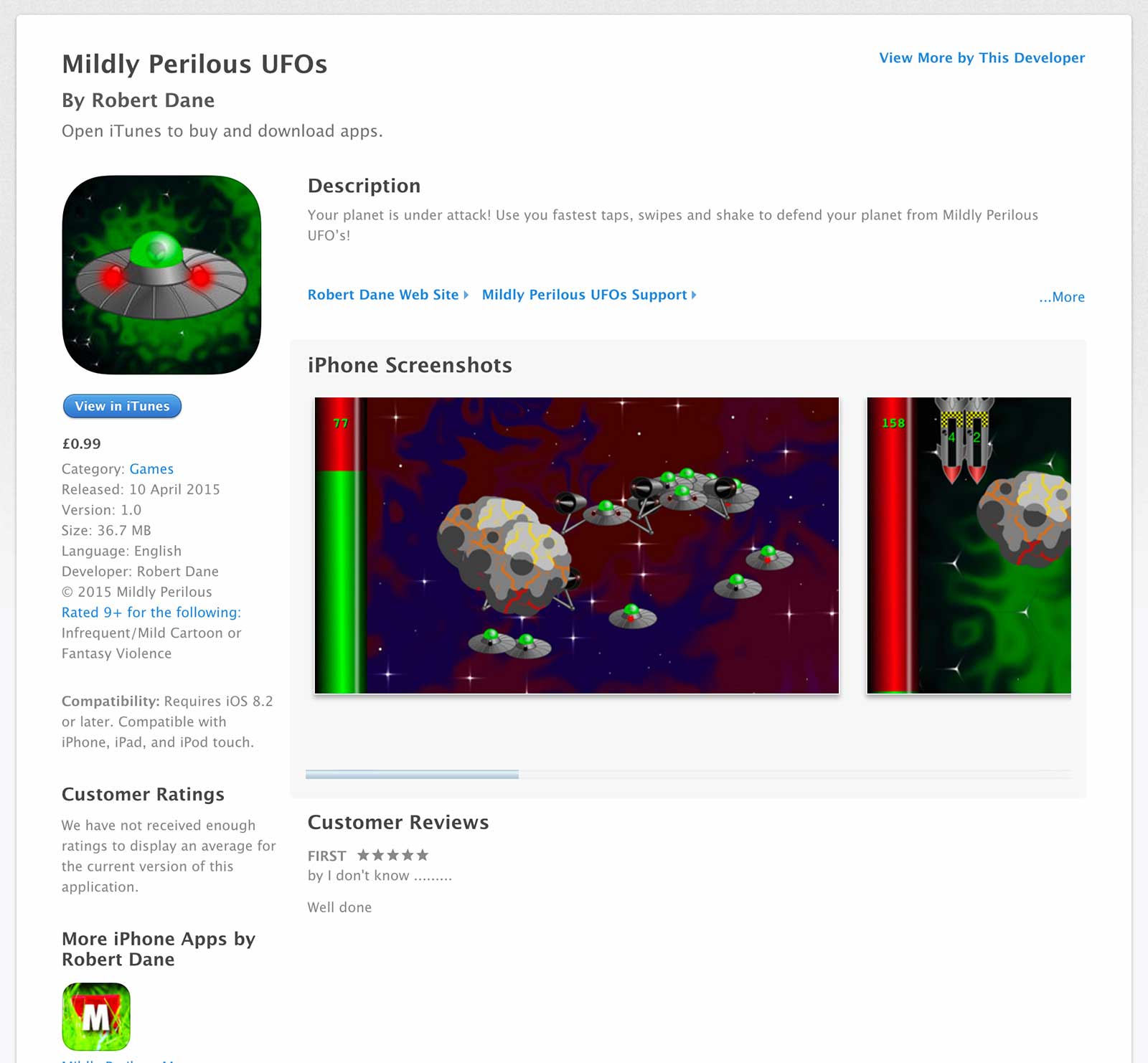
Tell us a little bit about your app:
Mildly Perilous UFOs is a game where players try to destroy ufos before there health runs out. They do this interacting with the device in different ways depending on what the enemy is.
How long did it take you to build it?
I signed up to CodeWithChris in November 2014. I had completed the tutorials in January and then it took me about 2 months to get a version I was ready to publish.
How did the course or tutorials help?
I wouldn’t have known anything about programming without them. I liked the fact you kept reference to the class reference folders. Being able to use these as a reference was very useful. I also liked that whilst doing the tutorials you made ‘mistakes’ and then showed how to correct them. The debugging tutorial was probably the most useful of all of them.
What was the most memorable experience, learning or feeling of the whole journey?
I had recently become unemployed and a friend who worked in programming suggested I tried to learn this as a skill. Ideally I’d quite like to keep doing this to be able to earn a living from it but we shall see what will happen. What I most enjoy is the process of trying to work out how to get something to work and going through each bit of logic until I’ve got it solved.
![]()
High to Low – Numbers
Published by Carolina Liberona (Westchester, New York)

The best feeling is when the app gets finally approved and you can tell your friends you have actually made an app!
– Carolina Liberona
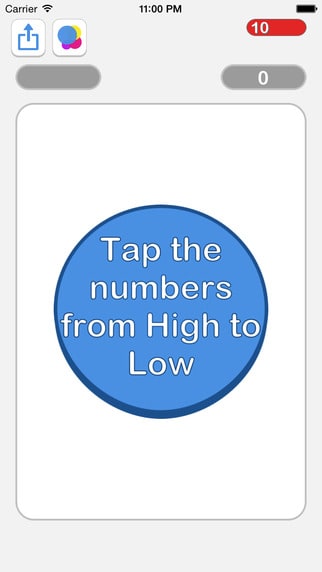
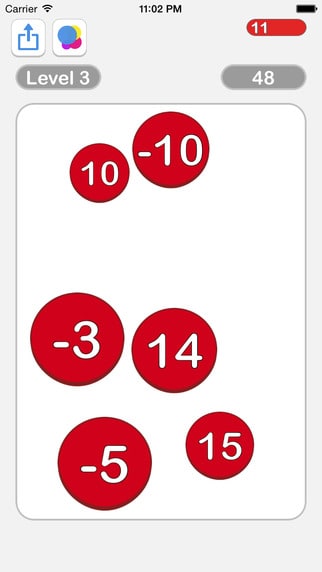
Tell us a little bit about your app:
It’s a game where you get 6 numbers in the screen, and have to tap them from High to Low. Every time you finish a screen a new set of numbers appear. Every time the range of numbers that are included is bigger, increasing the difficulty. It is also timed.
How long did it take you to build it?
About a month since I bought the beginner course until I submitted for review.
What was one lesson that you learned on this journey?
I didn’t even know where to start until I found these videos. Once I finished the free ones, I wanted to keep going so I did. By the end of module 3 I knew enough for the foundation of this game.
What was the most memorable experience, learning or feeling of the whole journey?
The best feeling is when the app gets finally approved and you can tell your friends you have actually made an app!
![]()
Get Rich Quick
Published by Louis Agars-Smith (England)

Doing things which seems boring and overdone can actually be quite creative, so long as you introduce something new and pair it with existing, working tactics.
– Louis Agars-Smith
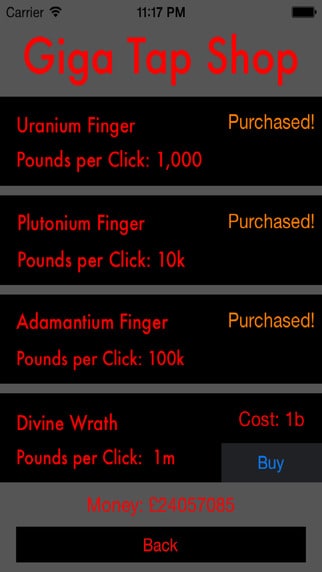
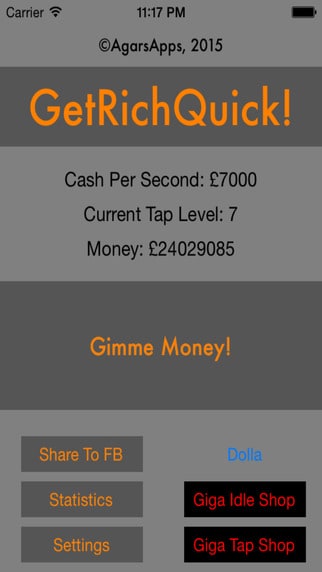
Tell us a little bit about your app:
GetRichQuick is a fun new tapping adventure where you must build up a steady cash fund through various upgrades. Gather achievements, buy things, and most importantly, tap. Tap lots. Sometimes you may come across a random event, which may help or hinder you, so watch out!!
How long did it take you to build it?
This has taken me ages to make, approximately 3 weeks for the initial release. I used no app template from any source, and no internet help was taken until the first version was released.
What was one lesson that you learned on this journey?
Doing things which seems boring and overdone can actually be quite creative, so long as you introduce something new and pair it with existing, working tactics.
What advice would you give other students?
As always, perseverance is key. From an impatient teenager, making this was hard. It isn’t just that though. Being pessimistic and expecting for it not to work is a different view on things, so that when it works, it’s a reward.
![]()
FlapGold
Published by Tienny
Website
Never give up . Ride the learning curve, shout for help there’s light at the end of the tunnel!
– Tienny
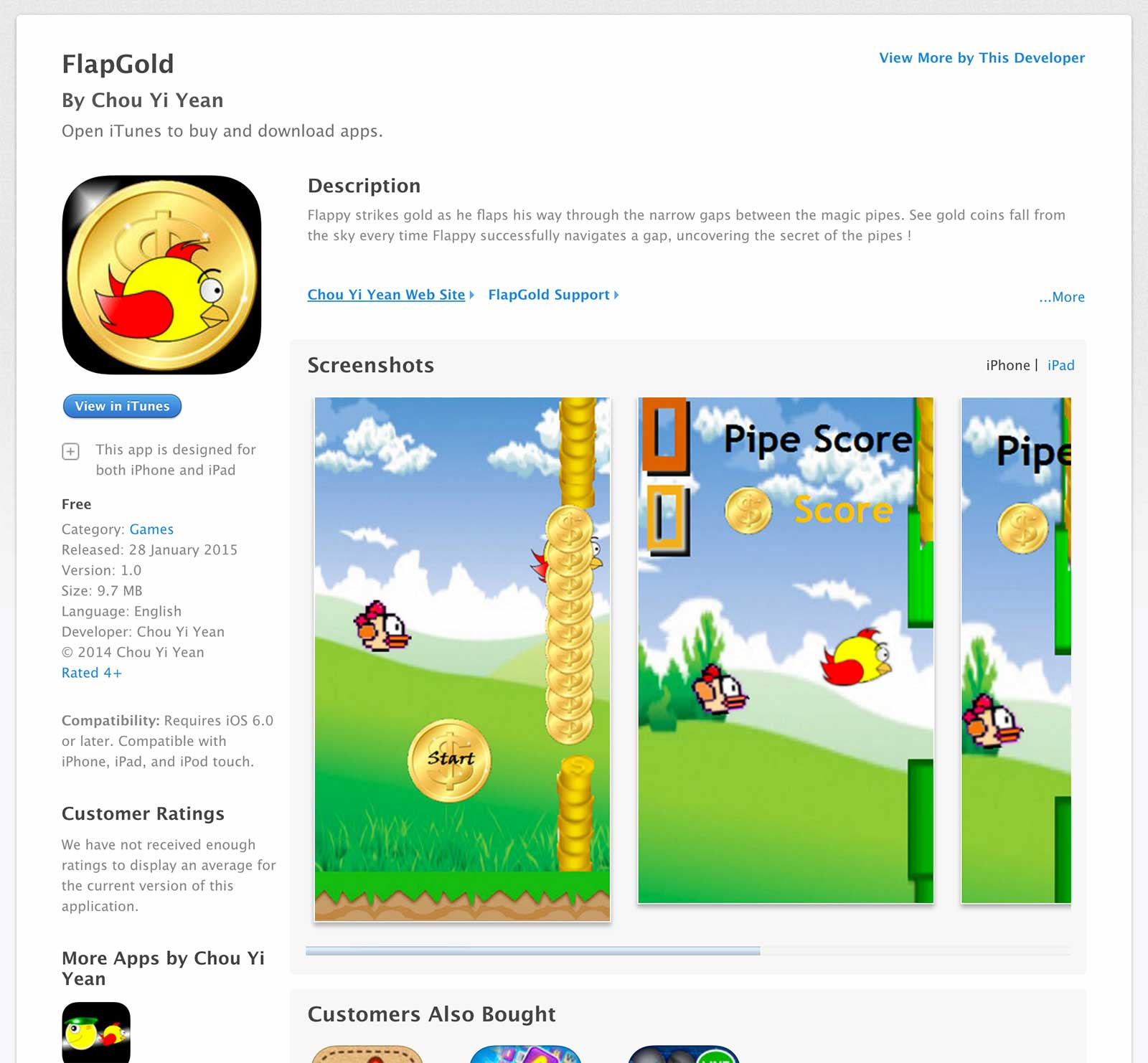
Tell us a little bit about your app:
Its a modified version of one of last year’s top game app “Flappy bird”. We turned the Mario pipes into a treasure trove which unlocks gold when Flappy navigates each gap (between pipes) successfully. Gold drops from the sky with every flap through the gap. It’s fun and teaches cognitive skills and tradeoffs between going for more gains against taking more risks (don’t we all know…)
How long did it take you to build it?
2 months + 2 months (dingdong with apple on ad coding /ad inclusion/exclusion )= 4 months
What was one lesson that you learned on this journey?
There are many gaps in knowledge of codes, Apple rules & regulations which are hidden until you fall (buggy ) and get those early morning rejections from apple . (In contrast Android publishing is a breeze).
What advice would you give other students?
Never give up . Ride the learning curve, shout for help (Chris’s tips were great..) there’s light at the end of the tunnel ! Learn, Share, Teach Pray (not in order).
![]()
Fermi
Published by Gianni De Gennaro (Mantova, Italy)
Download the app | Website

The best feeling was the happiness to discover that Apple approved my app and that was available on the app store.
– Gianni De Gennaro
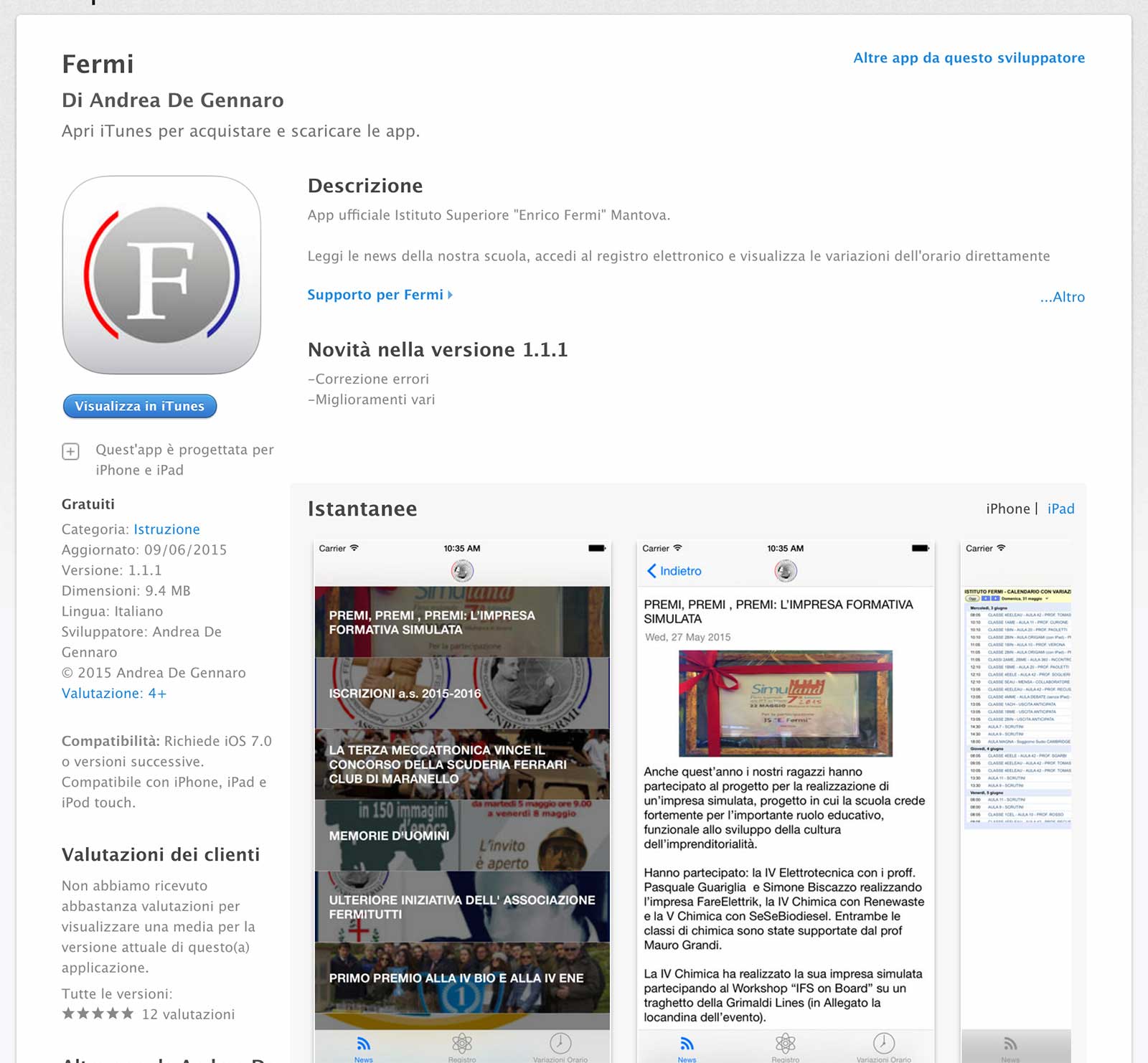
Tell us a little bit about your app:
It’s a very simple app for my High School that can help all the students. You can read the news, your grades, daily calendar changes, etc.. The Principal was very happy when I presented my app!
How long did it take you to build it?
I simply modify the RSS app (described in your course) and added some functions, so more or less one week. A week later, as requested by many students, I did my release 1.1 for iOS 7.0 too (still under Apple approval).
What was the most memorable experience, learning or feeling of the whole journey?
The best feeling was the happiness to discover that Apple approved my app and that was available on the app store.
![]()
The Train Claim
Published by Stuart Pattison

Persistence is key! I often found myself at times on the verge of giving up when being stuck on one problem for days at a time, but a break and a fresh set of eyes can work wonders!
– Stuart Pattison
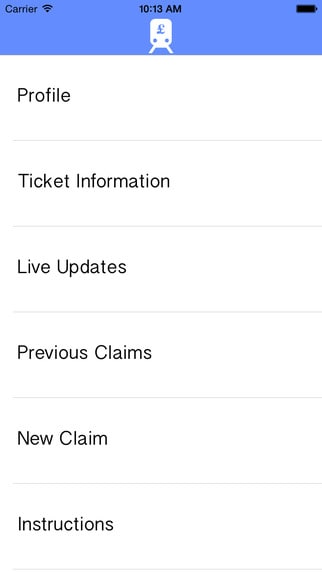
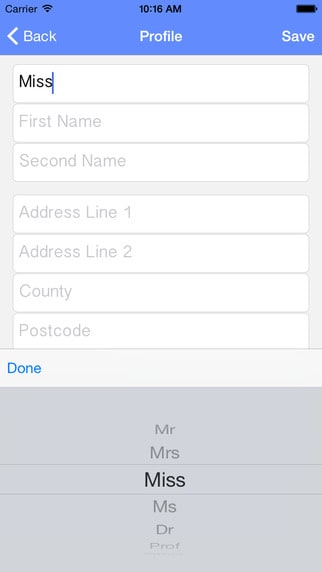
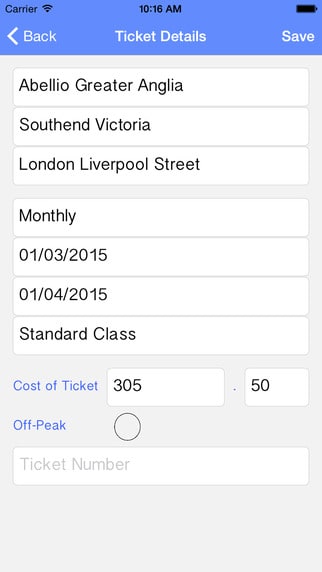
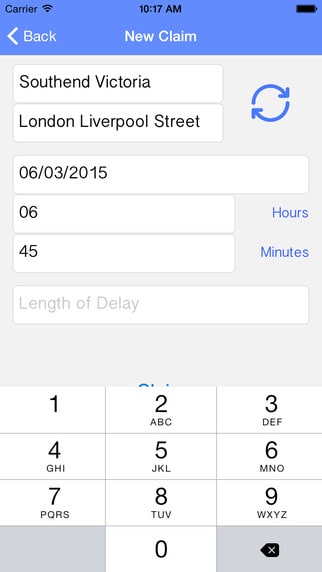
Tell us a little bit about your app:
In the UK, we face a lot of issues with the punctuality of public transport, my App is focused around compensation for trains that are delayed. If a train is late by 30 minutes or more, you’re entitled to half of the cost of the ticket back from the train operator. However, this is a very cumbersome process that still relies on filling out lengthy application forms and submitting them online (and some cases by post). Recent studies have shown that most rail passengers do not bother with the ‘Delay Repay’ scheme. Although it is a legal requirement to offer compensation, the train companies attempt to make it as difficult as possible so passengers do not attempt to claim.
My app locally saves data about the users name, address, email address, travel routes etc. It is then able to use this data to autocomplete the majority of the delay form that is required by the train companies, often making the process as simple as 4-5 clicks. The main target audience are rail commuters that face delays on a daily basis. My goal is to have it covering every single train operator nationwide, hopefully with a user base numbering in the thousands.
What is one lesson that you learned in the process of building this app?
That almost anything is possible! Although my App is relatively basic in its capabilities, when I faced stumbling blocks I often used other Apps as inspiration that what I wanted to achieve could be done. If someone is able to create something as advanced as the ‘Google Now’ app – why can’t I?
What is one piece of advice that you can give to people who are learning iOS development right now?
Persistence is key! I often found myself at times on the verge of giving up when being stuck on one problem for days at a time, but a break and a fresh set of eyes can work wonders! If you can’t do something, come back to it. You’ll find it wasn’t as difficult as you convinced yourself it was.
![]()
Diamatic App
Published by Clark Branum
Website

The most valuable lesson was using arrays and tableData to populate views.
– Clark Branum
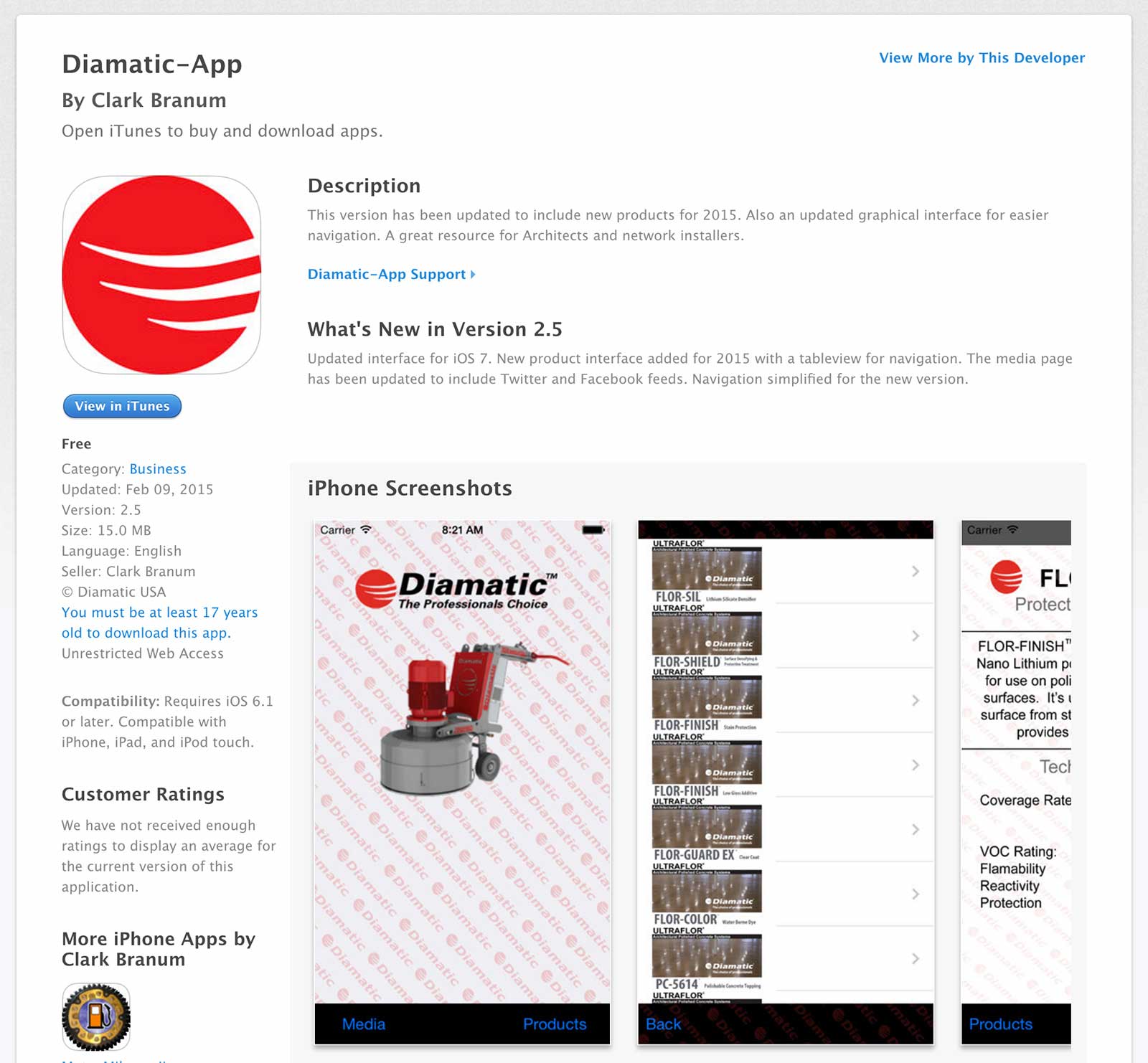
Tell us a little bit about your app:
This app was designed for our company’s existing customers to use as a reference to our products and materials.
How long did it take you to build it?
I worked on this for a couple of months (not continually) as time allowed.
What is one lesson that you learned in the process of building this app?
The most valuable lesson was using arrays and tableData to populate views.
What is one piece of advice that you can give to people who are learning iOS development right now?
My advice to new developers is to use Chris as a resource and study his material, I could not have done this without his support and encouragement.
![]()
Tally Counter
Published by Adam Leitgeb, (Czech Republic, Europe)

I have experience with few python IDE’s and MS Visual Studio and xcode is absolutely on higher level.
– Adam Leitgeb

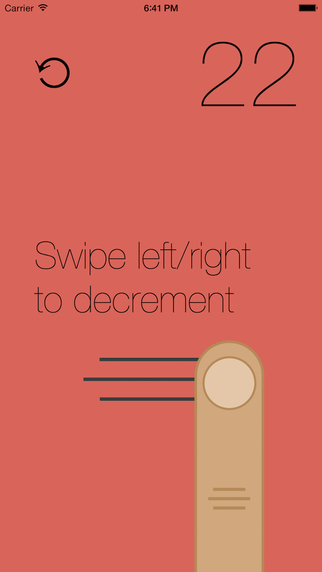
Tell us a little bit about your app
A Tally Counter is a software to incrementally count something, typically fleeting. One of the most common things Clicker Counter could be used for is counting people, animals, or things that are quickly coming and going from some location.
How long did it take you to build it?
About 2 hours.
How did the course or tutorial help?
I didn’t know how to start. I already knew C language and python but just in shell mode. Cause swift syntax is similar to python it was easy for me to learn but xcode and iOS programming was very complicated from start. Your tutorials helped me to understand the basics. I’m very grateful to you.
What was the most memorable experience, learning or feeling of the whole journey?
Probably how is xcode great IDE. I have experience with few python IDE’s and MS Visual Studio and xcode is absolutely on higher level.
![]()
Bingoo
Published by Angus Yip (Irvine, CA)
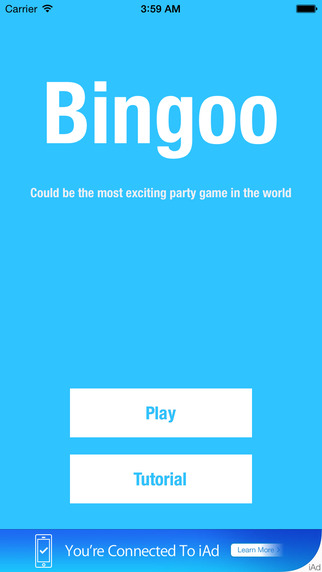


My app is basically a easy, quick game for people to play in party. There is a range between 1 and 99. Every person takes turns to guess a number until the person guesses the preset number.
I have spent almost 2 weeks to learn the Swift Language and build this quick, easy iOS app.
I have never thought that I could be able to build an app in such a short time period. However, after I read the tutorials on your website, I felt that building an app is not as hard as I thought, so I am very thankful for what you have offered on your website.
I have experienced a lot of errors during the process of development, but I did not give up. After spending two weeks, I was able to submit my app and got approved by Apple.
– Angus Yip
![]()
AcidenteLog
Published by Bruno Morais (Brazil)

Almost all application functions that I used was taught in the course. I think that anyone can develop to iOS with this course.
– Bruno Morais
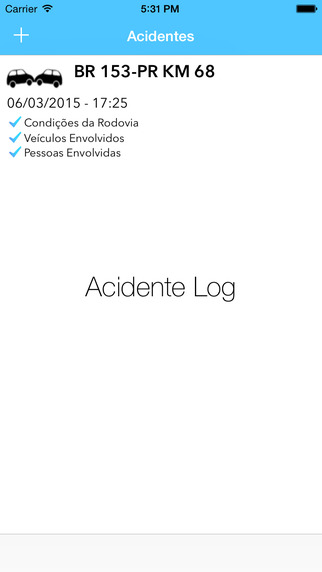
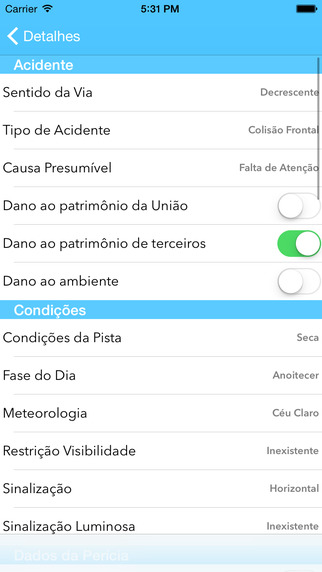
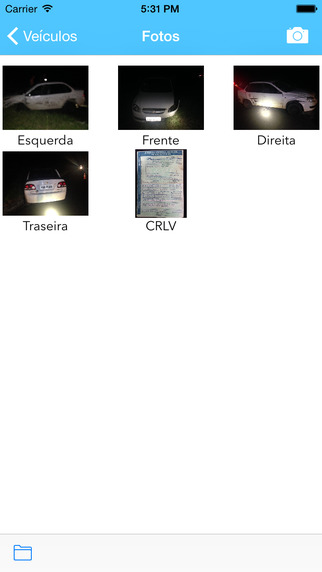
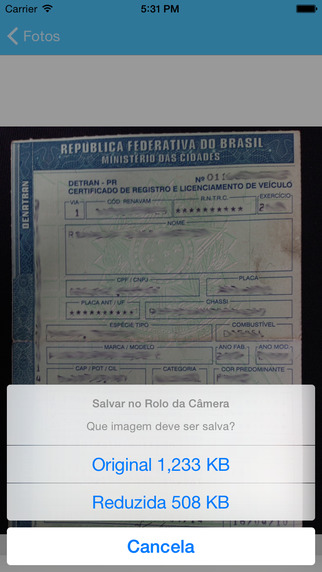
Tell us a little bit about your app
This App is meant to aid in the collection of details of traffic accident sites in Brazil. There are features to save the images of the accident as well as the documents of vehicles and people involved. Instead of noting the details, you just click and choose the information. This App is now used by some Federal Highway Police agents on Brazil.
How long did it take you to build it?
It took 25 days for the App got sent to review.
How did the course or tutorial help?
I had no knowledge on Swift, but after the course I felt confident to develop various types of Apps. Almost all application functions that I used was taught in the course. I think that anyone can develop to iOS with this course.
What was the most memorable experience, learning or feeling of the whole journey?
The most memorable experience was the fact that in a few classes I have already developed my first ever App and use it on my iPhone. See my study working as fast in practice is very rewarding.
![]()
Trentham Bathrooms & Kitchens
Published by Matthew Way
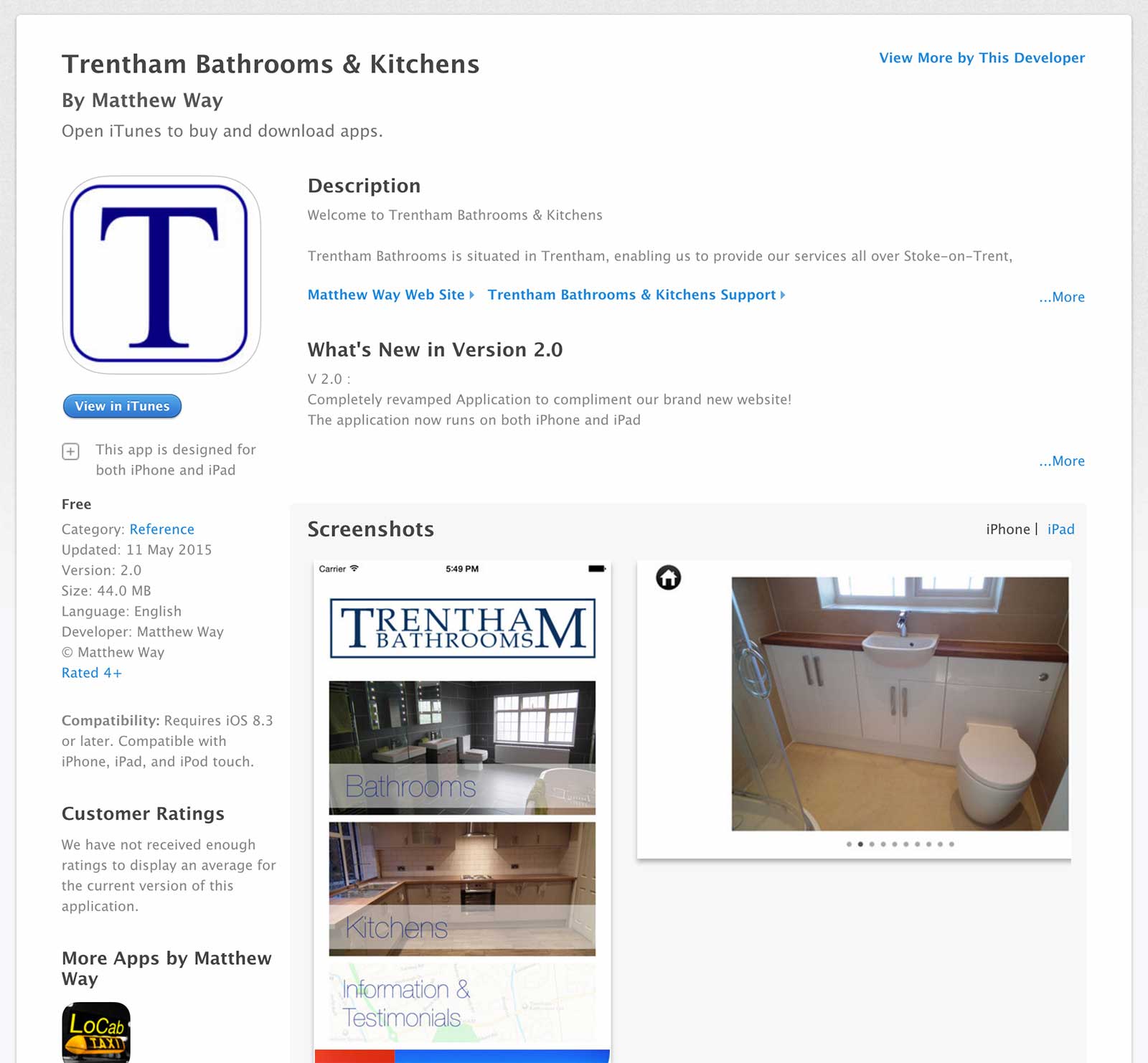
![]()
Bill Split Simple
Published by Matthew Way
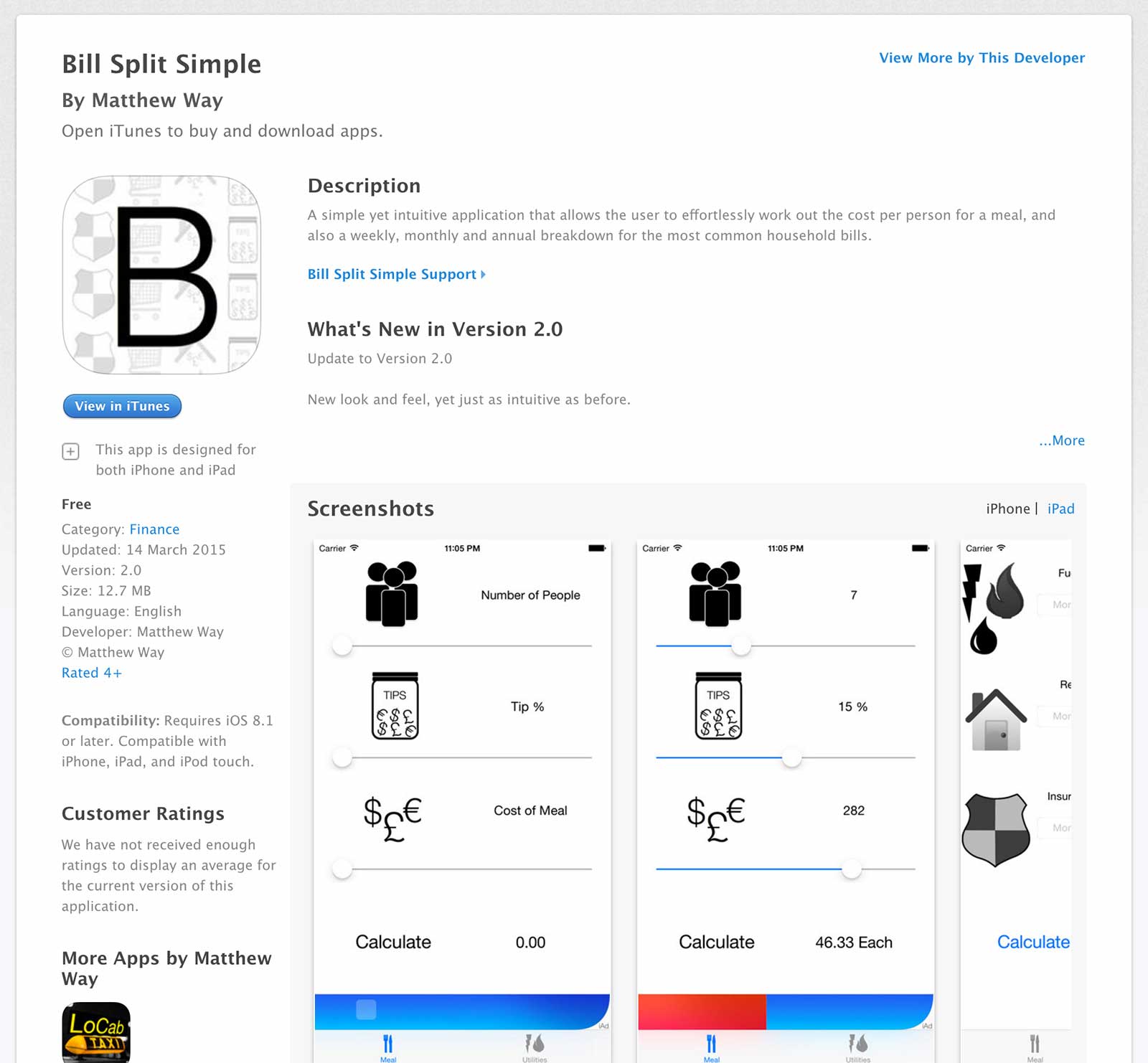
I have tried self teaching objective-C two times before, and both times I have failed. Reading your website I encountered the same problems as you did. People just show you what to do yet don’t explain why they do it. I made it my new year resolution was to finally learn how to program an app once and for all. So yesterday I bought your $99 guide to learning to program an app with no experience.
Within 24 hours I am now at the end of the “War” game, and I must say it is starting to sink in. Before moving onto the card matching game (as addicting as this new knowledge all is) I am going to go back over the videos to ensure everything has sunk in before moving on.
This message was really just a bit thank you, because within the last 24 hours I felt I have learned more than I have tried to self-tech in the last 2 years. I really just wanted to thank you for taking the time to complete such a comprehensive set of documents.
There is one line that you said in one of your videos that has stuck with me and will stick with me until I have my first functioning app within the app store. “Every developer has once been where I have been”.
So again thank you so much for this. I know this is going to be a long journey yet this time next year (for 2016) I hope to have my first app on the app store.
– Matt
![]()
Nisses Life Counter
Published by Nils Brolin
Try and publish an App as soon as possible, since it’s quite tricky the first time and the experience will help you design better Apps in the future with the knowledge of exactly what you need to pass all the checkpoints.
– Nils Brolin
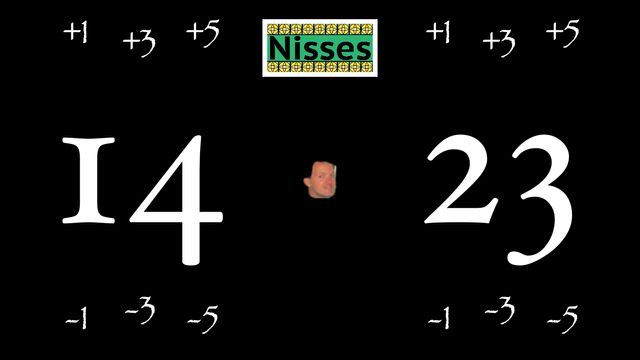
Tell us a little bit about your app
It’s a simple little tool to keep track of players life while playing Magic The Gathering.
How long did it take you to build it?
About 2 hours.
What is one lesson that you learned in the process of building this app?
To make sure it works properly. First I had a calculation error that didn’t show until a certain situation occurred, but I found it while testing it and spent some time fixing it.
What is one piece of advice that you can give to people who are learning iOS development right now?
Try and publish an App as soon as possible, since it’s quite tricky the first time and the experience will help you design better Apps in the future with the knowledge of exactly what you need to pass all the checkpoints.
![]()
iDices
Published by Rick van der Linden (The Netherlands)
Download the app
Try and publish an App as soon as possible, since it’s quite tricky the first time and the experience will help you design better Apps in the future with the knowledge of exactly what you need to pass all the checkpoints.
– Nils Brolin
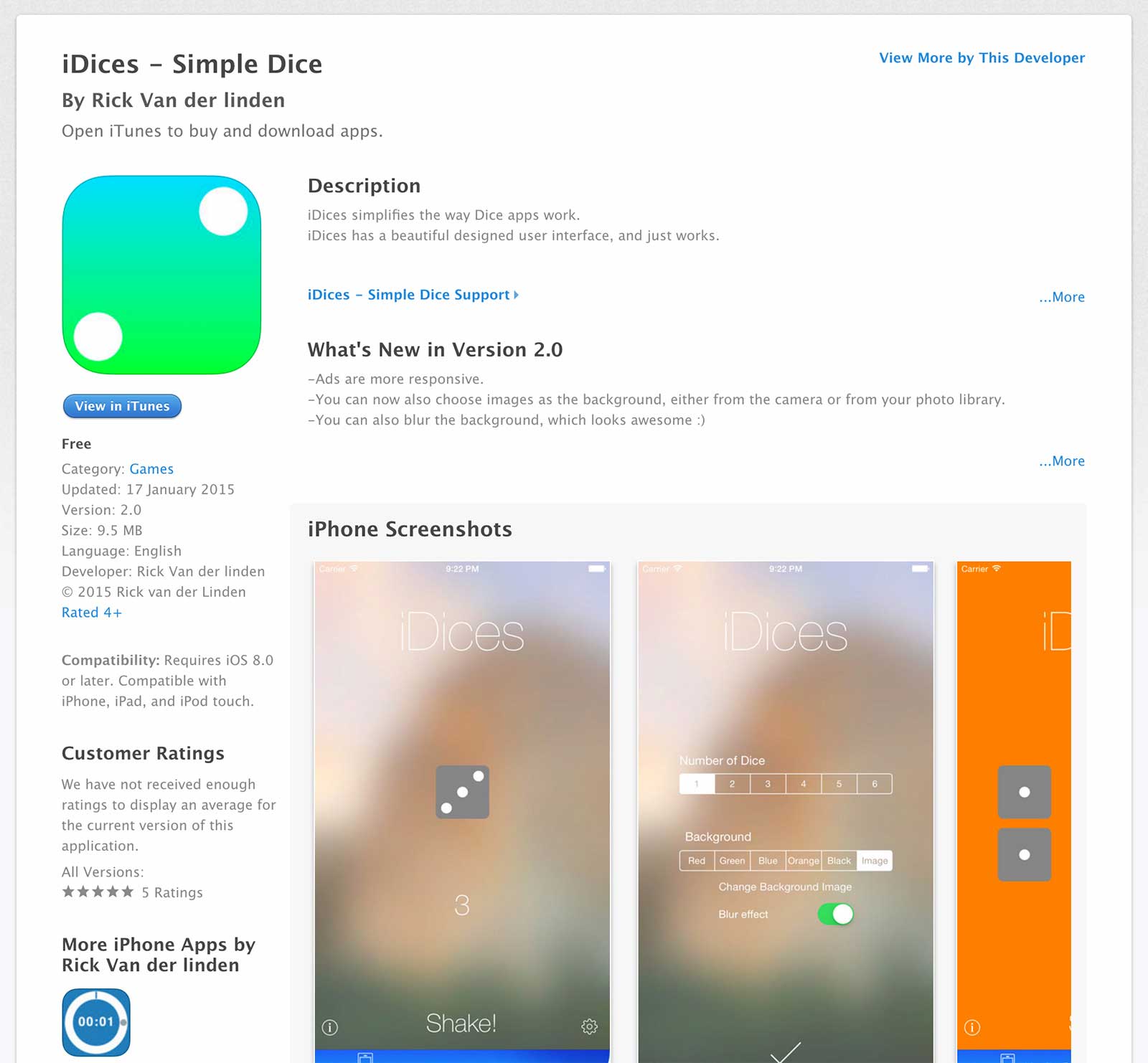
Can you describe your app?
iDices is a simple dice app for iPhone and iPad, the app is much more simple than all the other dice apps out there.
You can change the amount of dice in the settings tab, as well as the background color, I am planning to add a background image picker in the future.
You can shake the device to roll the dice, or just tap the button.
How long did it take you to build your app?
The app itself didn’t take much longer than a few hours, but the learning process took a few months, I started learning with Chris’s youtube videos and when the new language Swift was released I immediately started working on my app.
I had made test version a while back in Objective C, and I have some programming experience so the logic itself really wasn’t hard for me, it was all about getting to know xCode and learning how the layout worked.
How did the course or tutorials help?
The tutorials really got me into iOS app development, I was interested in iOS development before the tutorials, but I didn’t understand most of the videos that where out there, but Chris’s videos changed that.
What was the most memorable experience, learning, or feeling of the whole journey?
I think the release of the new Swift language, when I just couldn’t get it to work in objective C Apple released the new programming language Swift. This changed it all, because it looked so familiar to me, coming from PHP, javascript and Python.
A fun fact is that my app icon got featured in Apple’s October iPad keynote, as you can see on the image.
![]()
SuperFlash Elements
Published by Macon Shirley and Judith Yates
Download the app | Website

When you are developing an app, write out your plan of what the app will do and how it will function. Follow those steps one at a time when you program the app. Don’t try to do everything at once.
– Macon Shirley
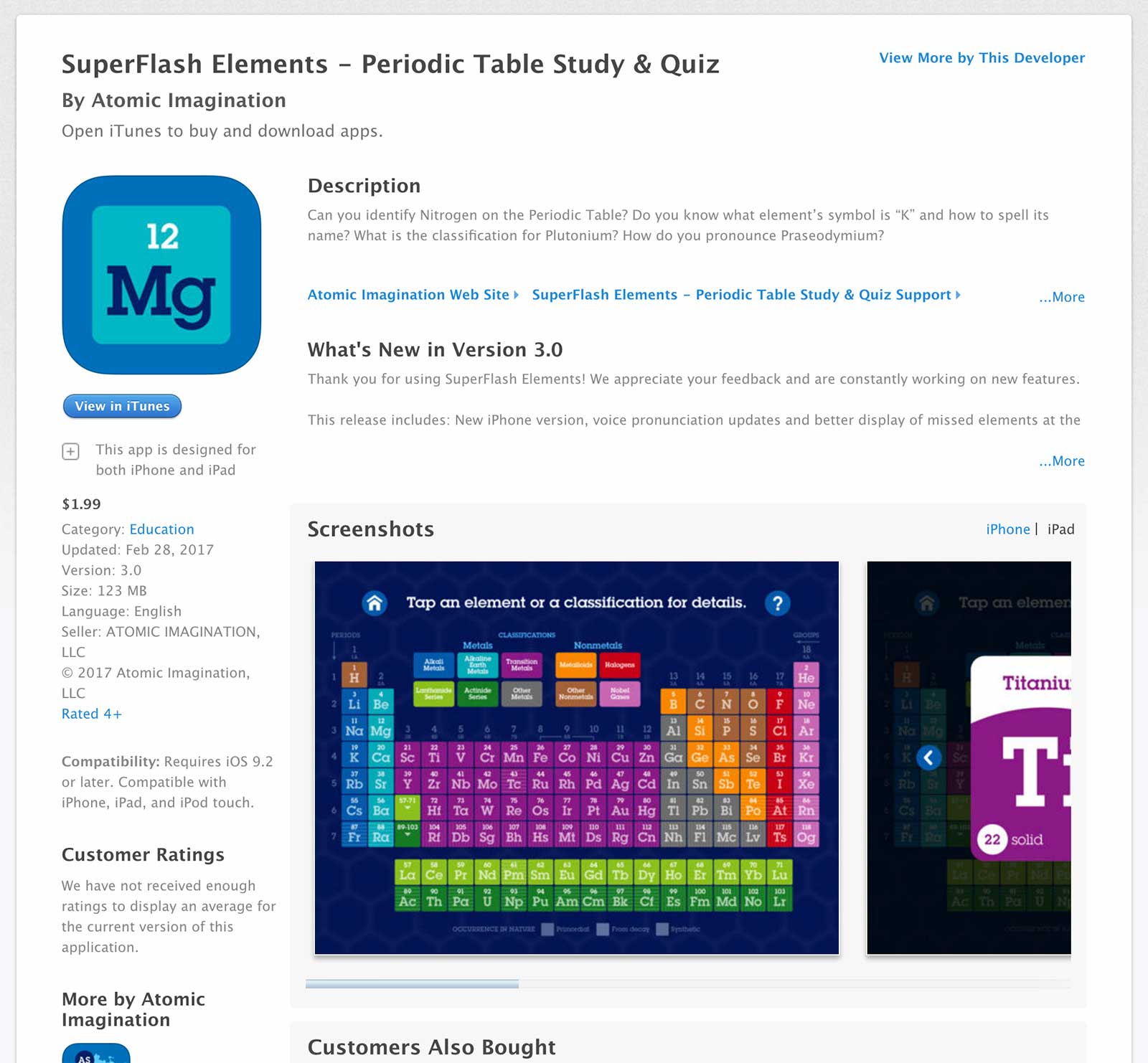
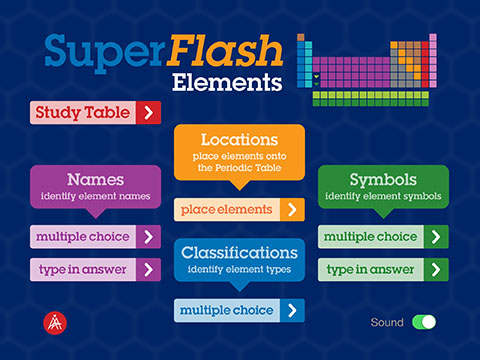
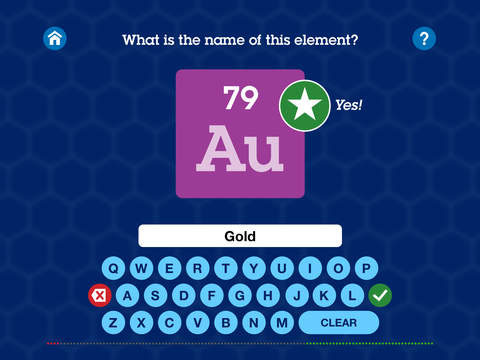
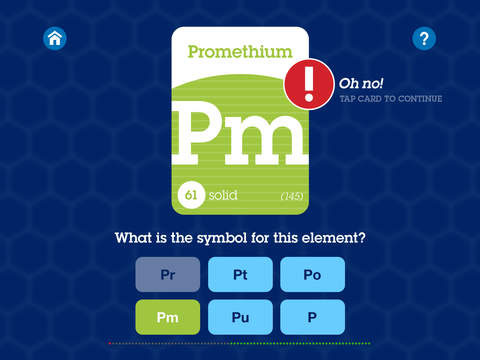
Tell us a little bit about your app
SuperFlash Elements is a colorful flash card app that will help you quickly learn and test your memory about the Periodic Table of the Elements. You’ll learn every element’s location, classification, symbol and spelling. It’s great for both teaching and learning.
How did creating your next app compare to building the first?
With every app I want to push myself and this one had its challenges. The biggest challenge in creating this app was the Periodic Table chart quiz. To make the quiz quick and easy to go through, I had to come up with a better way to segue through right and wrong answers. If you get an answer right, the quiz will continue to the next element to place on the table. If you get it wrong, the quiz pauses until you click “continue.” The table will also show you what the answer should have been.
I also created an App Preview video with this new app to show the game play. I was very careful in reading the details of the video submission. Apple has very clear rules and details. I used iMovie (which has an App Preview creation option under the File/New menu) to create the video and found royalty free music in Garage Band. To create the screen shot videos, I used Quicktime and the xCode iPad simulator.
In developing the Elements app, I found a bug in the multiple choice game play that was allowing users to tap more then one answer at a time and Chris helped me come up with a solution very quickly. I can’t express my gratitude enough to Chris for his great tutorials and help! This is my third complete app in 6 months!
What is one lesson that you learned in the process of building this app?
Going through the creative process of coding the new quiz flow, I found that working with a smaller array rather than the entire 118 items array was much more efficient.
What is one piece of advice that you can give to people who are learning iOS development right now?
When you are developing an app, write out your plan of what the app will do and how it will function. Kinda like a step by step version of your app if you were to explain it to someone. Follow those steps one at a time when you program the app. Don’t try to do everything at once. Trust me on that.
![]()
Windscreens On The Run
Published by Ron Ziemiecki (Sydney, Australia)

I realise I’m a very very long way off being a developer to the level I would like to be, however I also realise that I am way past the point I was at on day one.
– Ron Ziemiecki
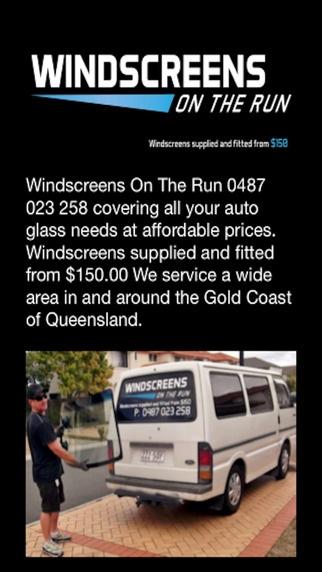
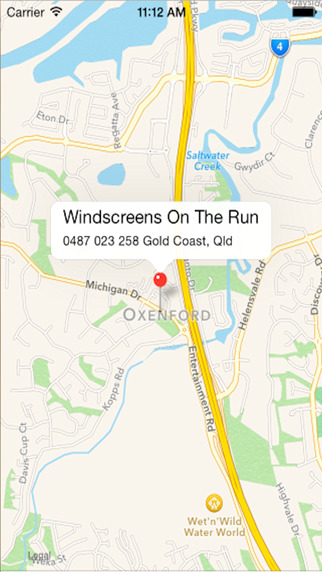
Can you describe your app?
It’s a very simple app that I actually wanted to keep basic because I was really testing the app submission process, so I didn’t want to get caught up in any complex code that would fall over and get me knocked back by Apple. The submission process was scary at first but there is plenty of help and I must say that Apple have been absolutely magnificent in terms of communications with me as a first time developer, kudos to them. The app is for customers of my sons windscreen repair business, I’ll be improving and adding extra features soon.
How long did it take you to build your app?
Only a couple of days, in fact the part that took the longest were the images I had to supply for the different iPhone screen sizes. I did have to learn how to do a tabbed application as opposed to a single view application and I tried to guess it and made some mistakes, then I watched a tutorial and found it to be really easy. I also spent an hour getting the Mapkit to do what I wanted. Generally seeing I had an idea of what I wanted and seeing it was a very elementary the app was built very quickly.
How did the course or tutorials help?
Profoundly, just weeks prior I knew absolutely nothing, not what a class or method was, nor a property, var or func, in fact I was a complete and total blank canvas. To be honest, I can’t read a technical manual to save my life, the only way I can learn is via video tutorial and Chris’s slow speaking voice is ideal. I’ve seen other tutorials where the speaker rattles off 120 words a minute, phew. Code With Chris is simply brilliant, my only complaint is I want more and the poor fellow clearly does have to sleep occasional damn it.
What was the most memorable experience, learning, or feeling of the whole journey?
That’s a hard question, there are so many aspects. I realise I’m a very very long way off being a developer to the level I would like to be, however I also realise that I am way past the point I was at on day one. I realised there is a vast network of resources to help you, forums, archives etc. People are more than willing to share code and help out with problems you might encounter. My journey has just begun and it has been the best possible launch via Code With Chris, he has made learning fun rather than daunting. My next app will be many degrees more complex than my first, now that I’ve got the belief that I can do it.
![]()
SuperFlash United States
Published by Macon Shirley and Judith Yates
Download the app | Website

You will be amazed at how much sinks in every time you go through a lesson and you’ll be writing programs in no time. Some lessons I had to watch four times before I actually “got” it.
– Macon Shirley

Tell us a little bit about your app
SuperFlash United States is a colorful flash card iPad app that will help you quickly learn and test your memory about every state’s location, capital, abbreviation and spelling. It’s fun for all ages. Includes a Study Map and several quizzes (multiple choice and type in the answer) to help you learn.
How did creating your next app compare to building the first?
Even though there were new challenges involved in my second app, I created it in a much shorter time. I have created 2 apps in 4 months!
It was my first experience creating a keyboard, creating a complicated NSMutableArray, and creating a random multiple choice game for use in an app (a huge thanks to Chris for helping through a few keyboard quirks). Chris’s tutorial about NSArray and NSMutableArray is right on the money. I was able to implement my array with no problem. I can’t believe that all the information for the entire app lives in one NSMutableArray.
What is one lesson that you learned in the process of building this app?
Plan ahead! Making a list of the goals, functionality, and flow of your app is very important before you begin programming. Build your app one item in your list at a time. Don’t try to do everything at once.
What is one piece of advice that you can give to people who are learning iOS development right now?
Don’t just watch Chris’ videos. Open Xcode and program along with him. If you get stumped or things don’t work right the first time, then watch the video on its own and then program along with him again. You will be amazed at how much sinks in every time you go through a lesson and you’ll be writing programs in no time. Some lessons I had to watch four times before I actually “got” it.
One more thing I would like to add: After I submitted SuperFlash United States in the App Store for iOS 7, I found there was a bug when I ran the program in iOS 8 and quickly re-submitted the app. I wasn’t going to begin telling people about the App until after the iOS 8 fix was approved. In the one week that it took for them to approve the iOS 8 version, the App sold 45 copies without telling anyone about it.
![]()
Felix The Spy
Published by Alex Chaney (San Francisco, CA)

I can see now that there’s a LOT that goes into a game, even the incredibly simple ones like this one.
– Alex Chaney


Can you describe your app?
Felix the Spy is a game about a squirrel going behind enemy lines with his jetpack in order to spy. It’s a simple 2D side-scroller where you try to get as high a score as possible. I wanted to make games, and had an idea for a simple one, so this seemed like a good place to start. I asked my friend Rachel Hurwitz (adarlingspectrum.com) to do the artwork, and she happily provided some gorgeous graphics for me!
How long did it take you to build your app?
I worked on this off and on for about 6 months, but I’ve also just started dental school. I had a couple of bugs that were particularly difficult to resolve, and I started dental school in July, so that held things up for a little while.
How did the course or tutorials help?
I picked up objective-c by looking at tutorials I found for free and checking out questions on StackOverflow. This was a very haphazard way to learn things, and eventually I realized I needed something more directional. This course really helped me get an overall understanding of the language and not just the bits and pieces that I had already picked up. It clarified a lot for me on a number of subjects, and I am now much more confident when starting new projects. I especially love the simple style and thoroughness of the course material!
What was the most memorable experience, learning, or feeling of the whole journey?
I found it especially interesting that I set out to code a game, and most of what I ended up doing was the peripheral stuff. I had the squirrel moving across the screen on day 2, but getting everything else for the game set up like in-app purchases, Game Center, and the little details took by far the longest. I can see now that there’s a LOT that goes into a game, even the incredibly simple ones like this one. Thankfully now I have a framework for a game, so future releases will be much easier and I can focus on providing a bit more content.
![]()
My Fight Against Cystic Fibrosis
Published by Brian King (Tampa, Florida)

The most memorable is the feeling I got when I was finished and could actually deploy it onto my own phone.
– Brian King
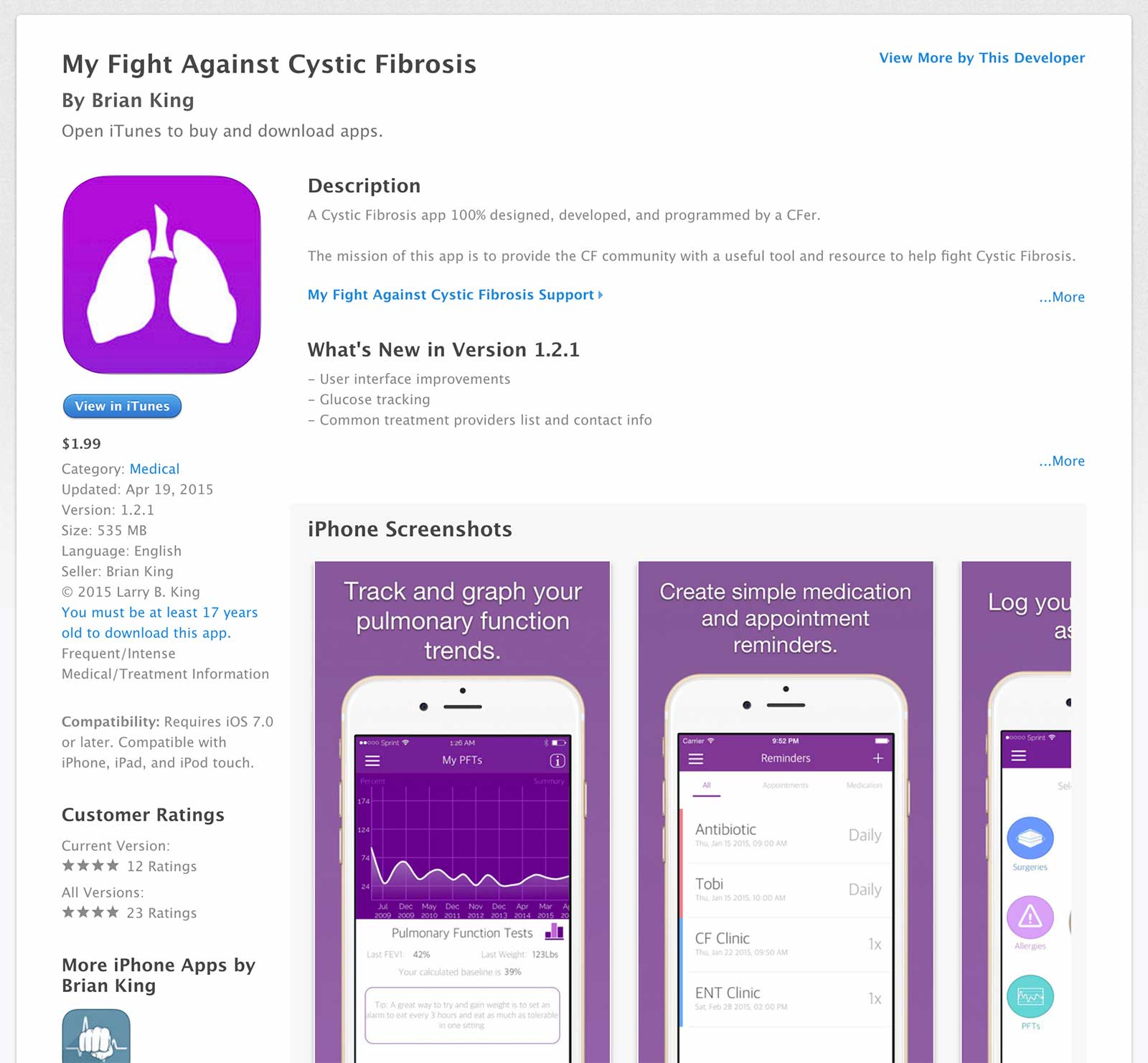
Can you describe the app?
The app is for all Cystic Fibrosis patients, their families, and their doctors. The app hits home because I was diagnosed with this lung disease at birth. Because of my health issues and the help that I’ve received just from communicating with other patients on the online forums I decided there needed to be an app that mimics this access of information. The user can view an abundance of information, view latest research articles, Create a daily medication list, view all treatments available for the disease, log/graph and track their lung capacity tests, and view a “question and answer” section.
How long did it take you to build your app?
5 Weeks and 6 days
How did the course or tutorials help?
I was not confident at all as I tried to read books on how to learn Objective-C. I remember thinking to myself “there’s no way I will ever be able to actually do this”, especially when looking at a blank xCode screen. This course did wonders for me. I learn the best visually and watching someone else do it first. Thank you Chris for all that you’ve done and especially how well you respond to the course members!
What was the most memorable experience, learning, or feeling?
There were a lot.
The funniest/ironic time was when I was trying to learn TableViews and I decided it was incredibly hard and I would try to avoid them in my app, then I noticed that my app is filled with them.
The most memorable is the feeling I got when I was finished and could actually deploy it onto my own phone.
Finally, the most exciting was of course when it was approved on the app store after it initially got rejected because of a force close issue.
![]()
Solar Tennis
Published by Louis Agars-Smith (Chicago, Illinois)

As a genuine beginner, I can say don’t give up. Seriously, google around, use CWC’s website and other great help sites like Stack Overflow. There is always an answer.
– Louis Agars-Smith
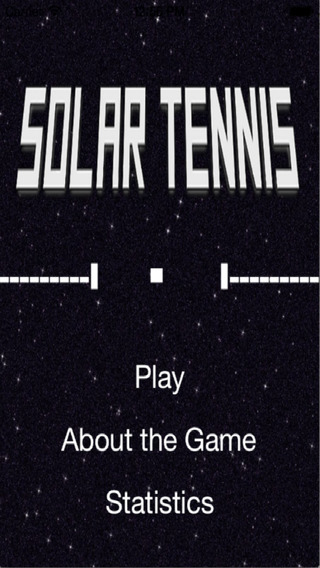
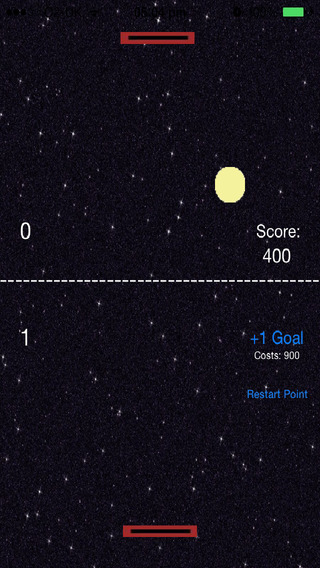
Can you describe your app?
Solar Tennis is a cool remake of the old classic pong, but with a whole new points system and various difficulties. The computer becomes better and the ball moves faster on the harder difficulties.
How long did it take you to build your app?
It took me about a week and a day with about three hours a session to make solar tennis. Most of it was solving bugs, and only two sessions were spent in creation.
How did the course or tutorials help?
After watching your basic and beginners tutorial, I used the newfound knowledge of declaring stuff, linking actions to objects and switching views to make my app.
What advice would you give to beginners who’re trying to build their first app?
As a genuine beginner, I can say don’t give up. Seriously, google around, use CWC’s website and other great help sites like Stack Overflow. There is always an answer. I gave up, but came back with success after lots of hours of determination and effort.
![]()
Glob Rider
Published by James McLean
The entire journey to this point has just been completely mind blowing.
– James McLean


Can you describe your app?
Glob Rider is a very user friendly application/game. The game includes a “Rider” on a “Glob” attempting to intercept every “Glob” that appears on the screen. The controls are simple; tap the screen to make the Glob Rider launch upwards. If a Glob passes the Rider without contact, the game is over and if the Glob Rider hits the top and bottom electric boundaries the game is also over. Version 3, which will be released soon, will have an entire new look featuring a setting in outerspace and power ups!
How long did it take you to build your app?
After going through every single one of Chris’s “Code with Chris” Objective C video tutorials it had been about 2 months since I watched the very first video. I spent at least 4 hours a day watching his videos and really trying to understand them. Chris had taught the language far beyond well enough to make me feel capable of making Glob Rider. After that I dedicated two weeks to designing the graphics and code of the first and second version of the game.
How did the course or tutorials help?
Pretty much all code in my game/project is derived from “Code With Chris” youtube channel and codewithchris.com. So basically the tutorials are the backbones and structure for my game. Chris’s teaching approach in his tutorials are unlike any other. They are clear, concise and are very efficient. After watching every video I felt the time was well spent and I felt more equipped. Who knew that watching a video on programming could be so much fun!
What was the most memorable experience, learning or feeling of the whole journey?
Funny Thing. I am eighteen and graduated high school in 2014. I was your typical dumb football athlete who spent the entire school experience on sports and sports only. Then athletics did not workout for me so I decided to do something that would stretch and challenge me in a non physical way. Starting near the end of April/2014 I decided to learn Objective C. In the end of July my app Glob Rider was accepted by Apple. It’s been nearly a month now and I have received 136 downloads. The entire journey to this point has just been completely mind blowing. The first month and a half was very despairing but I listened to Chris and his teachings and now I have overcome an impasse in my programming life. Thank you Chris.
![]()
popAspot
Published by Mike Lawson
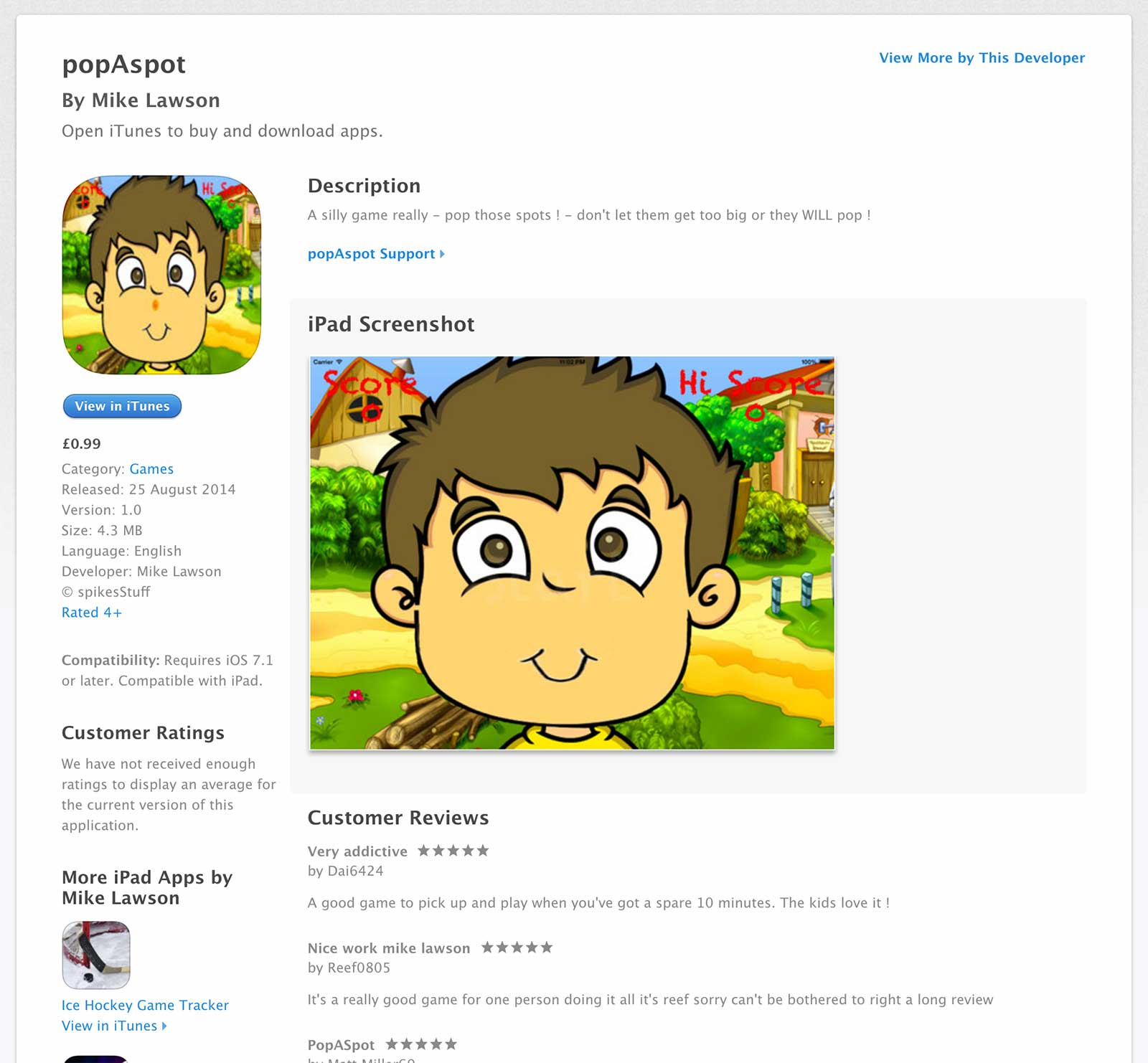
![]()
popAtune
Published by Mike Lawson
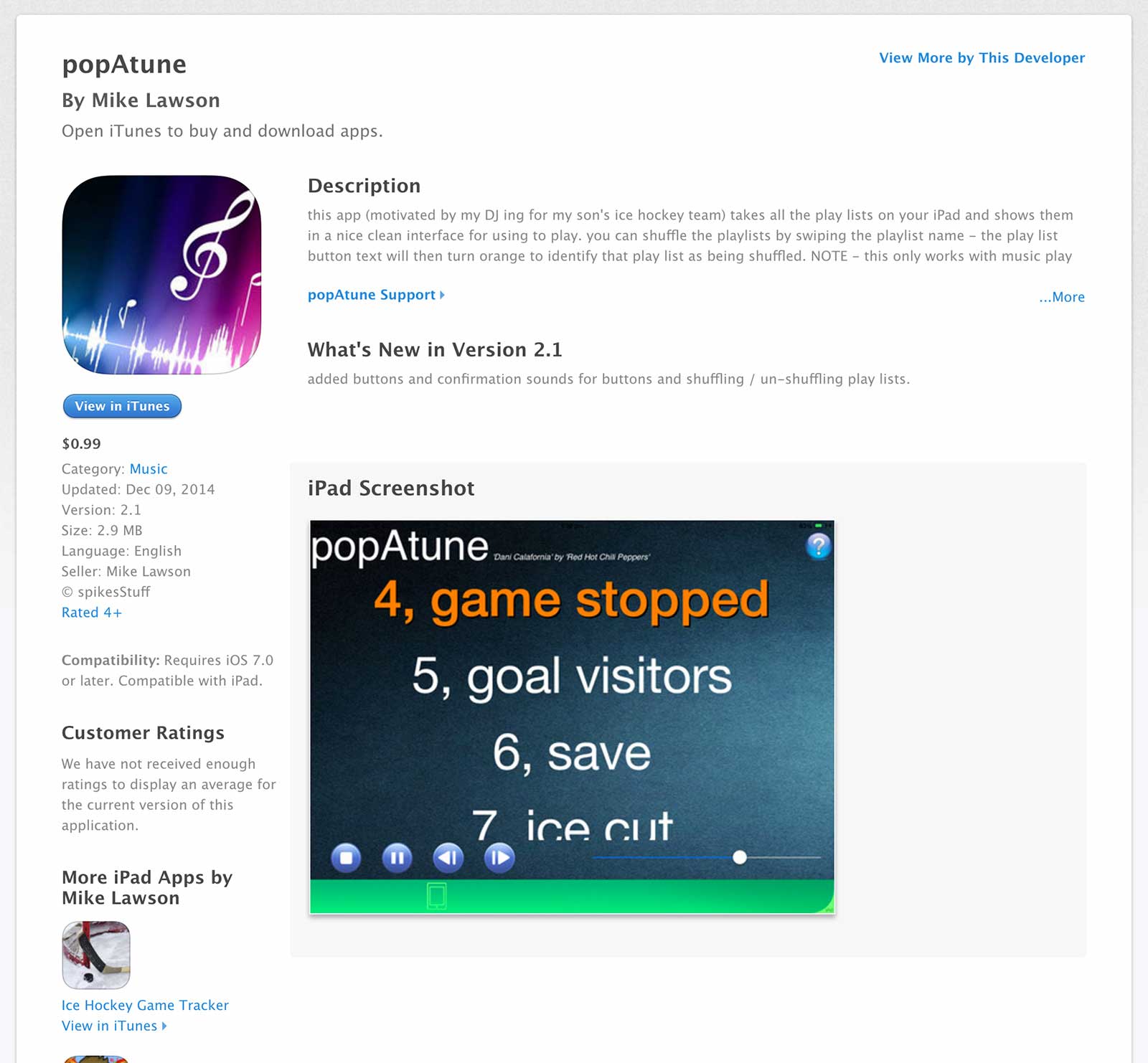

If i don’t know how to do something I am now at the point that I can google my problem and actually understand the answers. I would advise new coders to be careful when googling for answers. many times I found that one solution that took says 30 lines of code could also be answered with maybe one or two lines of code.
– Mike Lawson
Tell us a little bit about your app(s):
popAspot is my first stab at a game – you pop the spots before they grow too quick it is as simple as that!
popAtune is a music player that takes the play lists on your iPad and creates a music player for you. I use this for DJing my sons ice hockey games
a really neat feature is that you swipe a play list (i.e. touchUpOutside) and the play list is shuffled.
How did creating your next app compare to building the first?
These apps took about two weeks each to build they were some much easier to create. if i don’t know how to do something I am now at the point that I can google my problem and actually understand the answers. I would advise new coders to be careful when googling for answers. many times I found that one solution that took says 30 lines of code could also be answered with maybe one or two lines of code. to me the least number of lines of code the better.
What is one lesson that you learned in the process of building this app?
The main lesson I learned during these projects (in particular popAspot) is also the single piece of advice I would give to new OOP coders…
Treat everything in Xcode as an object.
Now that seems obvious but in ice hockey game tracker I have a number of arrays running in the background that manage what should be where on the story board.
that is not the way to do it. I started to understand this when coding popAspot – every spot is an object and all attributes required for the lifetime of that object reside within the object (spot size, age etc etc etc)
Also in popAtune i needed to find a way of checking whether a playlist was shuffled. i started out creating a new array to track this information. WRONG ! in fact what I actually do is check the colour of the button (if its orange its shuffled) it really is that simple.
My next plan is a bit of enhancement to game tracker (there is a v 1.1 in submission for popAtune that shows the track playing) and then I need to go through some more of your tutorials.
I would like to finish by restating Chris that without you none of this would have happened.
Thanks for all the assistance.
![]()
Loci
Published by Drew Wiseman (Lakeland, FL)

The very beginning tutorials we’re super key for me. I really struggled with the first 3-4 tutorials (array quiz tutorial the most) but after going through them a bunch of times they helped me get off on the right foot and that was really important to me.
– Drew Wiseman




Tell us a little bit about your app:
Loci is a location based awareness game. You are dropped at a random place on Earth and using Google’s street view you will move about observing anything that may give you more information as to where you we’re dropped. When you think you know, you drop a pin on the map and depending on how close you were you are assigned a number of points. Play in single player mode or against your friends!
How long did it take you to complete the app?
This app took me approximately 8-9 months to complete, (iPhone and iPad versions). I’m currently working on a newer version that gets away from Apple’s gamecenter (not a big fan) and will use my own server with facebook/twitter login capabilities. Hoping to have this version done in the next 3-4 months.
How did the course help you?
This course has helped me immensely. I knew basically nothing about objective C before starting the course 8-9 months ago and although I am definitely not there yet I think that I will be much more quickly.
Can you give some advice to other beginners?
The very beginning tutorials we’re super key for me. I really struggled with the first 3-4 tutorials (array quiz tutorial the most) but after going through them a bunch of times they helped me get off on the right foot and that was really important to me. I haven’t finished the tutorials but I’m really hoping that I can learn more about how to have my own server setup configured in my application. Thanks to Chris I now have my own LLC and have been making app’s on the side for people as secondary income AND generating income every month from my apps in the store!
It has been amazing! SO glad I found this site!
Thanks Chris!
![]()
MathKit – Math & Physics Formula Solver
Published by Gray and Cole Edstrom (Chicago, Illinois)
Download the app | Website
We both loved this course for its ability to teach concepts quickly and easily without sacrificing detail.
– Gray and Cole Edstrom
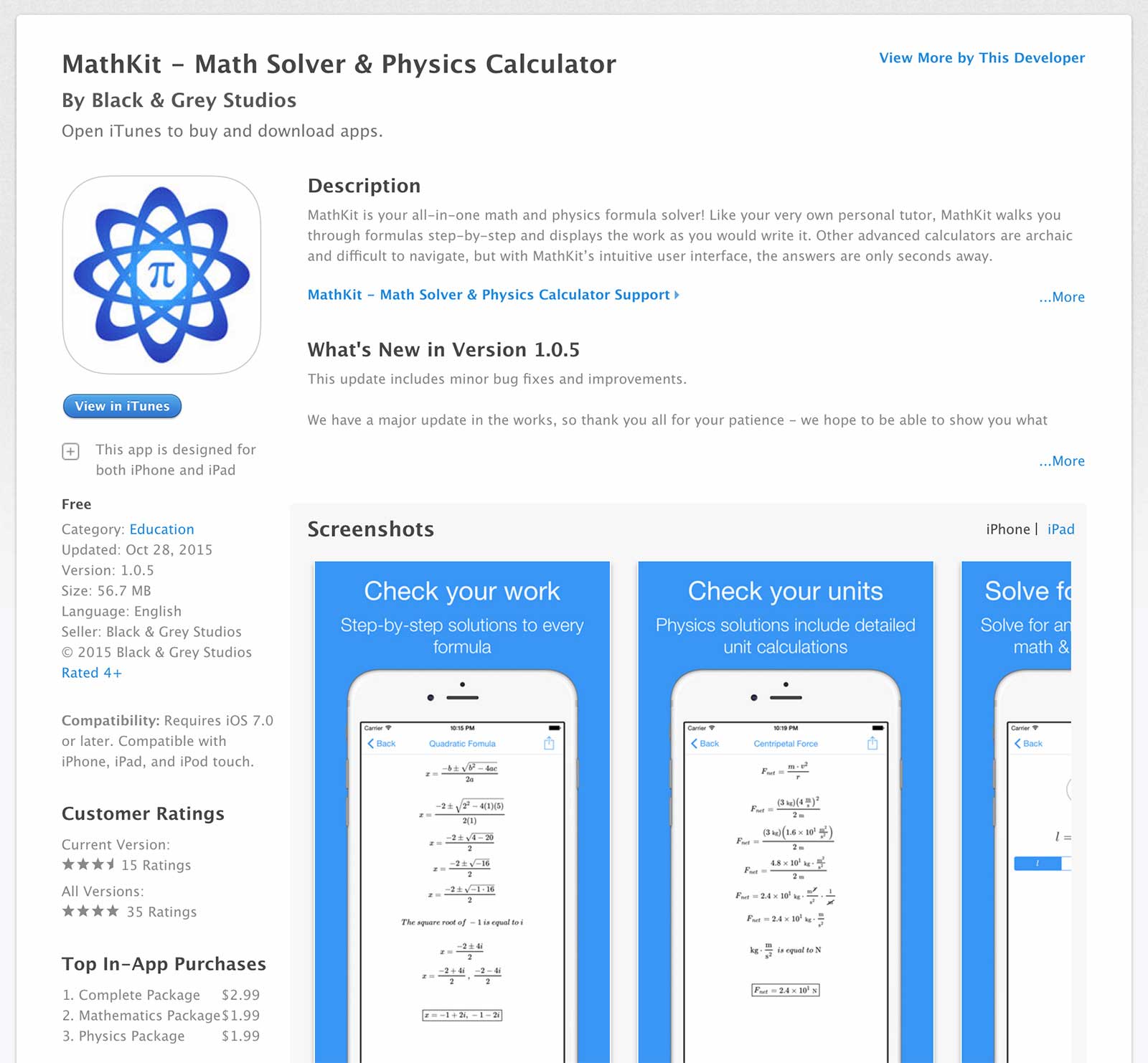
Can you describe your app?
MathKit solves for any variable in over 100 math and physics formulas and shows every step of the work. We strove to create an app with an intuitive, easy to navigate user interface that allows users to quickly and painlessly get the answers they need.
How long did it take you to build your app?
It took about six months to complete.
How did the course or tutorials help?
We were both new to Objective-C and without this course it would have taken much longer to learn the language. We both loved this course for its ability to teach concepts quickly and easily without sacrificing detail.
What was the most memorable experience, learning or feeling of the whole journey?
Creating our custom number pad was both the most difficult and most rewarding part of creating our app. Of course, finishing the app was nice too!
![]()
Ice Hockey Game Tracker
Published by Mike Lawson

The most memorable thing was getting stuck on making arrays work across an entire project – It took me a week to work this one out and I tell you what I will NEVER forget it!
– Mike Lawson
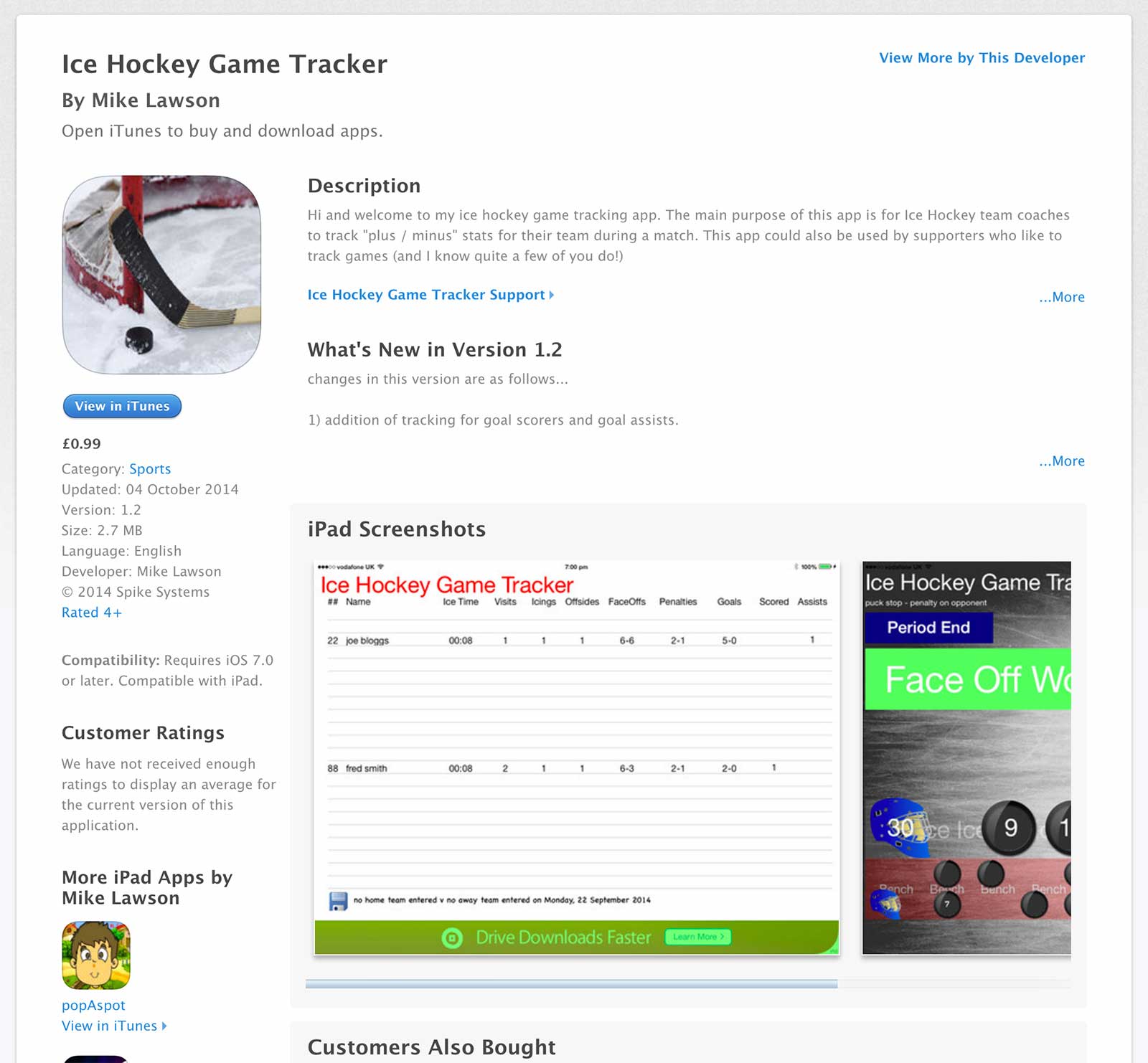
Can you describe your app?
My app is designed for logging an ice hockey teams performance during a match – detailing stats for each player such as time on ice / when they are on ice for goals / penalties / offside etc
it also shows a “heat map” to show turnovers on the ice and where they happen (a turnover being where you lose control of the puck)
How long did it take you to build your app?
I would say it too 3 months to build (learning from as I go from a complete zero knowledge of objc-c and Xcode)
How did the course or tutorials help?
I would say that without Chris’s courses this would not have been possible – i had tried following videos from youtube but they never helped – chris’s approach was different, he explained why you were doing things not just telling you what to do. i have been over the videos many times and, while there are things I still don’t get, things are slowly starting to fall into place.
What was the most memorable experience, learning or feeling of the whole journey?
The most memorable thing was getting stuck on making arrays work across an entire project – (the solution was for example self.array = array) it took me a week to work this one out and I tell you what I will NEVER forget it! i tried everything I could imagine and worked it out about 30 mins before chris gave me the answer!
![]()
SuperFlash Numbers
Published by Macon Shirley (Winston-Salem, North Carolina)
Download the app

Chris’s tutorials helped me put together the pieces in my mind about MVC relationships/concepts that none of the other tutorials and books I read did. Now I can call myself an app developer!
– Macon Shirley
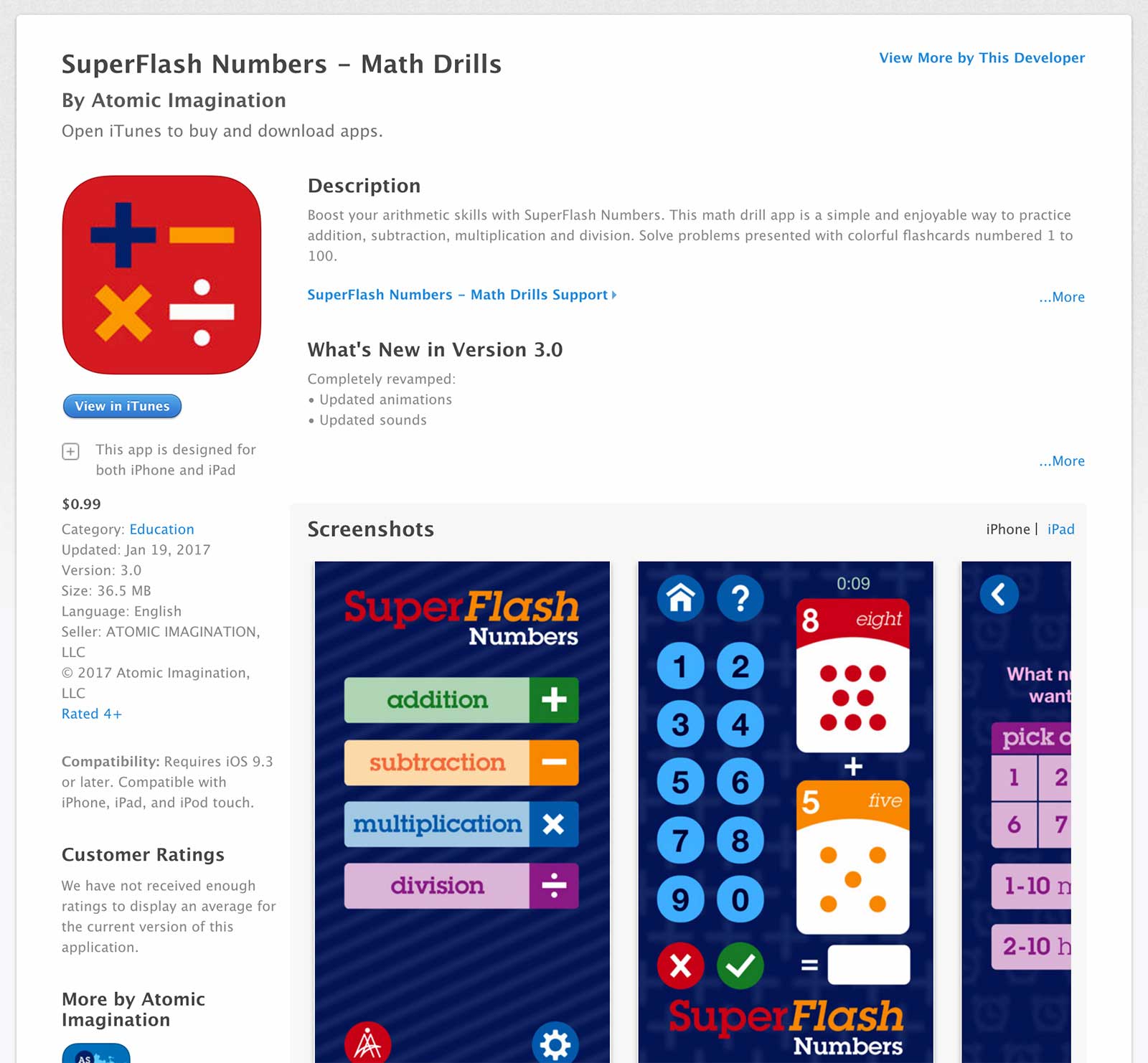
Can you describe your app?
SuperFlash Numbers is a math drill app which gives children a simple and enjoyable way to practice addition, subtraction, multiplication and division.
How long did it take to build your app?
7 weeks from start to finish.
How did the course or tutorials help?
Atomic Imagination has been a web development business for 7 years. My business partner and I (she does the design/graphics, I do the programming) have been trying to get into the app business for a couple of years with a focus on education apps. Chris’s tutorials helped me (as the programmer of the apps) put together the pieces in my mind about MVC relationships/concepts that none of the other tutorials and books I read did. Now I can call myself an app developer!
What was the most memorable experience, learning or feeling of the whole journey?
It was an exciting and un-nerving experience submitting the app in the App Store. The most rewarding feeling was being approved in 45 minutes from the time the app went into review.
![]()
WSN Daily Tips
Published by Terence Watts

I think my coding is probably a bit clumsy if I’m honest – but Hey, it works, and I’ve got apps in the store! I’ll go for elegance later!
– Terrence Watts
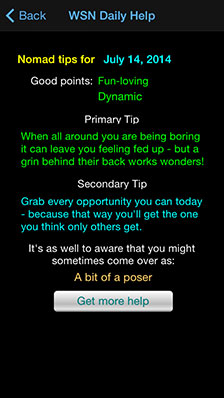
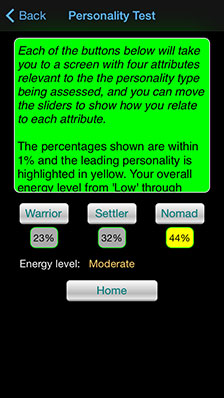
Can you describe your app?
It provides an accurate personality assessment and gives daily hints/tips for success in life. It also alerts you to aspects you might want to avoid that day.
How long did it take you to build your app?
5 weeks.
How did the course or tutorials help?
I was getting nowhere at all trying to learn how to write objective c – literally couldn’t do anything except ‘Hello World’. I had books and trawled around the ‘net but it was as if there was vital information missing. Then I found your course and… it’s all in the detail! Suddenly, I was able to make sense of it all and could incorporate my programming experience from more than 30 years ago (writing in assembler, machine code, and hexadecimal). I think my coding is probably a bit clumsy if I’m honest – but Hey, it works, and I’ve got apps in the store! I’ll go for elegance later!
What was the most memorable experience, learning or feeling of the whole journey?
When I finally managed to save values on a view to be used next time the app was opened or when switch between views! That was my ‘breakthrough’ moment! That was a punching the air moment!
![]()
Direct2Go
Published by Ton Driessen (Berghem The Netherlands)
Download the app | Website


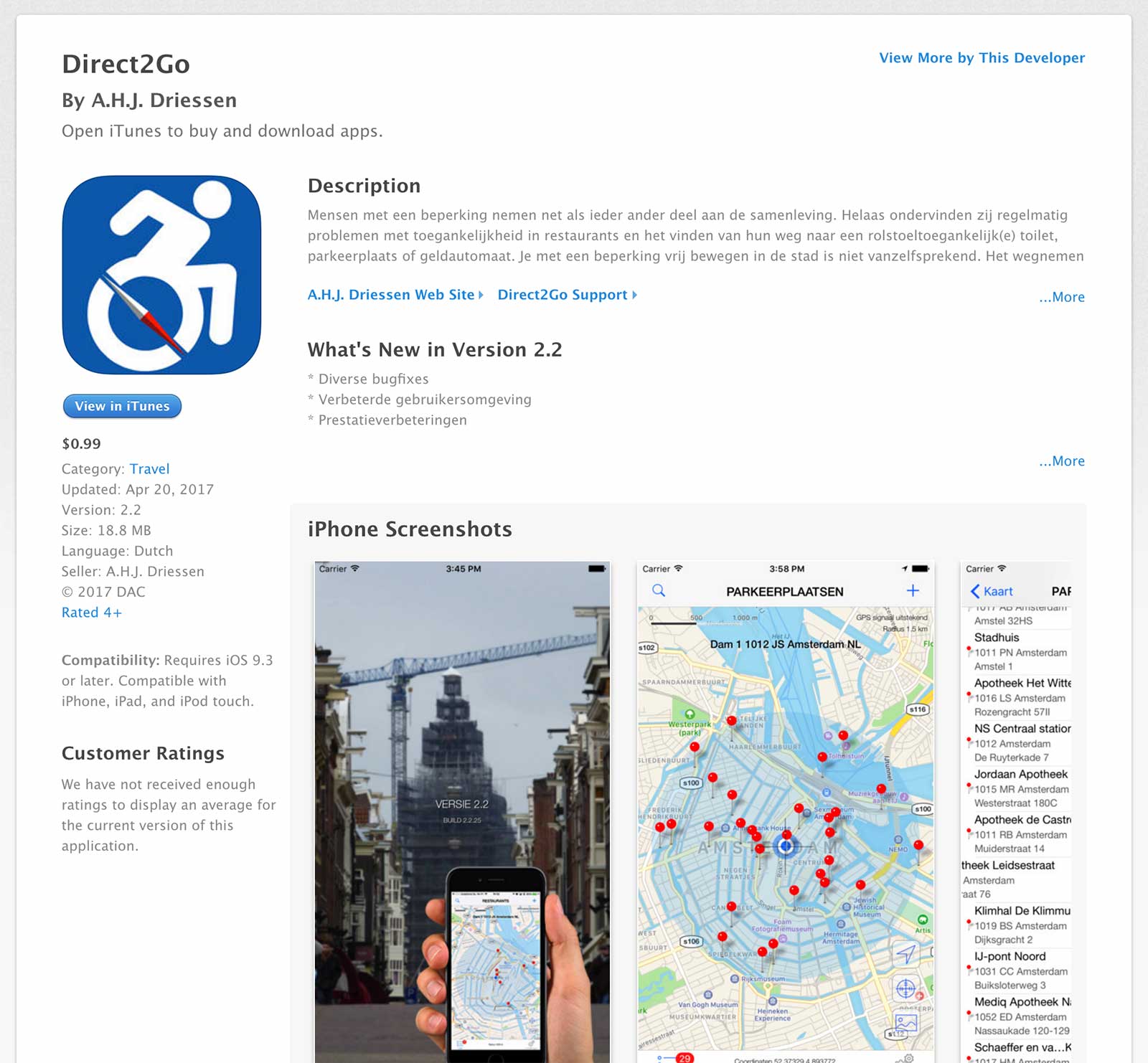

I love to ride my special handbike now for fun, but several years back together with my buddies “The Chief” and “IvanHoo” we drove competitions such as marathons. In this period we talked a lot together about the idea how to make things easier for wheelchair users. Unfortunately they are too early deceased. Therefore this app is dedicated to them.
One year ago i decided to create a website where people with a disability and or wheelchair users could easy find accessible locations like toilets, parking, restaurants and life saving equipment (AED) etc.
But the problem was that the website didn’t give enough information because of the space limited by the mobile phones. So I decide to use my Cobol and Visual Objects programmer skills that I employed in the old days, for creating a more usable environment known as App.
When I started a few months ago, i had some problems understanding Objective-C and finding my way around in Apple Xcode environment. Searching the web
I finally found this great video course of Chris Ching. Chris helped me a lot understanding how to see things in the right perspective.A week ago june 13th 2014 the App was placed in store. Before i had some conversations with people about my plans to write an iPhone App. They were very enthausiastic about the idea. But now the App was in store even the local village website gave attention. Also I had many warm responses on my website and Facebook.
Even more reason for me to improve the App so that it is more in line with the needs of the users.
– Ton Driessen
![]()
Strandsalon Lübeck
Published by Lukas Mateffy (Lübeck, Germany)
Website

Firstly I learned how to think. That’s what coding teaches you.
– Lukas Mateffy
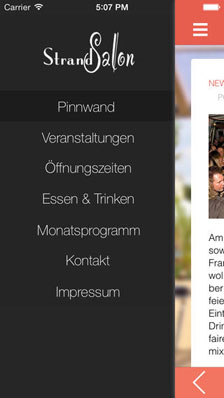
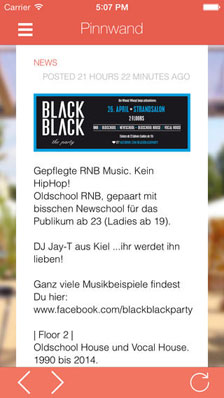
Can you describe the app?
The App is in German so it may be hard to understand the content, but it’s an App for a Beach Club. It has a Facebook News Feed and an Event Feed. It also has a Page which shows the newest Flyer. The Flyer updates monthly so I had to make a script to always have the latest image without downloading it everytime again.
How long did it take to make the app?
Well it took a bit more than 1 Year. I started developing with HTML and tried to make an App with Phonegap. But it didn’t feel that natively. Then I started learning Obj-C with your help Chris (the YT Videos). It took me half a year to design the app and then build it because I had other, more important projects I was working on.
How did the course or tutorials help?
They did help a lot. Without them I probably wouldn’t be where I am now.
What was the most memorable experience, learning or feeling of the whole journey?
Firstly I learned how to think. That’s what coding teaches you. But a memorable Experience was when the Local Newspaper contacted me an asked for an article. You have to know I am 14 Years old! And yeah I was in the newspaper with the app and now people are contacting me who want an App too.
![]()
Rockfolio
Published by Caroline
When you write a piece of code, and when you test it, you find out that it works. That’s the best feeling you can get when you are programming an app.
– Caroline


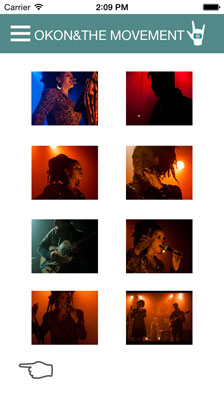

Can you describe your app?
My app is about rock photography. I’ve been to a lot of concerts this year to take pictures of bands. I decided to make an app about my own photographs, kind of like a portfolio. So I called my app “Rockfolio”. You get a list of venues and bands. You can see a few photo’s of each band in the app.
How long did it take to build your app?
I was new to programming, especially in objective c. So it was a long journey of research. To build the app I spend a week in total more or less, to have everything work out.
How did the course or tutorials help?
They helped a lot! The tutorials really saved my life. I learned a lot just by watching them and doing everything step by step like Chris explains. Chris also helped me with a few problems I encountered.
What was the most memorable experience, learning or feeling of the whole journey?
When you write a piece of code, and when you test it, you find out that it works. That’s the best feeling you can get when you are programming an app. Also, when you see the final result of your app, and everything works the way you want it, that’s just great.
I’m really glad I learned to work with Xcode and to write code in objective c.
![]()
Box Cushion Fabrication App
Published by Jim Grant
Download the app
I frequently encountered programming road blocks. Each time I would email Chris and then buckle down and try to solve the problem before he could get back to me. In most cases that worked out nicely. It was far easier to work knowing that Chris was there to backstop me.
– Jim Grant
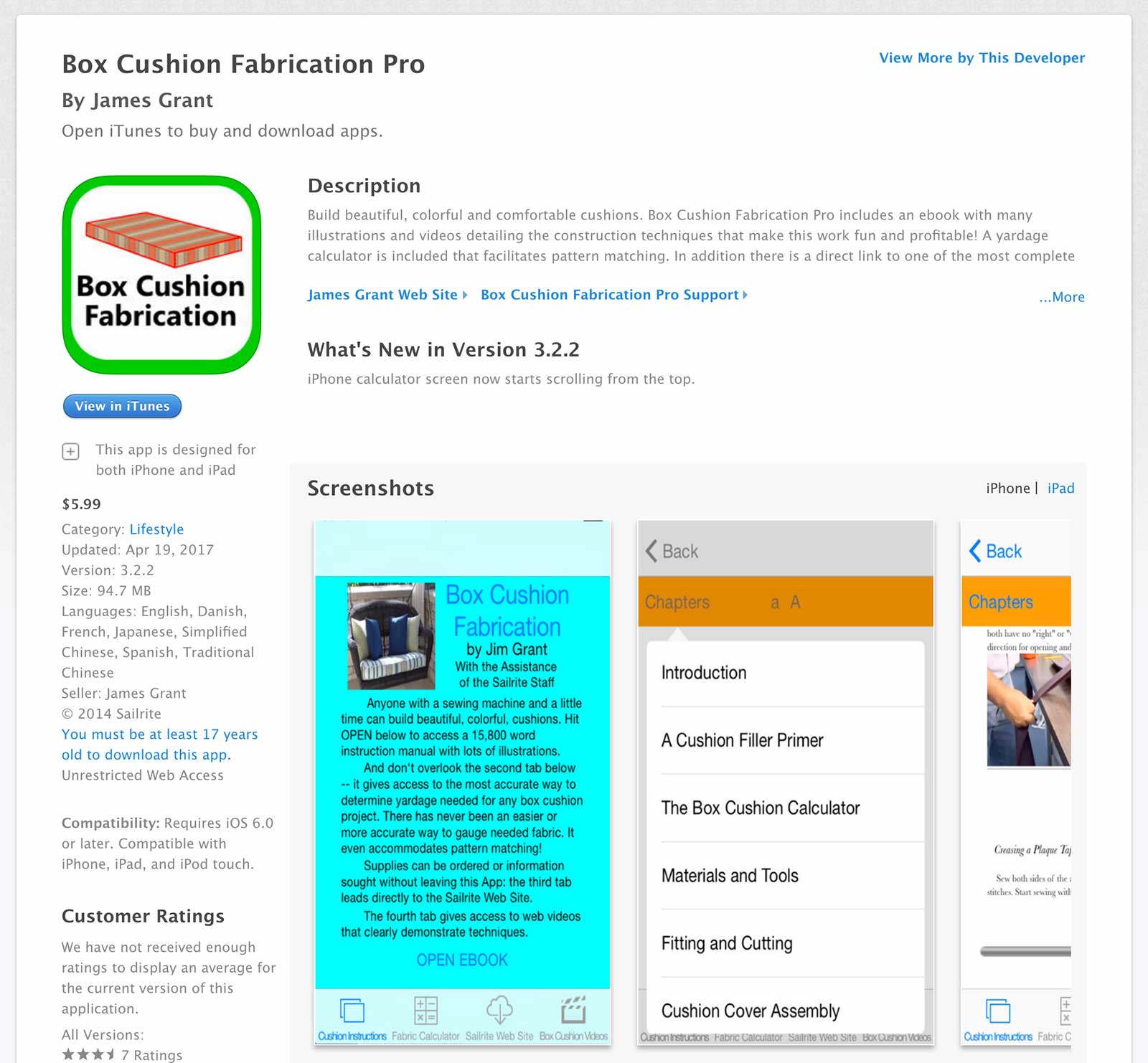

I’m the “old guy” (73 years) in the photo above. That’s my grandson, Zach, at the helm. We Grants love to sail and managed to make a business of it. The business has survived and even thrived over the past 53 years. Check out www.Sailrite.com.
We are actually located very far from “big water” — in northern Indiana. But our central location makes sense for a mail-order business catering to the needs of sailors on both coasts and elsewhere.
Tell me about your app
As might be expected, the app is designed to encourage and benefit Sailrite customers who want to build their own box cushions (and, in the process, buy fabric and sewing machines and lots of notions). It includes an extensive eBook with lots of pictures. There is also a “fabric calculator” that will determine the yardage required for any given cushion. This calculator can be used with irregular shaped cushions as well as rectangular ones and it takes into account the extra material required for pattern matching when desired.
The most impressive feature of the calculator is the graphic rendition which is generated when the calculate button is pressed: the proper placement of each panel is shown directly on a simulated roll of fabric. Two additional tabs at the bottom of the app screen link to Web resources: the Sailrite site itself (the app is slaved to that site alone) and to a list of appropriate Sailrite videos that further illustrate the concepts presented in the eBook.
How long did it take to build the App?
Work on the app began in November of 2013. It was placed on the Apple Store May 14, 2014. There was (and still is) a “web app” version of the calculator portion of the software at www.fabric-calculator.com. This web app required almost 4 years to create. The Apple oriented part of the work actually went rather quickly. In large part, I must say, because of the excellent instructional materials offered by Chris Ching.
How did the course help?
I frequently encountered programming road blocks. Each time I would email Chris and then buckle down and try to solve the problem before he could get back to me. In most cases that worked out nicely. It was far easier to work knowing that Chris was there to backstop me.
The one thing I learned that I would like to pass along is this: use Chris’ course selectively. It is not necessary to know everything about iOS in order to accomplish a given task. If you survey the breadth of the material that Chris presents it is easy to become overwhelmed. I would suggest rather that you focus on a particular application function and really zero in on accomplishing that.
The github repository of finished applications can also be of real help. My ePub reader is right out of github and so is my web site loader. Don’t expect the github software to be perfect (what I used was 2 years old) but it can nevertheless save a good deal of time.
![]()
iPark Me
Published by Sajin Seethi (Abu Dhabi, UAE)

I wouldn’t have developed this app without this course. In fact, I wouldn’t have got in to iOS development if not for this course.
– Sajin Seethi
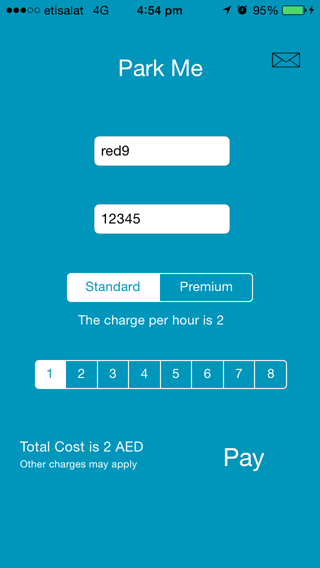
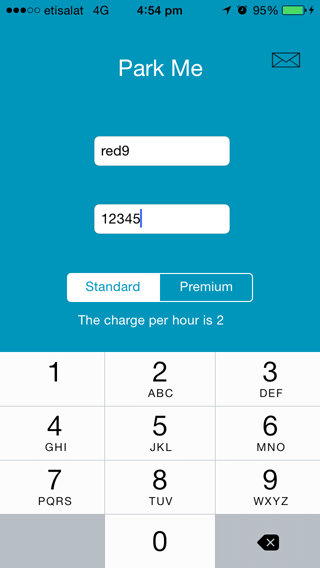
Tell me about your app
I’m Sajin Seethi and I’m from Abu Dhabi, UAE. UAE is a very very hot country. The summer has just begun here and the temperature goes up to 52 or higher here on the worst days. Parking cars and then walking up to parking tickets are a nightmare for us. So I created this app that send text messages to the traffic department which in turn sends a ticket to us by sms.
This again is confusing to people as they are unaware of the format, pricing etc. Not to forget when people from other cities like Dubai come here, they have no clue on how to take tickets via phone. So this app should help everyone with their problems.
The app can store the details entered permanently, so next time the user just has to open the app and hit pay. This app also has push notifications which alerts the user when the ticket expires so that they can renew it again if they continue to use the parking space. Push notification version is still not submitted. I’m correcting it to comply with the time limits for each day. Later, I wish to add support for saving parking location via GPS or to take a picture of the parking support when parking at basements.
How long did it take?
The app took a week for its first version. Now i’m working on the third version and its been a month now.
How did the course or tutorials help?
Course tutorials are fantastic. The way you speak is very good. No unnecessary explanations or things like uhhh aahhh in between. The voice is also good which makes me listen continuously. And the method of teaching is great so that concepts are understood in 95% of the cases. I often come back to all the tutorials to clear my doubts or to catch up on those statements or methods that I forget. I wouldn’t have developed this app without this course. In fact, I wouldn’t have got in to iOS development if not for this course.
What was the most memorable experience, learning or feeling of the whole journey?
It gave me a good feeling that I put in a lot of effort and that I sticked to something to achieve my dream of learning something new. Its also nice to be student of class of almost 300+ people. And yet not have seen a single student or the teacher. But still I know them and learn with them. May be this is how internet classes are. Either way its a first for me!!
![]()
Turbo Planes
Published by Noah Mumm


I decided to learn how to make iPhone apps about 8 months ago and I found your site before you had started the membership course. I really loved your tutorials so I subscribed to the course the first day it launched. Before your course, I only knew a little MATLAB code, but I had the passion like you. You are the best programming teacher I have found on the internet because you are very thorough and great at explaining things in very understandable ways for us newbies. I submitted my first app a week ago and today it was accepted and put on the store. It is a free airplane racing game called Turbo Planes. Without finding your website, I may have never finished my game. Thank you for all the work you put into this course to help people like me. I plan to stick around for a long time to get help on my future projects.
– Noah Mumm

Tip-Shop Calculator Lite
Published by Kyle Griffin (Indianapolis, IN)

It is pretty amazing to see your app function and to be able to take it with you wherever you go. It’s also cool to be able to show your friends an family!
– Kyle Griffin
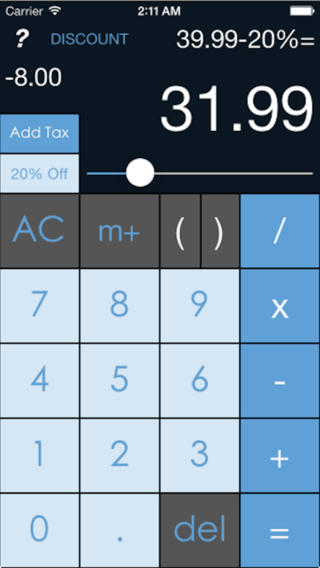
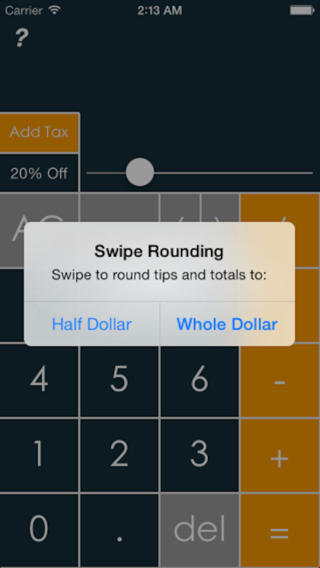
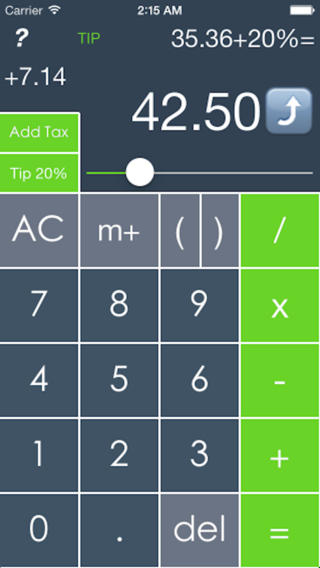
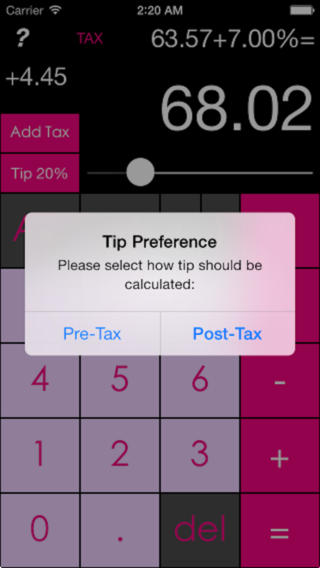
Tell me about your app
Tip-Shop calculator is a calculator app designed for the average consumer/shopper. The goal of the app was to be able to quickly switch back and forth between standard calculator operations, tip and discount operations, and tax operations on the fly.
For instance: a user can quickly total up several items just as they would on a standard calculator, apply multiple discounts with the discount button, and finally add the tax with the Add Tax button. The app also does tips and has ability to rounds tips to half and whole dollar amounts with a swipe gesture, as well as apply tips before or after tax. The app comes packaged with a customizable slider and several color schemes to accommodate a wide range of users.
How long did it take to build the App?
I bought a macbook in September of 2013 and had the app up and running on the app store in January 2014. I added some more features to it with Chris’s help and the final version I had done in February sometime I believe.
What was your most memorable experience?
The first memorable experience I had learning to develop was seeing my app for the first time on my phone! It is pretty amazing to see your app function and to be able to take it with you wherever you go. It’s also cool to be able to show your friends an family! The 2nd most memorable moment was obviously having my app accepted on the App Store. That is a great sense of accomplishment!
How did the course help?
I took a course in Java and VB.NET and had played around with C++ and Excel VBA a little bit in my own free time prior to learning Objective C. So I would say I understood the fundamentals of programming going in, but did not know the syntax of Objective C at all. I also hadn’t done much object oriented programming prior to learning Objective C and that is where CodeWithChris really helped me out a lot. Chris’s videos are the best and the easiest videos to follow along with by far. His videos are very professional and he gives very clear explanations.
Another big thing I like about Chris is that he always uses up to date software in his videos. How many of you have been in this situation?
1) You become overjoyed when you find an Objective C tutorial on a your desired subject
2) You decide to try it out on your own only to find out that the version of Xcode you are running isn’t the same as the version in the tutorial you just watched
3) You waste time trying to figure out how to do the steps in your version of Xcode
4) You become irritated, give up, and try to find another tutorial
Lol. This sounds funny now, but it is not funny at the time. This does not happen with Chris’s videos. If we are in a transition period between different versions of Xcode, Chris will give instructions on how to do things in the old and new versions.
The last thing I want to mention is that Chris does an excellent job at responding to your questions if you still don’t understand something from his videos. I’ve emailed him many times with all kinds of questions and he gets back to me within a day (most of the time the same day). The course discussion chats are also a great way to get feedback from Chris as well as other developers. Chris takes this course very seriously and that is invaluable.
![]()
QRPhotos
Published by Larry Fortna (Leesburg, Florida)

This was my third and final attempt to learn IOS programming. I gave up in frustration the first two times before I learned about CodeWithChris video tutorials. The CodeWithChris videos proved to be just what I needed to get me over my mental block.
– Larry Fortna
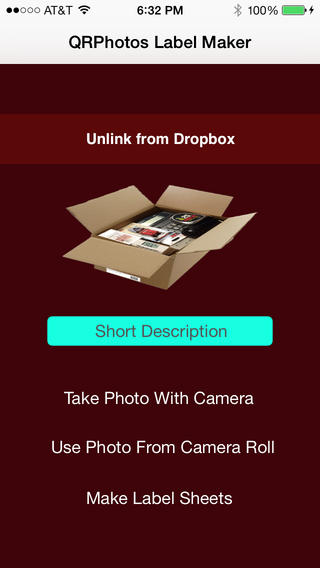
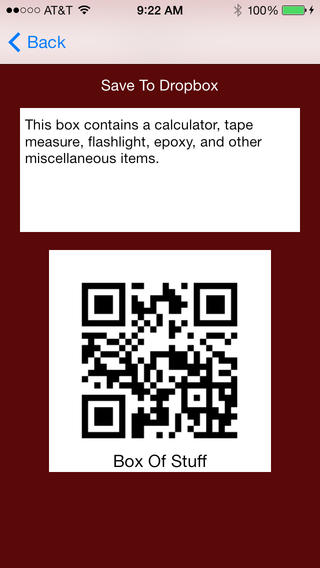
Tell me about your app and how long did it take?
The first app was the hardest and took a couple months to code and get approved with one rejection that was really not my fault since an API from a third party I was using did not work properly.
The first app is named QRPhoto Label Maker and was inspired by the fact that I am selling my home and wanted an app to help me identify what was in the boxes I would be packing. I wanted to be able to scan a QR code and have it pull up a photo of the contents of the box I am packing along with a short text description of the items inside. I programmed the app to store the photos in a users Dropbox account because Dropbox provides a sharable link which can access the photos when scanned.
The first app submission was rejected because the Dropbox authentication did not work unless the Dropbox app was installed on the device. Apples guidelines require that all authentication be done within the app itself so I had to start over with a new project file in order to make it work properly. While I was rewriting it, I added the ability to produce a single sheet of 30 labels instead of just single labels. That in itself was worth getting the app rejected.
![]()
Tell me about your second app
The first app inspired a second app which I named MyAddressLabels. This app creates sheets of 30 address labels using a photo taken from your camera or camera roll and lets you select different fonts and font sizes to use on the address label. Again, the photos are stored in a users Dropbox account.
I was able to reuse a lot of the code from the first app and this app only took a couple of weeks to write although there were some new challenges to overcome. I reference stack overflow.com frequently to find answers to questions I have when encountering new areas that I don’t understand well.
What was your most memorable experience?
As to my most memorable experience, learning, or feeling of the whole journey, I don’t know that there was any one thing that stood out. It was a combination of events, each leading me further and further into understanding the nuances of IOS programming. Of course, finally getting a app approved for the App Store was quite the Coup de gras to my inability to comprehend IOS programming, for which I owe a lot credit to Chris.
How did the course help?
This was my third and final attempt to learn iOS programming. I gave up in frustration the first two times before I learned about CodeWithChris video tutorials. The CodeWithChris videos proved to be just what I needed to get me over my mental block. Had I not been able to grasp the concepts this go round, I would probably not have ever tried again as I am 67 years old and teaching an old dog new tricks can sometimes be a challenge.
I came from a procedural programming background, so I understood the concepts. What I needed to learn was where to start with Xcode, the syntax for defining classes, methods, etc. The tutorial videos provided exactly what I was looking for and I was able to leap out the slump I was in and finally get a grasp of the newer technologies. There is still room for a lot more learning and I enjoy listening to each and every video that Chris produces. He even put together a personal video for a particular problem I was having a hard time understanding. I especially like the cadence that Chris applies to his presentations. It is slow and deliberate and clearly presented.




